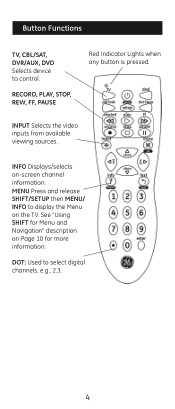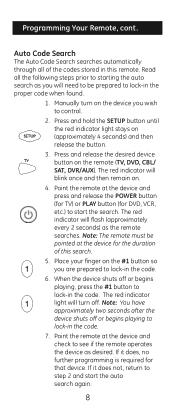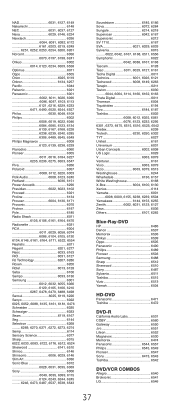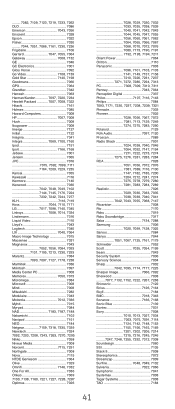GE 24914 Support Question
Find answers below for this question about GE 24914.Need a GE 24914 manual? We have 1 online manual for this item!
Question posted by 1980junruh on July 31st, 2021
Codes For A Magnavox Blu-ray Player
Current Answers
Answer #1: Posted by rh540640 on August 1st, 2021 3:58 AM
0731
0800
0666
MAGNAVOX BLU-RAY PLAYER 5 DIGIT REMOTE CODES:
20675 (this remote code has been shown to work most)
21354
20646
21506
20539
21177
21472
20503
22229
https://codesforuniversalremotes.com/magnavox-blu-ray-player-remote-control-codes/
Kindly accept my answer, if you are satisfied with it. Contact me
Answer #2: Posted by SonuKumar on August 1st, 2021 9:21 AM
Please respond to my effort to provide you with the best possible solution by using the "Acceptable Solution" and/or the "Helpful" buttons when the answer has proven to be helpful.
Regards,
Sonu
Your search handyman for all e-support needs!!
Related GE 24914 Manual Pages
Similar Questions
Codes needed to program to a 2004 Bose wave system
how do I find them for GE universal remote 25922
What is the codes for Emerson tv for the GE remote 24914