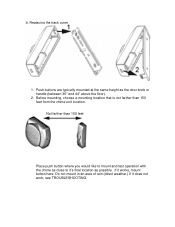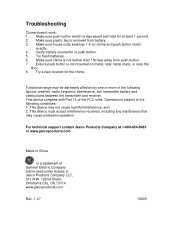GE 19209 Support Question
Find answers below for this question about GE 19209 - Wireless Door Chime.Need a GE 19209 manual? We have 1 online manual for this item!
Question posted by cristintollefson on July 16th, 2011
Door Bell Won't Ring
I purchased the ge 19209 wireless door chime, not too long after having it one of my door bells started going off on it's own, so I took the battery out and purchased a new one. Since then this one door bell button won't work. The other one does still though. I have tried changing the code to match the one on the reciever but that still doesn't work.
Current Answers
Related GE 19209 Manual Pages
Similar Questions
G.e Wireless Door Chime 19209
Does anyone know how to chage the frequency of this modle. Everytime someone rings my door it also r...
Does anyone know how to chage the frequency of this modle. Everytime someone rings my door it also r...
(Posted by tomgal52 10 years ago)
Add Another Chime
Is it possible to add another chime to hang in a different room/level of the house & use same pu...
Is it possible to add another chime to hang in a different room/level of the house & use same pu...
(Posted by billboge 11 years ago)
My Door Chime Does Not Work Even With New Batteries..
I have purchased three door chimes (19230) and they all worked just a short time. I bought and insta...
I have purchased three door chimes (19230) and they all worked just a short time. I bought and insta...
(Posted by bcnacker 12 years ago)
The Second Door Chime I Purchasd
I still cannot get this door chime to work. I have tried different batteries, I have tried the house...
I still cannot get this door chime to work. I have tried different batteries, I have tried the house...
(Posted by jlpack5 12 years ago)