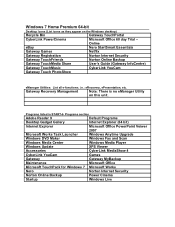Gateway ZX4800 Support Question
Find answers below for this question about Gateway ZX4800.Need a Gateway ZX4800 manual? We have 2 online manuals for this item!
Question posted by Sassafras on July 27th, 2011
Wall Mount
Where can I get a wall mount for my ZX 4800 Gateway computer? I need to mount 4 of them.
Current Answers
Answer #2: Posted by kcmjr on July 27th, 2011 12:13 PM
Any wall mount unit suitable for a 20 inch LCD screen should work. Really depends on the style you want.
For example:
Licenses & Certifications: Microsoft, Cisco, VMware, Novell, FCC RF & Amateur Radio licensed.
Related Gateway ZX4800 Manual Pages
Similar Questions
How To Connect A Wireless Keyboard On A Zx Series Gateway All In One Computer
(Posted by stGe 9 years ago)
I Need To Buy The Motherboard Zx 4800 How Can I Do Thst?
(Posted by sheyllissa 10 years ago)
How To Disassemble Gateway Desktop Zx4800?? :(
i want to disassemble my gateway desktop ZX4800. becouse my dvd rom dose not working. please give me...
i want to disassemble my gateway desktop ZX4800. becouse my dvd rom dose not working. please give me...
(Posted by arshansar90 11 years ago)
Why Doesn't My Zx 4800 Have An Ieee 1394 Port? I Cannot Connect My Sony Dv Camer
My gateway 4800 only has usb port . I cannot connect a DV camera on my system due to the absence of ...
My gateway 4800 only has usb port . I cannot connect a DV camera on my system due to the absence of ...
(Posted by elyown2 12 years ago)
Wall Mount Or Better Desk Mount
When you place on a desk and you pull the rear support all the way back to get the most secure and s...
When you place on a desk and you pull the rear support all the way back to get the most secure and s...
(Posted by jamvelez 13 years ago)