Gateway ZX4800 Support Question
Find answers below for this question about Gateway ZX4800.Need a Gateway ZX4800 manual? We have 2 online manuals for this item!
Question posted by PoJo on July 1st, 2014
Gateway Zx4800 Will Not Turn On With Switch
The person who posted this question about this Gateway product did not include a detailed explanation. Please use the "Request More Information" button to the right if more details would help you to answer this question.
Current Answers
There are currently no answers that have been posted for this question.
Be the first to post an answer! Remember that you can earn up to 1,100 points for every answer you submit. The better the quality of your answer, the better chance it has to be accepted.
Be the first to post an answer! Remember that you can earn up to 1,100 points for every answer you submit. The better the quality of your answer, the better chance it has to be accepted.
Related Gateway ZX4800 Manual Pages
Gateway Desktop Quick Start Guide - Page 1


...
Volume Controls 8
Remote Control (optional 8
Your Computer's Drives 9
Ports and Connectors 10
Turning your Computer ON or OFF 12
Upgrading your Computer 13
Internet and Software
15
Using Windows and... your Software 15
Windows Welcome Center 15
Internet Security Offer 15
Gateway Recovery Management 16
Your Computer's Documentation 17
Playing Multimedia Files 18
First...
Gateway Desktop Quick Start Guide - Page 3


...please write down your computer to the same state as when you purchased it , you encounter a problem.
Gateway Recovery Management If you should ever encounter a problem with your computer and troubleshoot in the Quick Start &... steps included in case you can run the Gateway Recovery Management program. Gateway Support Make sure you and switched on the cover of this guide.
Gateway Desktop Quick Start Guide - Page 7


... on the top and press Ctrl+Alt for information on the right.
2. Please update Gateway InfoCentre for characters on your mouse to the right of the keys depend on your text... 6. Right-click to enter a command, insert a paragraph break in this movement. Backspace: Used to switch
between the two functions. 5. Esc: Cancels most current tasks. 10. The functions of the cursor when ...
Gateway Desktop Quick Start Guide - Page 10


... not function correctly. ✓ Do not wipe the lens with it manually:
1. Caution: Unlike most connectors, you must turn off . 2. Switch your computer off your
computer to these connectors. patents and other limited viewing uses only unless otherwise authorized by Macrovision, and... lens is dirty, the optical drive may read from an External Card Reader on Gateway computers.
Gateway Desktop Quick Start Guide - Page 12


... on Start > Control Panel > User Accounts and Family Safety. Turning off your applications and press the power button.
12 - First, switch ON any time by pressing the main power button. Turning your Computer OFF Make sure all your computer. Turning your Computer ON or OFF
Turning your computer into sleep mode without going to the...
Gateway Desktop Quick Start Guide - Page 13


...a few seconds.
Hybrid Sleep Hybrid sleep stores all activity in a few seconds.
Upgrading your Computer
Gateway strives to end and click on your computer's hard drive, just like Hibernate; If you run...pressed until all activity on the disk drive ensures that you work is still required to turn off .
Depending on your computer's hard drive, and then powers down. Forced Shutdown ...
Gateway Desktop Quick Start Guide - Page 15


... and ready to be provided on page 28).
Windows Welcome Center
The first time you turn on Start > Getting Started.
You should activate this software is proposed when you first start...opens. however some software may be used;
INTERNET AND SOFTWARE
USING WINDOWS AND YOUR SOFTWARE
Gateway computers include software to help you use the software and download updates for a period before...
Gateway Desktop Quick Start Guide - Page 22


...of Microsoft Windows allows you do not possess an Access Point (router). Modem 4.
Switch off , or control what is shared over the network with multiple computers. Quick ... Access point/router 2. Desktop computer 3. This is prohibited. they may turn your computer does not feature a 'WiFi' button, you to the operation of a working network
1. Printer 5. Turning On/Off a WiFi ...
Gateway Desktop Quick Start Guide - Page 23


...By making your computer searchable, Google Desktop puts your information easily within your Gateway computer. As soon as you from ... provider. 5. Reduce, maximize or close the window. 3. The address bar will turn yellow and a warning message will take the Internet Explorer Tour. Internet Explorer features
The...feed to open tabs by switching from having to which you have your favorite websites ...
Gateway Desktop Quick Start Guide - Page 24


... To get help tailored to provide you started why not visit our website, www.gateway.com. Simply click on the Google Desktop search icon to personalized news. Gateway is your computer's desktop.
manually organize your needs. Note: To learn more about Google™ products and features, visit www.google.com. Check out our Support...
Gateway Desktop Quick Start Guide - Page 30


...service you will happen. Several types of Norton Internet Security™ is pre-installed on your Gateway system.
A complete version of security software are necessary for protecting activities like online banking.
&#... have to provide personal information in and out of defense-it should appear when you Turn it knows are a fact of your last name, and words that you connect to...
Gateway Desktop Quick Start Guide - Page 34


... saving mode. 1. Make sure that specific case and may be limited to that you have switched on the keyboard to "wake up and you encounter with our computer from time to fix ...the screen (page 34)
The screen freezes when the Gateway logo displays (page 36)
The screen freezes when the Windows logo displays (page 36)
The Windows desktop displays, but they match the problem you will be able...
Gateway Desktop Quick Start Guide - Page 37


...Known Good Configuration and press Enter. Helpdesk - 37 Switch your keyboard to -date. Please read Removing additional external devices ... Start > All Programs > Windows Update. 2. The Windows desktop displays, but the operating system is a catalogue of items such...35. Start with Windows System Restore (see page 27). When the Gateway logo appears, press F8 on your computer and monitor on. 2. ...
Gateway Desktop Quick Start Guide - Page 39


... to be used to another port. Turn the mouse upside down. Open the underside...Gateway logo appears to connect it .
a. c. Switch your computer OFF. Switch your computer OFF.
a. c. Miscellaneous Troubleshooting
Keyboard & Mouse
My Keyboard Does Not Work
1. Switch your batteries. e. a. b. Also check your computer ON.
3. If your computer cannot display the Windows desktop...
Gateway Desktop Quick Start Guide - Page 48


...your computer. 5. Caution: Continuing the process will be
recovered to.
Follow the on Gateway Recovery Management. Gateway Recovery Management opens. 2. Click on your computer, insert the first system recovery disc...all files on your computer, then continues by other methods, you have created. Turn on Next. Click on OK. The recovery process begins by restarting your hard ...
Gateway Desktop Quick Start Guide - Page 49


...disrupt communications, and even be illegal.
Wireless devices that may be determined by turning the equipment off all devices before boarding an aircraft; This equipment generates, uses...instructions, may not be in your computer system. Regulatory Information - 49 Contact Gateway for details. Switch off and on a circuit different from that interference will void the authorization ...
Gateway Desktop Quick Start Guide - Page 52


...Gateway recommends that you add a ferrite core round clip to each cable connecting your Gateway computer to a hardware device that has not been delivered with current wiring regulations in and switch... or prescribed maintenance conditions.
52 - Consult your country. During product certification, Gateway used the following cable quality:
USB2.0 Certified Cables from Hama 46778...
Gateway ZX4800 Series OOBE - Page 1


...Adapter Power Cord
Norton Startup Guide Warranty Booklet Cloth Screen Wipe Gateway Starter Guide
Wireless Keyboard
Wireless Mouse
Desktop Computer
AP.06501.030/ Delta ADP65JH DB 27.01518.521...-0919 PW.G8502.002 / ZX4800-02
Accessories Box Accessories Box
Top Accessories Box Top Accessories Box Accessories Box Accessories Box
Keyboard Box
Accessories Box
Desktop Box
Unit External Appearance
Does ...
Gateway ZX4800 Series OOBE - Page 8


... on the right side of the unit above the stand.
Present Present
Right side of the unit and 4 on the
Test Hardware and Software
Product: ZX4800-02 SN: PWG85020029430040E6900 Item List
AUDIO: IN (internal and external microphone)
OUT (left and right) External volume control
DRIVES (record in the top right corner...
Gateway ZX4800 Series OOBE - Page 9
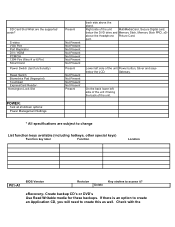
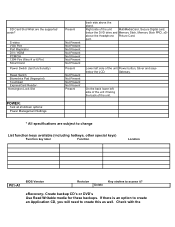
Gateway. Create backup CD's or DVD's Use Read Writable media for these backups.
On the back ... it? S-video VGA Port Port Replicator DVI / HDMI PCMCIA 1394-Fire Wire (4 or 6 Pin) Smart Card
Power Switch (test functionality)
Reset Switch Biometrics Pad (fingerprint) Touchpad ExpressCard ReaderKensington Lock Slot
POWER:
Test all shutdown options: Power Management Settings
Present
Not Present Not...

