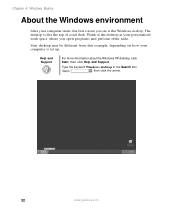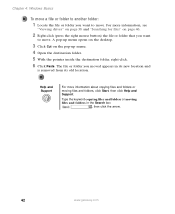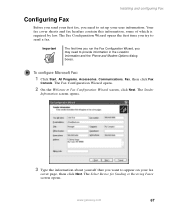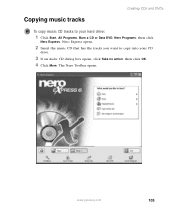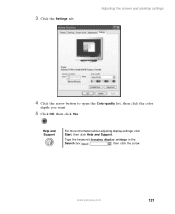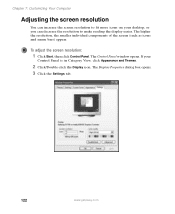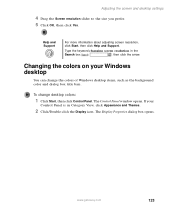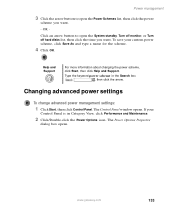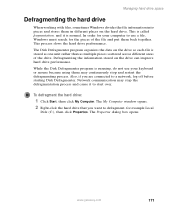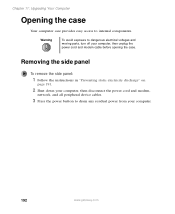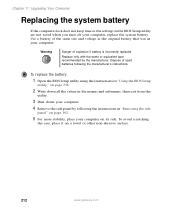Gateway Upgrade Support Question
Find answers below for this question about Gateway Upgrade.Need a Gateway Upgrade manual? We have 1 online manual for this item!
Question posted by Anonymous-146821 on November 30th, 2014
Open Chases
how to open chases of Gateway one ZX4951-33E
Current Answers
Answer #1: Posted by TommyKervz on December 11th, 2014 2:17 AM
Please call gataway customer sevice for instructions 949-471-7040.
Related Gateway Upgrade Manual Pages
Similar Questions
Where Is The Web Cam Button On A Gateway Zx4000
There is no icon or button I can find. My husband threw away the book. The device manager says its f...
There is no icon or button I can find. My husband threw away the book. The device manager says its f...
(Posted by nodarkaura 9 years ago)
What Can I Upgrade In My Gateway Lx6200-01 Computer? What Is Compatible?
I am trying to speed up my rendering speeds.
I am trying to speed up my rendering speeds.
(Posted by woodjasons 12 years ago)
Consumer Reports July 2011 Lists Gateway Zx4951-33e As A Best Buy. Where Can I
see this computer in Portland OR? Neither Best Buy nor Office Depot seem to carry it?
see this computer in Portland OR? Neither Best Buy nor Office Depot seem to carry it?
(Posted by jimoforegon 12 years ago)