Gateway T1631 Support Question
Find answers below for this question about Gateway T1631 - T Garnet - Turion 64 X2 2 GHz.Need a Gateway T1631 manual? We have 4 online manuals for this item!
Question posted by petmydogg on March 30th, 2012
Factory Restore
how can i restore my comp when it wont complete start up
Current Answers
There are currently no answers that have been posted for this question.
Be the first to post an answer! Remember that you can earn up to 1,100 points for every answer you submit. The better the quality of your answer, the better chance it has to be accepted.
Be the first to post an answer! Remember that you can earn up to 1,100 points for every answer you submit. The better the quality of your answer, the better chance it has to be accepted.
Related Gateway T1631 Manual Pages
8513031 - Gateway Notebook User Guide for Windows Vista R3 - Page 15
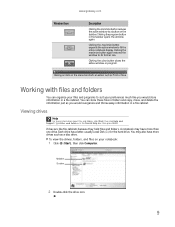
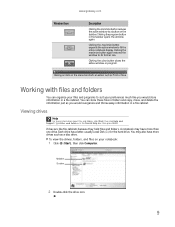
...button in the Search Help box, then press ENTER. Clicking the maximize button again restores the window to suit your files and programs to its former size.
Working with ...button on the taskbar.
A notebook may also have more information about files and folders, click Start, then click Help and Support. You can organize your preferences much like file cabinets because they...
8513031 - Gateway Notebook User Guide for Windows Vista R3 - Page 17


... files or folders to the Recycle Bin. Type copying files and folders or moving files or folders, click Start, then click Help and Support. For more information, see "Searching for files" on the pop-up menu...Computer or Windows Explorer window, click the files or folders that you decide to restore. For instructions on how to delete, see "Viewing drives" on
page 9 and "Searching for files" on page...
8513031 - Gateway Notebook User Guide for Windows Vista R3 - Page 18


... remember where they are sure that you want to search on your hard drive, you can be restored.
1 Double-click the Recycle Bin icon on your notebook by double-clicking the name in the ...Recycle Bin. Searching for files
If you are looking for files and folders, click Start, then click Help and Support. Type searching in the Search Help box, then press ENTER. These files...
8513031 - Gateway Notebook User Guide for Windows Vista R3 - Page 103
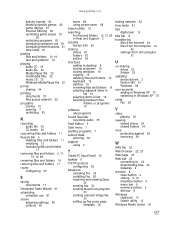
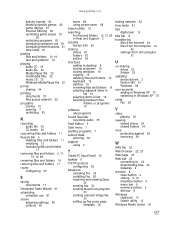
...11
removing files and folders 6, 11, 12, 19, 88
renaming files and folders 19
restoring files and folders 11
router configuring 50
S
saving documents 17
Scheduled Tasks Wizard 91
scheduling... between files, folders, or programs 19
software See programs
Sound Recorder recording audio 35
Start button 6
Start menu 7
starting programs 7
subnet mask entering 50
support using 2
T
Tablet PC Input Panel 16
...
8513068 - Gateway Notebook Hardware Reference R3 - Page 5
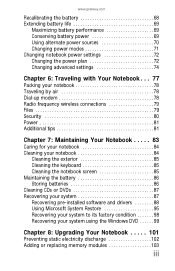
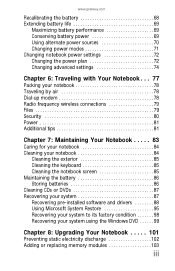
... Storing batteries 86 Cleaning CDs or DVDs 87 Recovering your system 87 Recovering pre-installed software and drivers 88 Using Microsoft System Restore 95 Recovering your system to its factory condition 98 Recovering your system using the Windows DVD 99
Chapter 8: Upgrading Your Notebook . . . . . 101
Preventing static electricity discharge 102 Adding or...
8513068 - Gateway Notebook Hardware Reference R3 - Page 31


...as you left them . Sleep mode saves your desktop layout so the next time you restore power, the programs are running when your notebook entered Hibernate mode are laid out just as...To put your notebook, it has been turned completely off or slows down your notebook from the standard Sleep mode (default) to sleep:
• Click (Start), then click
(power). The notebook
saves your ...
8513068 - Gateway Notebook Hardware Reference R3 - Page 32


... on your notebook:
1 Press CTRL+ALT+DEL. 2 Click Start Task Manager. If closing unresponsive programs does not restore your notebook to normal operation, you may have to the lock... Important
If your notebook does not turn off immediately, complete the following steps until the notebook turns off your notebook:
• Click (Start), click the arrow next to restart (reboot) your notebook...
8513068 - Gateway Notebook Hardware Reference R3 - Page 38


... the brightness of the display. Decrease volume. Increase volume. For more information, see "Adjusting the volume" on page 45. Press the key combination again to restore the sound. CHAPTER 3: Setting Up and Getting Started
Press and hold To...
8513068 - Gateway Notebook Hardware Reference R3 - Page 49


...your chat session. Capacitive volume control-Swipe your finger on the
strip, the volume control continues to restore the sound. Tip: ■ You can use the optional webcam with the webcam, you keep...finger on page 45.
To increase volume, move from the - Using the optional webcam
You can start swiping at any point on the strip. ■ The duration of the swipe determines the amount ...
8513068 - Gateway Notebook Hardware Reference R3 - Page 54


... to change system sounds volume independently of the window to close it again.
4 To adjust device volume levels, click Mixer. CHAPTER 3: Setting Up and Getting Started
3 To mute the volume, click (Mute). To restore volume,
click it .
46
8513068 - Gateway Notebook Hardware Reference R3 - Page 55


... that provide wireless communication.
www.gateway.com
Turning your wireless radio on page 7.
47 Warning
In environments where the risk of wireless devices may have a factory-installed wireless radio. To turn the wireless IEEE 802.11 radio on the wireless device. IEEE 802.11 and Bluetooth communication devices are limited examples...
8513068 - Gateway Notebook Hardware Reference R3 - Page 95
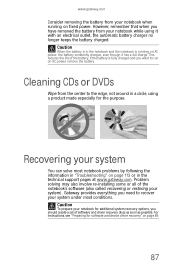
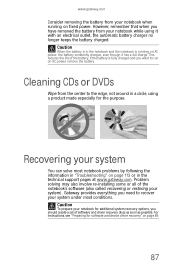
....
Problem solving may also involve re-installing some or all of the battery. This reduces the life of the notebook's software (also called recovering or restoring your system under most notebook problems by following the information in "Troubleshooting" on AC power, the battery constantly charges, even though it with an electrical...
8513068 - Gateway Notebook Hardware Reference R3 - Page 96
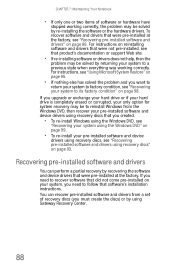
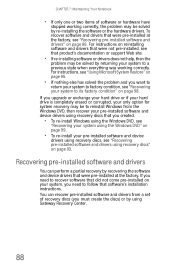
...DVD" on page 88. For instructions, see "Using Microsoft System Restore" on page 95.
• If nothing else has solved the...or exchange your hard drive or if your hard drive is completely erased or corrupted, your system to follow that did not...was working correctly. If you want to
return your system to factory condition, see "Recovering pre-installed software and drivers using Gateway Recovery...
8513068 - Gateway Notebook Hardware Reference R3 - Page 103
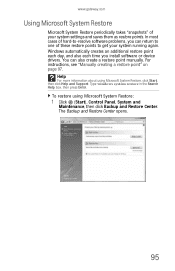
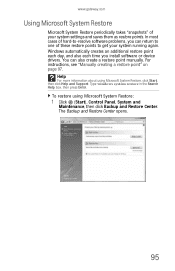
... each day, and also each time you can also create a restore point manually. Help
For more information about using Microsoft System Restore:
1 Click (Start), Control Panel, System and
Maintenance, then click Backup and Restore Center. To restore using Microsoft System Restore, click Start, then click Help and Support. In most cases of hard-to get your system...
8513068 - Gateway Notebook Hardware Reference R3 - Page 104


....
96 CHAPTER 7: Maintaining Your Notebook
2 On the left side of the window, click Repair Windows
using the restore point
you want, click Next, then click
Finish. The Choose a restore point dialog box opens.
3 Click the restore point you specified. Your system is restored using System Restore, then click Next. A confirmation message box appears.
4 Click Yes.
8513068 - Gateway Notebook Hardware Reference R3 - Page 105


... left side of the window, click Create a restore
point or change settings, then click Next. The restore point is created.
5 Click OK.
97 www.gateway.com
Manually creating a restore point
To manually create a restore point:
1 Click (Start), Control Panel, System and
Maintenance, then click Backup and Restore Center. The Create a restore point dialog box opens.
4 Type a description...
8513068 - Gateway Notebook Hardware Reference R3 - Page 106


... opens. The System Recovery Options menu opens.
6 Click Restore Application. b Click Recovery, then click Next. Gateway System Recovery starts, and the System Recovery Options dialog box opens.
4 Select... then press ENTER.
This process is starting up now.
Caution
A complete factory recovery deletes everything on your hard drive and re-install all factory software:
1 If you can access...
8513068 - Gateway Notebook Hardware Reference R3 - Page 107
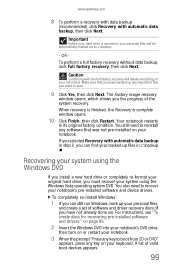
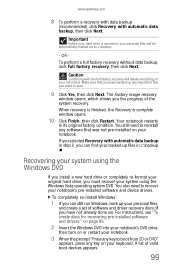
... backed up any software that you want to recover your hard drive is complete window opens.
10 Click Finish, then click Restart. You still need to...Factory image recovery
window opens, which shows you must recover your keyboard. To completely re-install Windows:
1 If you selected Recovery with the full factory recovery will be automatically backed up files in its original factory...
8513068 - Gateway Notebook Hardware Reference R3 - Page 127


... system to turn on a television
• Audio is transmitted through an HDMI connection,
however, audio is not transmitted through a monitor jack.
For more information about restoring deleted files, click Start, then click Help and Support.
Help
For more information, see "Using a tray-load DVD drive" on page 53.
Type the keyword System...
8513068 - Gateway Notebook Hardware Reference R3 - Page 152


...transmitter type devices (radio frequency (RF) wireless communication devices), operating in the 2.4 GHz band and/or 5.15 - 5.35 GHz band, may be using the wireless device in, is allowed in your notebook ...will be embedded into your local Radio Approval agency for use . See the Gateway System Restoration Kit, or contact Gateway Customer Care for use in any other than is not listed, ...
Similar Questions
How To Do A Factory Restore On A Gateway Laptop Nv53a
(Posted by momifisth 9 years ago)
How Can I Do A Factory Restore On A Gateway Nv53 Without A Recovery Disc
(Posted by Jemd 9 years ago)

