Gateway One Support Question
Find answers below for this question about Gateway One.Need a Gateway One manual? We have 2 online manuals for this item!
Question posted by Joccraigw on June 18th, 2014
How To Disassemble A Gateway One Zx Series
The person who posted this question about this Gateway product did not include a detailed explanation. Please use the "Request More Information" button to the right if more details would help you to answer this question.
Current Answers
There are currently no answers that have been posted for this question.
Be the first to post an answer! Remember that you can earn up to 1,100 points for every answer you submit. The better the quality of your answer, the better chance it has to be accepted.
Be the first to post an answer! Remember that you can earn up to 1,100 points for every answer you submit. The better the quality of your answer, the better chance it has to be accepted.
Related Gateway One Manual Pages
8512561 - Gateway One Setup Guide - Page 1
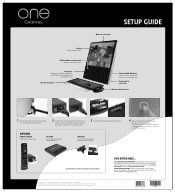
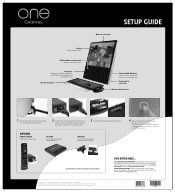
... do not work, see the User Guide or Reference Guide that has been included on syncing them with the computer.
CHECK GATEWAY SUPPORT. WEB CAM
Connect to position the display
at www.gateway.com. Actual product may vary from image shown. See the Reference Guide for instructions on your computer, visit the...
8512740 - Gateway One Hardware Guide - Page 3
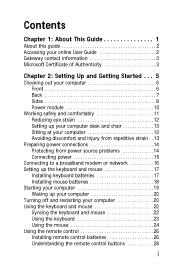
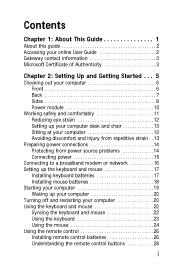
Contents
Chapter 1: About This Guide 1
About this guide 2 Accessing your online User Guide 2 Gateway contact information 3 Microsoft Certificate of Authenticity 3
Chapter 2: Setting Up and Getting Started . . . 5
Checking out your computer 6 Front 6 Back 7 Sides 8 Power module 10
Working safely and ...
8512740 - Gateway One Hardware Guide - Page 5
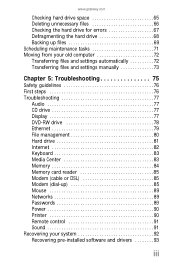
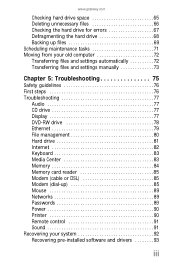
www.gateway.com
Checking hard drive space 65 Deleting unnecessary files 66 Checking the hard drive for errors 67 Defragmenting the hard drive 68 Backing up files ...
8512740 - Gateway One Hardware Guide - Page 6


Contents
Using Microsoft System Restore 98 Recovering your system to its factory condition . . . . . 101 Recovering your system using the Windows DVD . . . . 102 Telephone support 103 Before calling Gateway Customer Care 103 Telephone numbers 104 Self-help 104 Tutoring 105 Training 105
Appendix A: Legal Notices 107 Index 117
iv
8512740 - Gateway One Hardware Guide - Page 7


CHAPTER1
About This Guide
• About this guide • Accessing your online User Guide • Gateway contact information • Microsoft Certificate of Authenticity
1
8512740 - Gateway One Hardware Guide - Page 8
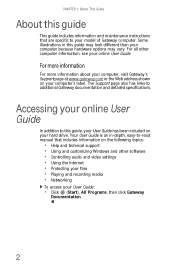
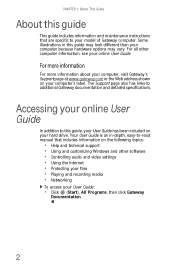
...-to this guide, your User Guide has been included on your computer's label. For more information
For more information about your computer, visit Gateway's Support page at www.gateway.com or the Web address shown on your hard drive.
Your User Guide is an in this guide may look different than your...
8512740 - Gateway One Hardware Guide - Page 9


... Authenticity label found on the bottom of your computer contains information that identifies your operating system. Gateway Customer Care will need this information if you call for your computer model and serial number.
www.gateway.com
Gateway contact information
The label on the bottom of your computer includes the product key code for...
8512740 - Gateway One Hardware Guide - Page 12
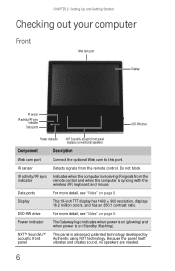
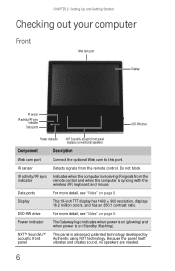
... indicator
NXT SoundVu acoustic front panel (replaces conventional speakers)
Component
Description
Web cam port
Connect the optional Web cam to this port.
Power indicator
The Gateway logo indicates when power is on (glowing) and when power is on page 8. Because the panel itself vibrates and creates sound, no speakers are needed...
8512740 - Gateway One Hardware Guide - Page 13
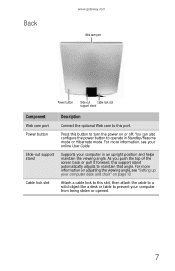
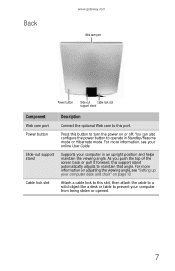
... top of the screen back or pull it forward, this support stand automatically adjusts to this button to prevent your online User Guide. Back
www.gateway.com Web cam port
Power button Slide-out Cable lock slot support stand
Component
Web cam port Power button
Slide-out support stand
Cable lock...
8512740 - Gateway One Hardware Guide - Page 15


... the power module. Plug IEEE 1394 (also known as Firewire™) devices (such as a USB printer, scanner, camera, keyboard, or mouse) into these ports. www.gateway.com
Component
Description
Power/data cable
Connects your computer in Standby/Resume mode or Hibernate mode.
9
DVD-RW drive
Use this 6-pin IEEE 1394 port...
8512740 - Gateway One Hardware Guide - Page 17


Top of screen is not higher than eye level.
• Place your feet flat on the floor or on the floor
11 www.gateway.com
Working safely and comfortably
Before using your computer, follow these general guidelines for setting up a safe and comfortable work area and avoiding discomfort and ...
8512740 - Gateway One Hardware Guide - Page 19


... the chair so it supports the lower
curve of tasks.
13
This position lets your shoulders relax while you use the keyboard and touchpad. www.gateway.com
Setting up your computer desk and chair
Follow these guidelines for your computer desk. • Adjust the chair height, adjust the forward tilt of...
8512740 - Gateway One Hardware Guide - Page 21
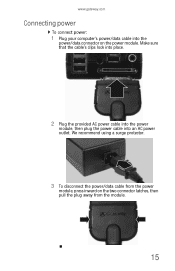
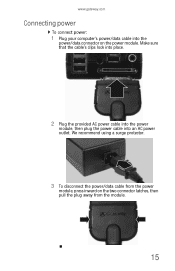
... the module.
15 We recommend using a surge protector.
3 To disconnect the power/data cable from the power
module, press inward on the power module. www.gateway.com
Connecting power
To connect power:
1 Plug your computer's power/data cable into an AC power outlet.
8512740 - Gateway One Hardware Guide - Page 23
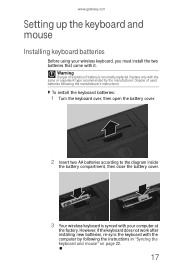
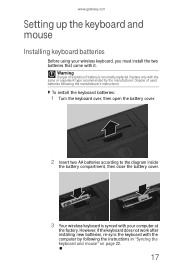
... cover.
2 Insert two AA batteries according to the diagram inside
the battery compartment, then close the battery cover.
3 Your wireless keyboard is incorrectly replaced. www.gateway.com
Setting up the keyboard and mouse
Installing keyboard batteries
Before using your computer at
the factory. Warning
Danger of used batteries following the instructions...
8512740 - Gateway One Hardware Guide - Page 25
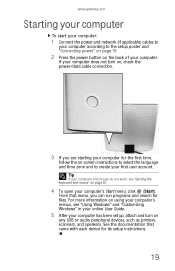
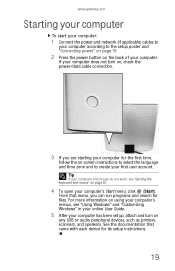
www.gateway.com
Starting your computer
To start your computer:
1 Connect the power and network (if applicable) cables to
your computer according to create your first user ...
8512740 - Gateway One Hardware Guide - Page 31


....
You can use the left mouse button and hold it . Quickly press and release the left mouse button.
Position the pointer over the object.
www.gateway.com
Controlling the mouse
The mouse is a device that controls the pointer movement on the mouse to move through a document. This illustration shows the standard...
8512740 - Gateway One Hardware Guide - Page 45


... with an optional base and cable for video chat sessions. Plugs directly into the top of your packaging. www.gateway.com
Connecting the Web cam
The Web cam is active. Records audio for desktop use. Indicates the camera is an optional accessory, which may not have been included in focus, from a few...
8512740 - Gateway One Hardware Guide - Page 55


www.gateway.com
3 If you must first remove the module from the sides of the slot. 5 Slide the new module into ...are removing an old module from a memory slot,
spread the two metal tabs away from the upper slot. Windows starts and the
Windows desktop appears.
9 Click (Start), right-click Computer, then click
Properties.
Upper memory slot
Lower memory slot
4 Pull the old memory module out...
8512740 - Gateway One Hardware Guide - Page 79


... data files.
4 Copy your personal data files to removable media or to
another computer on the desktop. The My Documents window opens and displays many of your network.
73 OR In Windows XP, ...the My Computer icon on your saved personal data files.
www.gateway.com
Transferring files and settings manually
You can manually transfer your old computer's documents folder for personal data...
8512740 - Gateway One Hardware Guide - Page 121


..., and Pentium are registered trademarks and MMX is a trademark of continued product development, Gateway reserves the right to make improvements in the U.S. Use of certain U.S.
NXT acoustic ...products it describes at any time, without notices or obligation. Reverse engineering or disassembly is intended for home and other product names mentioned herein are registered trademarks ...
Similar Questions
I Have A Gateway Zx 6971 Computer And It Will Not Turn On
(Posted by Anonymous-86575 11 years ago)
How Do I Change A Video Card On A Gateway One Zx Series Computer
(Posted by N53colt6 11 years ago)

