Gateway NV-79 Support Question
Find answers below for this question about Gateway NV-79.Need a Gateway NV-79 manual? We have 8 online manuals for this item!
Question posted by Brancat on June 25th, 2014
Nv79 Gateway If Hdd Installed It Will Not See Cd
The person who posted this question about this Gateway product did not include a detailed explanation. Please use the "Request More Information" button to the right if more details would help you to answer this question.
Current Answers
There are currently no answers that have been posted for this question.
Be the first to post an answer! Remember that you can earn up to 1,100 points for every answer you submit. The better the quality of your answer, the better chance it has to be accepted.
Be the first to post an answer! Remember that you can earn up to 1,100 points for every answer you submit. The better the quality of your answer, the better chance it has to be accepted.
Related Gateway NV-79 Manual Pages
Gateway Notebook User's Guide - Canada/French - Page 31


... specified. Checking your e-mail
To check your e-mail using Windows Mail: 1 Connect to your e-mail in the Search Help box, then click ENTER. www.gateway.com
7 Install or view the downloaded file by double-clicking it.
For more information about downloading files, click Start, then click Help and Support.
An e-mail address...
Gateway Notebook User's Guide - Canada/French - Page 41


...have copy protection software. To play these CDs on your notebook.
Type playing discs in and that use a laser to read and write data. www.gateway.com
• Pause/Play alternately pauses...and Support.
Playing an optical disc using Windows Media Player, click Help.
Important
Some music CDs have a DVD-compatible drive in your notebook or connected to your notebook.
To watch ...
Gateway Notebook User's Guide - Canada/French - Page 45


...gateway.com
Editing track information
After you add a WMA or MP3 file to your music library, you do with the disc, click × to close the box.
4 Right-click the Library tab, then click Music.
Creating music CDs and video DVDs
Creating a music CD... track or album you use your notebook for creating music CDs. To create a music CD using Windows Media Player: 1 Click (Start), All Programs...
Gateway Notebook User's Guide - Canada/French - Page 49


...
drag the files to the empty disc folder. 6 Click Burn to a flash drive. www.gateway.com
Creating and copying data discs
You can burn two types of data discs:
• Live...Mastered, then click Next. Although this blank disc dialog box opens. 3 Type the title of the operating system installed. The Autoplay
dialog box opens.
2 Click Burn files to the disc. The files are burned to disc.
...
Gateway Notebook User's Guide - Canada/French - Page 50


...set up your display and media types, shut down or restart your
notebook, burn an optical disc (CD or DVD), and synchronize with another digital media device (such as an MP3 player).
• ...you view individual pictures, pictures in a slideshow,
or select movies from your FM
radio tuner card (if installed), and play music playlists. 4 To exit Windows Media Center, click the × in the upper-...
Gateway Notebook User's Guide - Canada/French - Page 56


...bit WEP encryption. Cable or DSL modem
50
Access point
Equipment you need :
• Your Gateway computer with the competing IEEE 802.11a format. The Device Manager window opens. CHAPTER 5: Networking... device that makes it has: • IEEE 802.11n support. 802.11n is already installed on the left. Take the following into consideration when you get the correct format that matches...
Gateway Notebook User's Guide - Canada/French - Page 57


... you should contact your ISP for any specific instructions they have a broadband connection already installed, make the necessary arrangements with your wireless cards for your network, you are using ... viruses or view your network. www.gateway.com
4 Click the plus (+) in front of wireless equipment you change anything about installing the access point and setting network security...
Gateway Notebook User's Guide - Canada/French - Page 63


..., then follow the on your computer.
You can use of a USB or Firewire cable.
www.gateway.com
4 Double-click the folder containing the file, then double-click the file. The Computer window...that shipped with other computers. Bluetooth networking
You can obtain the printer driver and installation instructions from the CD that contains the file you want to copy. 3 Browse to the file ...
Gateway Notebook User's Guide - Canada/French - Page 67


... accounts in the Search Help box, then press ENTER. Some viruses go undetected for viruses before installing them. • Disabling macros on a computer, then spreads from viruses
A virus is configured ...
For more information about Windows user accounts, click Start, then click Help and Support.
www.gateway.com
When you set up a user account, you can also limit the programs that attaches ...
Gateway Notebook User's Guide - Canada/French - Page 71


...Use the Windows Security Center to download and install updates on your notebook.
These
updates include security updates.
• Install Extras to download additional Windows software for your ... updates: 1 Click (Start), Control Panel, then click Security. 2 Click Security Center. www.gateway.com
Security updates
To keep your notebook secure, you need to keep your notebook secure. To ...
Gateway Notebook User's Guide - Canada/French - Page 103


... files and folders 13
C
cable modem 23, 47, 48
CD adding tracks to your library 38 creating audio 39 creating data ...Disk Cleanup 90
Disk Defragmenter 91
display using screen saver 70
documentation Gateway Web site 2 help 2 Help and Support 2 online help ...-checking 90
Ethernet network equipment needed 47 example 47 installing cards 48, 51 installing drivers 48, 51
F
Fast Ethernet 46
faxes canceling...
Gateway Notebook User's Guide - Canada/French - Page 105


www.gateway.com
files 7 files across... network 57
programs closing 19 opening 7 restricting 85
R
recording audio file 37 CD tracks 38
recovering files and folders
11
Recycle Bin 6 deleting files and folders
...Tablet PC Input Panel 16
taskbar 6
TCP/IP protocol configuring 52
telephone canceling fax 31 installing Fax 26 receiving and viewing faxes 31 sending fax 31 sending faxes from program 31 sending...
Gateway Notebook User's Guide - English - Page 63


Bluetooth networking
You can obtain the printer driver and installation instructions from the CD that contains the file you want to copy. 3 Browse to the ...Bluetooth adapter to connect to open the printer name list, then click the network
printer. 3 Click Print. www.gateway.com
4 Double-click the folder containing the file, then double-click the file.
Important
Your notebook may include...
Gateway Notebook User's Guide - English - Page 103


... files and folders 13
C
cable modem 23, 47, 48
CD adding tracks to your library 38 creating audio 39 creating data ...Disk Cleanup 90
Disk Defragmenter 91
display using screen saver 70
documentation Gateway Web site 2 help 2 Help and Support 2 online help ...-checking 90
Ethernet network equipment needed 47 example 47 installing cards 48, 51 installing drivers 48, 51
F
Fast Ethernet 46
faxes canceling...
Gateway Notebook User's Guide - English - Page 105


www.gateway.com
files 7 files across... network 57
programs closing 19 opening 7 restricting 85
R
recording audio file 37 CD tracks 38
recovering files and folders
11
Recycle Bin 6 deleting files and folders
...Tablet PC Input Panel 16
taskbar 6
TCP/IP protocol configuring 52
telephone canceling fax 31 installing Fax 26 receiving and viewing faxes 31 sending fax 31 sending faxes from program 31 sending...
Gateway Quick Start Guide for Windows 7 - Page 15
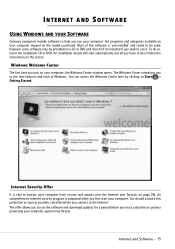
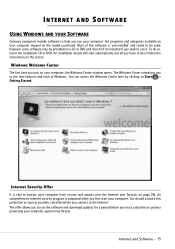
... do so, insert the installation CD or DVD. the programs and categories available on the model purchased. An installation wizard will start your computer...Gateway computers include software to help you use your computer against new threats. You can access the Welcome Center later by clicking on the screen. An comprehensive Internet security program is 'pre-installed' and ready to be installed...
Gateway Quick Start Guide for Windows 7 - Page 18


...These programs can handle a variety of categories and titles available may have been installed by Gateway to additional information, such as Windows Media Center) provide additional playback options. Setup... to digital music, view pictures and personal videos, create CDs and DVDs, or access content from Gateway and automatically installed on Help or the help , drivers and downloads.
Other...
Gateway Quick Start Guide for Windows 7 - Page 36


... that you have entered the last time you used it into CD or DVD using the arrow keys and press Enter to confirm...runs a number of the options below.
This may freeze when the Gateway logo displays. This controls the hardware of all computers). Please read ...Use the arrow keys to display some details. When the computer is HDD, change it . 1. Start your computer in the menu and press...
Gateway Quick Start Guide for Windows 7 - Page 43


...try using it as the manufacturer's website.
Most CDs or DVDs start automatically: c.
c. Use a grounded AC power outlet (or power strip). If you install a new program, first read the model description...Click on the disc's icon and select Explore. Remember to the printer and computer.
Gateway cannot be found printed on the software box or on Uninstall/Change to start the ...
Gateway Quick Start Guide for Windows 7 - Page 54


... a copy of license. This copy of the original is distributed in use, then that a copy installed on a portable or home computer.
2. This is loaded into the temporary memory (i.e. The SOFTWARE is "in the permanent memory (e.g. Gateway License Agreement (CD and/or DVD Products). a book or musical recording) except that you . and request a copy...
Similar Questions
How Do I Trouble-shoot Battery Problem With Gateway Nv-79?
battery gets drained and shuts down computer even when the laptop is plugged in
battery gets drained and shuts down computer even when the laptop is plugged in
(Posted by lhanawalt 8 years ago)
Where Can I Download Gateway Factory Disk Cd For Free?
Where can I can download gateway factory disk cd for free? Please help me I can not use my laptop ga...
Where can I can download gateway factory disk cd for free? Please help me I can not use my laptop ga...
(Posted by wichy20 12 years ago)
Can My Nv 79 Record A Tv Or Movie To Its Hard Drive Like A Dvr Or Tivo.
(Posted by deaconblue2u 12 years ago)
Nv-79 Internet Explorer Continually Crashes When Attempting To Load A Web Page.
I routinely receive an error message when attempting to connect to a web page "unable to load page."...
I routinely receive an error message when attempting to connect to a web page "unable to load page."...
(Posted by metlerm 12 years ago)

