Gateway NV-79 Support Question
Find answers below for this question about Gateway NV-79.Need a Gateway NV-79 manual? We have 8 online manuals for this item!
Question posted by kev1alex2 on July 26th, 2014
What Ethernet Card Is In Gateway Nv79 Laptop
The person who posted this question about this Gateway product did not include a detailed explanation. Please use the "Request More Information" button to the right if more details would help you to answer this question.
Current Answers
There are currently no answers that have been posted for this question.
Be the first to post an answer! Remember that you can earn up to 1,100 points for every answer you submit. The better the quality of your answer, the better chance it has to be accepted.
Be the first to post an answer! Remember that you can earn up to 1,100 points for every answer you submit. The better the quality of your answer, the better chance it has to be accepted.
Related Gateway NV-79 Manual Pages
Gateway Notebook User's Guide - Canada/French - Page 53


... IP address assignment to automatically configure network
and IP addresses
47
www.gateway.com
Example router-based Ethernet network The following is an example of the slowest rated component. Attached...a firewall, to the Internet. Tip
To add the ability to access a wireless Ethernet network to your wired Ethernet network, connect an access point to the router or use a router that provides ...
Gateway Notebook User's Guide - Canada/French - Page 54


... connectors (like a large telephone jack connector, but with the connectors facing away from any network computer. Installing Ethernet cards and drivers After you change anything about your home setup, make the necessary arrangements with your Ethernet cards for more than two computers and you have a broadband connection already installed, make sure that do not...
Gateway Notebook User's Guide - Canada/French - Page 55


... on the front of a straight-through network cable into the network jack on
the router (except the WAN port). Wireless Ethernet networking
Wireless Ethernet networking is identified by a label or a switch. www.gateway.com
In addition to a router, you need a straight-through cable for Internet access), and your computer wherever you want to...
Gateway Notebook User's Guide - Canada/French - Page 56


... or DSL modem
50
Access point
Equipment you need :
• Your Gateway computer with a wireless Ethernet network card installed • A broadband Internet connection (optional) • An access point
Determining if a wireless Ethernet device is already installed on your computer To determine if a wireless Ethernet card is not the only issue if you purchase wireless equipment:
Access...
Gateway Notebook User's Guide - Canada/French - Page 57


... credit card numbers, Social Security numbers, and personal online banking information. Setting up your router (wired network) or access point (wireless network). www.gateway.com
...cards and any specific instructions they have them already installed. Check your access point documentation for setting up wireless Ethernet network hardware
Making sure your access point A wireless Ethernet...
Gateway Notebook User's Guide - Canada/French - Page 59
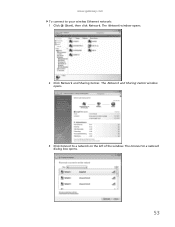
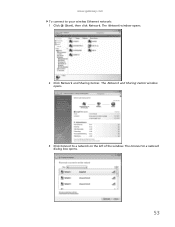
The Connect to a network on the left of the window. The Network and Sharing Center window opens.
3 Click Connect to a network dialog box opens.
53 The Network window opens.
2 Click Network and Sharing Center. www.gateway.com To connect to your wireless Ethernet network: 1 Click (Start), then click Network.
Gateway Notebook User's Guide - Canada/French - Page 85


... work correctly with your microphone to start setting up view of the window.
79
To set up High Contrast changes the Windows color scheme to use •...use to better recognize the words you speak.
• Open the Speech Reference Card lets you view and print a list of common
voice commands. 3 If you... on select Gateway notebooks) and configure Windows to use
high-contrast colors.
Gateway Notebook User's Guide - Canada/French - Page 87


Control
www.gateway.com
Description
■ Click (Change wireless network settings) to open the Tablet PC Settings dialog box and ...panel settings" on to turn the wireless radio off to its normal settings.
81 For more information, see "Connecting to a wireless Ethernet network" on page 52.
■ Click Turn wireless on to turn the wireless radio on or click Turn wireless off to rotate...
Gateway Notebook User's Guide - Canada/French - Page 103


...
disconnecting from Internet
22
Disk Cleanup 90
Disk Defragmenter 91
display using screen saver 70
documentation Gateway Web site 2 help 2 Help and Support 2 online help 4
documents creating 17 opening ... 25 using 22, 25
Error-checking 90
Ethernet network equipment needed 47 example 47 installing cards 48, 51 installing drivers 48, 51
F
Fast Ethernet 46
faxes canceling 31 receiving and viewing 31...
Gateway Notebook User's Guide - Canada/French - Page 104


... list 9
fragmentation 91
G
gadgets adding 71 configuring 71 configuring Sidebar 72 control panel 72 Sidebar 71 using 71
game access restricting 83
Gateway Web address 2 Web site 2
Gigabit Ethernet 46
H
hard drive backing up files 92 checking for errors 90 checking for free space 89 defragmenting 91 deleting files and folders
90...
Gateway Notebook User's Guide - English - Page 53


... a firewall, to protect your network from
unwanted intruders
• 4-port switch to eliminate the need for a router-based Ethernet network
Important
For best results, all of a wired Ethernet network.
www.gateway.com
Example router-based Ethernet network The following is the central control point for the network. The router is an example of your...
Gateway Notebook User's Guide - English - Page 54


... a different order (different colors, left . The Control Panel window opens.
2 Click System and Maintenance, then click System.
3 Click Device Manager from you have Ethernet already installed. Installing Ethernet cards and drivers After you have for setting up a network for any required drivers. Cat 5 cables are using your network as well. 48
CHAPTER 5: Networking...
Gateway Notebook User's Guide - English - Page 55


..., 110V electrical outlet. 2 Turn on
the router (except the WAN port). Typically, a wireless Ethernet network is connected to the router, the corresponding green indicator should light on the front of the ...into the network jack on the DSL or cable modem. A wireless Ethernet network uses radio waves to communicate. www.gateway.com
In addition to a router, you need a straight-through cable...
Gateway Notebook User's Guide - English - Page 56


...Gateway computer with a wireless Ethernet network card installed • A broadband Internet connection (optional) • An access point
Determining if a wireless Ethernet device is already installed on your computer To determine if a wireless Ethernet card...into consideration when you purchase wireless equipment:
Access point Wireless cards supported
802.11a
802.11a only
802.11b
802.11b ...
Gateway Notebook User's Guide - English - Page 57


... on installing the cards and any specific instructions they have for your network, a hacker can intercept the radio waves and take control of Network adapters. www.gateway.com
4 Click ... Click (Start), then click Control Panel. Installing wireless cards and drivers After you are setting up your ISP. The wireless Ethernet device installed in the Computer Name, Domain and
Workgroup ...
Gateway Notebook User's Guide - English - Page 59


The Connect to your wireless Ethernet network: 1 Click (Start), then click Network. www.gateway.com To connect to a network dialog box opens.
53 The Network window opens.
2 Click Network and Sharing Center. The Network and Sharing Center window opens.
3 Click Connect to a network on the left of the window.
Gateway Notebook User's Guide - English - Page 85


...recognize the words you speak.
• Open the Speech Reference Card lets you view and print a list of common
voice commands....Options.
With a built-in microphone on the left of the window.
79 You can also use the Ease of Access Center to:
•...Text to Speech on select Gateway notebooks) and configure Windows to create typed text from your voice. www.gateway.com
• Start Magnifier...
Gateway Notebook User's Guide - English - Page 87


...panel settings" on a server or desktop computer. For more information, see "Connecting to a wireless Ethernet network" on page 52.
■ Click Turn wireless on to turn the wireless radio off ...click Turn wireless off to turn the wireless radio on the presentation settings. Control
www.gateway.com
Description
■ Click (Change wireless network settings) to open the Display Settings ...
Gateway Notebook User's Guide - English - Page 103


...
disconnecting from Internet
22
Disk Cleanup 90
Disk Defragmenter 91
display using screen saver 70
documentation Gateway Web site 2 help 2 Help and Support 2 online help 4
documents creating 17 opening ... 25 using 22, 25
Error-checking 90
Ethernet network equipment needed 47 example 47 installing cards 48, 51 installing drivers 48, 51
F
Fast Ethernet 46
faxes canceling 31 receiving and viewing 31...
Gateway Notebook User's Guide - English - Page 104


... list 9
fragmentation 91
G
gadgets adding 71 configuring 71 configuring Sidebar 72 control panel 72 Sidebar 71 using 71
game access restricting 83
Gateway Web address 2 Web site 2
Gigabit Ethernet 46
H
hard drive backing up files 92 checking for errors 90 checking for free space 89 defragmenting 91 deleting files and folders
90...
Similar Questions
How Much Does It Cost To Repair A Power Button On A Gateway Nv79 Laptop
(Posted by Jcanrich 10 years ago)
I Need Step-by-step Instruction How To Open The Gateway Nv79 Laptop
(Posted by warrakele 10 years ago)
Does The Gateway Nv79 Laptop Have Power Switch Problems
(Posted by morpEdqqq 10 years ago)
How Can I Find My Serial Number For My Gateway Nv79 Laptop
serial number
serial number
(Posted by gunclick3 12 years ago)

