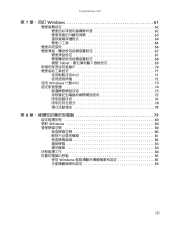Gateway NV-79 Support Question
Find answers below for this question about Gateway NV-79.Need a Gateway NV-79 manual? We have 8 online manuals for this item!
Question posted by NeE2598 on May 20th, 2014
How To Disassemble A Gateway Nv79
The person who posted this question about this Gateway product did not include a detailed explanation. Please use the "Request More Information" button to the right if more details would help you to answer this question.
Current Answers
Answer #1: Posted by bengirlxD on May 20th, 2014 8:53 AM
Here is a link to a youtube video showing how to disassemble your laptop:
Feel free to resubmit the question if you didn't find it useful.
Related Gateway NV-79 Manual Pages
Similar Questions
Gateway Nv79 Cmos Battery Location/removal?
I need to remove a Gateway NV79 Laptop CMOS battery and i cannot locate it. I have it taken apart, b...
I need to remove a Gateway NV79 Laptop CMOS battery and i cannot locate it. I have it taken apart, b...
(Posted by Roger8176 2 years ago)
How Can I Find My Serial Number For My Gateway Nv79 Laptop
serial number
serial number
(Posted by gunclick3 12 years ago)