Gateway NV-79 Support Question
Find answers below for this question about Gateway NV-79.Need a Gateway NV-79 manual? We have 8 online manuals for this item!
Question posted by redssfarai on July 9th, 2014
How To Access The Bios On Gateway Nv79
The person who posted this question about this Gateway product did not include a detailed explanation. Please use the "Request More Information" button to the right if more details would help you to answer this question.
Current Answers
There are currently no answers that have been posted for this question.
Be the first to post an answer! Remember that you can earn up to 1,100 points for every answer you submit. The better the quality of your answer, the better chance it has to be accepted.
Be the first to post an answer! Remember that you can earn up to 1,100 points for every answer you submit. The better the quality of your answer, the better chance it has to be accepted.
Related Gateway NV-79 Manual Pages
Gateway Notebook User's Guide - Canada/French - Page 3


...1: Getting Help 1
Thank you for purchasing our notebook 2 Using the Gateway Web site 2 Using Help and Support 2
Contacting Gateway 3 Getting help for Windows Media Center 3 Using online help 4
Chapter... the Internet and Faxing 21
Learning about the Internet 22 Setting up an Internet account 22
Accessing your Internet account 23 Using the World Wide Web 23
Connecting to a Web site 24 ...
Gateway Notebook User's Guide - Canada/French - Page 5


www.gateway.com
Changing color depth and screen resolution 68 Changing the appearance of windows and backgrounds . . . . . ..., digital pen, and input panel settings 76 Adding and modifying user accounts 77 Changing accessibility settings 78 Using the Ease of Access Center 78 Using voice recognition 79 Using the Windows Mobility Center 80 Setting up parental controls 82 Filtering Internet...
Gateway Notebook User's Guide - Canada/French - Page 8


... notebook! We sincerely hope that you will provide you with the outstanding quality, reliability, and performance of us at Gateway.
Using Help and Support
Your notebook includes Help and Support, an easily accessible collection of help you quickly discover and use the many features of -class service and support in addition to...
Gateway Notebook User's Guide - Canada/French - Page 9


...first list does not address your notebook model and serial number.
To access Media Center help .
Contacting Gateway
The label on how to the Internet, click Windows Online Help, then... search, you receive a list of
any Help and Support screen, then press ENTER. www.gateway.com
To search for information on your notebook contains information that most closely matches your notebook has...
Gateway Notebook User's Guide - Canada/French - Page 29


...identify a link by clicking areas on Web pages, which are electronic documents that gives you access to millions of time you view using Internet accounts, click Start, then click Help and ...Internet Explorer or Netscape Navigator. In many instances, broadband is called links or hyperlinks. www.gateway.com
Cable and DSL modems, a connection known as broadband, use your cable television or ...
Gateway Notebook User's Guide - Canada/French - Page 30


... determine how fast Web pages display. For more information, see "Working with an Internet service provider (ISP), you can access the many information sources on the World Wide Web. To download files or programs from viruses" on page 61. Sometimes Web..., you
may need to a Web site in the browser address bar (for example www.gateway.com), then click GO on the browser address bar.
-
Gateway Notebook User's Guide - Canada/French - Page 53


.../100), or Gigabit Ethernet (1000 Mbps or 10/100/1000).
Tip
To add the ability to access a wireless Ethernet network to the Internet.
For a wired Ethernet network you need for a router...of the slowest rated component.
Cable/DSL modem
Router
Equipment you need for the network. www.gateway.com
Example router-based Ethernet network The following is an example of a router, a cable ...
Gateway Notebook User's Guide - Canada/French - Page 55


...connected to communicate. Typically, a wireless Ethernet network is made up your computer wherever you like.
www.gateway.com
In addition to a router, you need a straight-through cable for each computer you want to...the front of the router, indicating a good connection. 4 Repeat Step 3 for Internet access), and your computers. 3 Plug one end of the power adapter into the AC connector on the ...
Gateway Notebook User's Guide - Canada/French - Page 56


... modem
50
Access point
Equipment you need :
• Your Gateway computer with a wireless Ethernet network card installed • A broadband Internet connection (optional) • An access point
Determining if... computer: 1 Click (Start), then click Control Panel. You connect your modem to the access point, set up a network connection, then browse the Internet, send e-mail, share files...
Gateway Notebook User's Guide - Canada/French - Page 57


... ISP to find out how soon after the installation the line will be activated. Check your access point documentation for your network, a hacker can intercept the radio waves and take control of ...viruses or view your wireless cards for your network, you do not have them already installed. www.gateway.com
4 Click the plus (+) in the Computer Name, Domain and
Workgroup settings area. If the...
Gateway Notebook User's Guide - Canada/French - Page 61
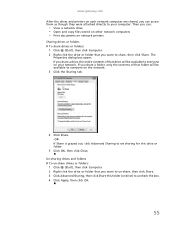
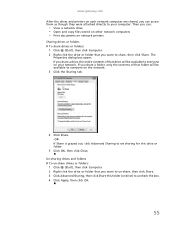
... set sharing for this folder (or drive) to uncheck the box. 4 Click Apply, then click OK.
55 Then you can access them as though they were attached directly to your network. www.gateway.com
After the drives and printers on each network computer are shared, you can :
• View a network drive •...
Gateway Notebook User's Guide - Canada/French - Page 63


...copy the file to the Bluetooth personal area network. These devices may have built-in . To access a Bluetooth-enabled device, you can use of a USB or Firewire cable.
To print files ...5 Right-click the folder where you are using a desktop computer or if your computer. www.gateway.com
4 Double-click the folder containing the file, then double-click the file. Important
Your notebook...
Gateway Notebook User's Guide - Canada/French - Page 66


...drive password
Use a startup and hard drive password to Gateway so we can reset it. If you forget your ... bypass it.
Kensington lock slot
The first step in your notebook's BIOS setup utility.
These passwords are set in computer security is very secure..., see your Reference Guide. Tip
For instructions on your notebook or access your files. For the location of a desk or table. You ...
Gateway Notebook User's Guide - Canada/French - Page 83


... the account
and confirm the deletion of related files. The account is accessible from other computers on the network.
www.gateway.com
4 To change between user accounts without turning off your notebook.... but you do not want that notebook and from other accounts unless the
files are not accessible from all accounts on -screen instructions to finish the setup.
• To change an ...
Gateway Notebook User's Guide - Canada/French - Page 85


... recognition: 1 Click (Start), Control Panel, Ease of the window.
79
With a built-in microphone on select Gateway notebooks) and configure Windows to create typed text from your notebook (or... use the built-in or
attached microphone, you can use
high-contrast colors. You can also use the Ease of Access...
Gateway Notebook User's Guide - Canada/French - Page 89


... dialog box opens.
3 Click inside the grid to use
To schedule the times a user can access your notebook. The Game
Controls dialog box opens.
83 The Parental Controls dialog box opens. 2 ... set when the user can access the Internet: 1 Click (Start), Control Panel, then under User Accounts and Family Safety, click
Set up restrictions for any user. www.gateway.com 4 Specify the settings ...
Gateway Notebook User's Guide - English - Page 5


www.gateway.com
Changing color depth and screen resolution 68 Changing the appearance of windows and backgrounds . . . . . ..., digital pen, and input panel settings 76 Adding and modifying user accounts 77 Changing accessibility settings 78 Using the Ease of Access Center 78 Using voice recognition 79 Using the Windows Mobility Center 80 Setting up parental controls 82 Filtering Internet...
Gateway Notebook User's Guide - English - Page 66


...is very secure, and you cannot bypass it. The password feature is preventing your notebook's BIOS setup utility. Kensington lock slot
The first step in computer security is keeping your Reference Guide... cannot replace the information stored on your notebook or access your notebook's Reference Guide. But these features also make it 's easy to Gateway so we can buy a cable lock at most ...
Gateway Notebook User's Guide - English - Page 85


...Start Speech Recognition turns on speech recognition. www.gateway.com
• Start Magnifier provides a close-...text or visual alternatives for reading on the left of the window.
79 The Speech Recognition Options window opens.
2 Click one of the ...8226; Set up voice recognition: 1 Click (Start), Control Panel, Ease of Access Center to:
• Use your notebook without a mouse or keyboard •...
Gateway Quick Start Guide for Windows 7 - Page 36


..., it first performs a test of the options below. If your computer to enter the BIOS. If it detects incorrect settings, damaged or missing software or hardware components, the system will... while the computer starts to display some details. Switch your keyboard to access the advanced startup options. 3. When the Gateway logo appears, press F8 on your computer on . 2. Check InfoCentre to...
Similar Questions
Gateway Nv79 Cmos Battery Location/removal?
I need to remove a Gateway NV79 Laptop CMOS battery and i cannot locate it. I have it taken apart, b...
I need to remove a Gateway NV79 Laptop CMOS battery and i cannot locate it. I have it taken apart, b...
(Posted by Roger8176 2 years ago)

