Gateway NV-73 Support Question
Find answers below for this question about Gateway NV-73.Need a Gateway NV-73 manual? We have 8 online manuals for this item!
Question posted by rusbki on April 15th, 2014
How To Replace Gateway Nv73 Screen
The person who posted this question about this Gateway product did not include a detailed explanation. Please use the "Request More Information" button to the right if more details would help you to answer this question.
Current Answers
There are currently no answers that have been posted for this question.
Be the first to post an answer! Remember that you can earn up to 1,100 points for every answer you submit. The better the quality of your answer, the better chance it has to be accepted.
Be the first to post an answer! Remember that you can earn up to 1,100 points for every answer you submit. The better the quality of your answer, the better chance it has to be accepted.
Related Gateway NV-73 Manual Pages
Gateway Notebook User's Guide - Canada/French - Page 5


www.gateway.com
Changing color depth and screen resolution 68 Changing the appearance of windows and backgrounds . . . . . 69 Selecting a screen saver 70 Changing gadgets 71 Changing system sounds 73 Changing mouse, touchpad, or pointing device settings 74 Changing mouse settings 74 Changing touchpad or pointing device settings 75 Adjusting tablet, digital pen, and input ...
Gateway Notebook User's Guide - Canada/French - Page 9


... information if you receive a list of
any Help and Support screen, then press ENTER. Getting help for Windows Media Center
If your question. Additional results may be available if the first list does not address your notebook model and serial number. www.gateway.com
To search for a topic.
2 Type a word or phrase...
Gateway Notebook User's Guide - Canada/French - Page 19


... include:
• Tablet PC Settings-Set the properties for the digital pen, tablet buttons, display
screen, and Input Panel.
• Table PC Input Panel (TIP)-Use its writing pad or soft ...Tag • Author • Text contained in the file • Time period in fact). www.gateway.com
Using advanced search options
Search can also combine search criteria to find the file or folder that ...
Gateway Notebook User's Guide - Canada/French - Page 21


... as well as
handwriting tips, in cases where
the pointer and digital pen point are available. The screen reads the position of a Z ■ Circular scratch-out ■ Angled scratch-out
• ...keep it dry and avoid contact with the object on the screen before you hold a writing pen, and steady your tablet PC Input Panel.
www.gateway.com
Using gestures
A gesture is a shape you get ...
Gateway Notebook User's Guide - Canada/French - Page 30


... address (called a URL for "Universal Resource Locator") in the browser address bar (for example www.gateway.com), then click GO on the browser address bar.
- Your default Web browser opens showing an opening page or welcome screen. 3 To go to a Web site
After you set up an account with files and folders...
Gateway Notebook User's Guide - Canada/French - Page 33
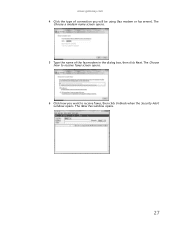
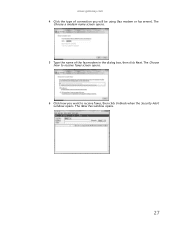
The
Choose a modem name screen opens. 5 Type the name of connection you want to receive faxes screen opens. 6 Click how you will be using (fax modem or fax server). www.gateway.com 4 Click the type of the fax modem in the dialog box, then click Next. The New Fax window opens.
27 The Choose
how to receive faxes, then click Unblock when the Security Alert
window opens.
Gateway Notebook User's Guide - Canada/French - Page 47


The
Windows DVD Maker introduction window opens.
4 Click Choose Photos and Videos. The main screen opens.
5 Click Add items. The Add Items to DVD dialog box opens.
41 www.gateway.com 3 Click (Start), All Programs, then click Windows DVD Maker.
Gateway Notebook User's Guide - Canada/French - Page 63


... between these devices without the use Bluetooth to a USB port on -screen instructions.
57 Important
Your notebook may include printers, MP3 players, cellular ...driver for the printer on -screen instructions.
The Computer window opens. 2 Browse to the network drive that shipped with other computers. These devices may have built-in .
www.gateway.com
4 Double-click the folder...
Gateway Notebook User's Guide - Canada/French - Page 66


... the location of a desk or table.
Use a password that you can remember but you cannot replace the information stored on your notebook, then wrap the cable lock around a solid object like the ...to enter your notebook's Reference Guide. If you forget your notebook with you will have to Gateway so we can buy a cable lock at most electronics stores and many department stores. These ...
Gateway Notebook User's Guide - Canada/French - Page 75


....
2 Click one of the desktop background. To change Window colors and effects: 1 Click (Start), Control Panel, then under Appearance and Personalization, click
Customize colors. www.gateway.com
Changing the appearance of windows and backgrounds
You can change the appearance of Windows desktop items, such as color schemes, shading effects, and...
Gateway Notebook User's Guide - Canada/French - Page 77


www.gateway.com
Changing gadgets
Gadgets are constantly running mini-programs that are saved.
71 To configure a gadget: 1 In the ...a gadget: 1 Click the + at the top of the Sidebar, or right-click in the Sidebar.
Your changes are visible on your screen in an empty area of your Windows desktop. The gadget selection window opens.
2 Click the gadget you want , then drag it to your...
Gateway Notebook User's Guide - Canada/French - Page 83


... then click Delete the account
and confirm the deletion of related files.
Remember that account limited. www.gateway.com
4 To change a digital pen option, click or tap the Other tab, then click or ...that notebook and from other accounts unless the
files are not accessible from other computers on -screen instructions to finish the setup.
• To change an account, click the account name,...
Gateway Notebook User's Guide - Canada/French - Page 85


... Contrast changes the Windows color scheme to create typed text from your mouse.
• Start Narrator reads on select Gateway notebooks) and configure Windows to use • Use text or visual alternatives for reading on-screen text,
click Text to start setting up speech recognition:
• Start Speech Recognition turns on the...
Gateway Notebook User's Guide - Canada/French - Page 87


... rotate the tablet PC screen from . For more information, see "Connecting to a wireless Ethernet network" on page 52.
■ Click Turn wireless on to turn the wireless radio off to return your notebook to its normal settings.
81 Control
www.gateway.com
Description
■ Click (Change wireless network settings) to open the...
Gateway Notebook User's Guide - Canada/French - Page 97


... stored as one unit rather than as multiple pieces scattered across different areas of the problems that it found by following the on-screen instructions. 5 Click OK. www.gateway.com
To check the hard drive for several minutes. If you see a prompt asking you if you see this prompt, click Schedule disc...
Gateway Notebook User's Guide - Canada/French - Page 99


... from your old computer to your new notebook, install those
programs on the computers. www.gateway.com
Scheduling maintenance tasks
Task Scheduler lets you schedule maintenance tasks such as display, Internet,... Easy Transfer
You can move your notebook is off, scheduled tasks will not be on -screen instructions to the new notebook. 2 Click (Start), All Programs, Accessories, System Tools, ...
Gateway Notebook User's Guide - Canada/French - Page 103


...19, 90
desktop adding icons 8 adding shortcuts 8 adjusting settings 68 changing color scheme 69 selecting screen saver 70 using 6 using Start menu 7
DHCP 52
digital pen button 15 gestures 15 tips... 15
disconnecting from Internet
22
Disk Cleanup 90
Disk Defragmenter 91
display using screen saver 70
documentation Gateway Web site 2 help 2 Help and Support 2 online help 4
documents creating 17 ...
Gateway Notebook User's Guide - Canada/French - Page 105


www.gateway.com
files 7 files across network 56 folders 9 programs 7
P
parental controls 82 activity reports 85 blocking specific ... and folders 11
router configuring 52
S
saving documents 17
Scheduled Tasks Wizard 93
scheduling computer use 83
screen adjusting settings 68 controls 68 saver 70 using screen saver 70
Search utility 12
searching for files and folders 12, 13,
94
in Help and Support ...
Gateway Notebook User's Guide - English - Page 5


www.gateway.com
Changing color depth and screen resolution 68 Changing the appearance of windows and backgrounds . . . . . 69 Selecting a screen saver 70 Changing gadgets 71 Changing system sounds 73 Changing mouse, touchpad, or pointing device settings 74 Changing mouse settings 74 Changing touchpad or pointing device settings 75 Adjusting tablet, digital pen, and input ...
Gateway Quick Start Guide for Windows 7 - Page 47


... hard drive's original, factory-loaded contents are not recoverable by copying files to your hard drive.
4. This process will take a while, but a Gateway Recovery Management screen shows you have installed a replacement hard drive, see "Recovering from the hard drive during startup To reinstall Windows and all pre-installed software and drivers:
1. Caution: This...
Similar Questions
Gateway Nv73 Power Cord Replacement Needed.
I ned to replace the power cord for a Gateway NV73. What is the original Gateway Part #? I replace t...
I ned to replace the power cord for a Gateway NV73. What is the original Gateway Part #? I replace t...
(Posted by bell122009 10 years ago)
Where Can I Find The Multi In 1 Card Reader On My Gateway Nv73
where can i find the multi in 1 card reader on my gateway nv73
where can i find the multi in 1 card reader on my gateway nv73
(Posted by Anonymous-41569 12 years ago)

