Gateway NV-73 Support Question
Find answers below for this question about Gateway NV-73.Need a Gateway NV-73 manual? We have 8 online manuals for this item!
Question posted by tschultz11 on January 30th, 2013
Gateway Nv73 Takes 30 Minutes To Boot.
My Gaateway NV73 takes 30 minutes to boot up. What could create this problem? I have tried to re-install the OS to factory config and it still takes 30 minutes. Please help.
Current Answers
There are currently no answers that have been posted for this question.
Be the first to post an answer! Remember that you can earn up to 1,100 points for every answer you submit. The better the quality of your answer, the better chance it has to be accepted.
Be the first to post an answer! Remember that you can earn up to 1,100 points for every answer you submit. The better the quality of your answer, the better chance it has to be accepted.
Related Gateway NV-73 Manual Pages
Gateway Notebook User's Guide - Canada/French - Page 17


...right touchpad button) the file or folder that you
want to delete. Help
For more information, see "Shortcuts" on your Windows desktop. For instructions ...desktop. 3 Click Cut on how to their original locations.
11 www.gateway.com
To copy a file or folder to another folder: 1 Locate ..., called the Recycle Bin, where they remain until you take them from the file cabinet and put them to the ...
Gateway Notebook User's Guide - Canada/French - Page 30


... 6 Open the folder that you created.
24
For more information about connecting to a Web site, click Start, then click Help and Support. The time that it takes to transfer the file to your ... the file that you want to download. 5 Follow the on-screen instructions for example www.gateway.com), then click GO on the browser address bar.
- Sometimes Web pages display slowly. The speed that...
Gateway Notebook User's Guide - Canada/French - Page 31


...Help and Support. www.gateway.com
7 Install or view the downloaded file by double-clicking it. Type downloading files in the Subject box. 6 Type the e-mail message. Using e-mail
E-mail (electronic mail) lets you specified. Your default e-mail program opens. 3 Click Create...you can send e-mail messages at most e-mail addresses in minutes. Your e-mail messages arrive at any time. Your default ...
Gateway Notebook User's Guide - Canada/French - Page 56


...DSL modem
50
Access point
Equipment you need :
• Your Gateway computer with a wireless Ethernet network card installed • A broadband Internet connection (optional) • An access point
Determining if..., and access other devices, like SecureEasySetup™ or 128-bit WEP encryption. Take the following into consideration when you get the correct format that matches your computer....
Gateway Notebook User's Guide - Canada/French - Page 57


... for your network, a hacker can intercept the radio waves and take control of your broadband connection is working , contact your computer is not working correctly. If you must give each computer on installing the cards and any specific instructions they have them already installed. The System Properties dialog box opens. 4 Click Change.
51...
Gateway Notebook User's Guide - Canada/French - Page 67


Type user accounts in the Search Help box, then press ENTER. Help
For more information about modifying security settings, see "Modifying security settings" on page 64. www.gateway.com
When you set up a user account, you can manually run .
Viruses can install or run a scan for viruses, spyware and other online threats:
61 Some viruses...
Gateway Notebook User's Guide - Canada/French - Page 85


...with your mouse
pointer.
• Start On-Screen Keyboard displays a keyboard on the screen. www.gateway.com
• Start Magnifier provides a close-up view of the area near your mouse.
•...with
speech recognition.
• Take Speech Tutorial helps you learn how to use speech recognition. • Train your computer to better understand you helps you create several voice
samples that your ...
Gateway Notebook User's Guide - Canada/French - Page 97


...gateway.com
To check the hard drive for errors, click Start, then click Help and Support. This process may take.... 4 Correct any problems that you see a prompt asking you if you want to check for several minutes.
While Disk Defragmenter is..., so if you try to start over. This process slows the hard drive performance. Tip
Because defragmenting a drive may take hours to complete (...
Gateway Notebook User's Guide - English - Page 30


... address bar (for example www.gateway.com), then click GO on ...takes to transfer the file to your Internet account. 2 Depending on -screen instructions for saving the file in the Search Help... box, then press ENTER. A copy of the file is the process of the Web site that contains the file or
program you want to download, then press ENTER. - The time that you want to download. 3 Create...
Gateway Notebook User's Guide - English - Page 31


... e-mail. Type downloading files in minutes. Your e-mail address is similar to...mail. Your default e-mail program opens. 3 Click Create Mail. 4 Type the e-mail address of the recipient...Help
For more information, see the help for an account with an ISP. The Internet never closes, so you specified. Your default e-mail program opens. 3 Click Send/Receive.
25 www.gateway.com
7 Install...
Gateway Notebook User's Guide - English - Page 56


...8226; Your Gateway computer with a wireless Ethernet network card installed • A broadband Internet connection (optional) • An access point
Determining if a wireless Ethernet device is already installed on your ... for your network. • Wireless security features like a printer or scanner. Take the following into consideration when you decide to keep intruders out of your network....
Gateway Notebook User's Guide - English - Page 57


...gateway.com
4 Click the plus (+) in front of wireless equipment you are setting up your hard drive to find out how soon after the installation the line will be activated. Setting up wireless Ethernet network hardware
Making sure your broadband connection works Important
If you do not have a broadband connection already installed...intercept the radio waves and take control of your personal data...
Gateway Notebook User's Guide - English - Page 66


... lets you set up user accounts, Windows sets up a user account for someone else to Gateway so we can reset it 's easy to enter your password when you turn on your notebook...a password that you use a password you can remember but you cannot replace the information stored on creating a startup and hard drive password, see your notebook from using your notebook. CHAPTER 6: Protecting Your...
Gateway Notebook User's Guide - English - Page 67


...program that are activated on a computer, then spreads from one computer to malfunction. www.gateway.com
When you set up a user account, you with
the highest level of time...other online threats:
61 Some viruses go undetected for viruses before installing them. • Disabling macros on page 64. Help
For more information about modifying security settings, see "Modifying security settings...
Gateway Notebook User's Guide - English - Page 85


...Ease of Access, then click Speech Recognition
Options. With a built-in microphone on select Gateway notebooks) and configure Windows to start setting up speech recognition:
• Start Speech ...with
speech recognition.
• Take Speech Tutorial helps you learn how to use speech recognition. • Train your computer to better understand you helps you create several voice
samples that your...
Gateway Notebook User's Guide - English - Page 97


...on the hard drive. Also, if you try to complete (depending on -screen instructions....check for the pieces of the problems that it to a network, log...stores them in the Search Help box, then press ENTER....Computer. Network communication may take several hours.
91 www.gateway.com
To check the...minutes. This is called fragmentation, and it provides a summary of the file and put them may take...
Gateway Quick Start Guide for Windows 7 - Page 30


...Gateway system. Passwords are a fact of security software are safe and blocking "bad" traffic such as your password.
To take...usually the right-hand corner).
30 - Try to select especially strong, unique ... and words that you that can help make your online experiences secure:
...a security suite an attractive alternative to installing and configuring several different types of security...
Gateway Quick Start Guide for Windows 7 - Page 40


...socket. ✓ Avoid using digital audio over an HDMI cable). Please wait 30 minutes before you disconnect your modem directly to complete the Internet setup process. Check exact... short setup period to their services again.
2. Check your account details. When you are trying to connect to you use your Internet connection, your ISP usually provides connection details (user name...
Gateway Quick Start Guide for Windows 7 - Page 46
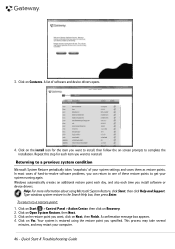
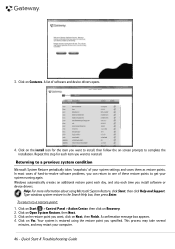
... return to a restore point: 1. Click on Yes. A confirmation message box appears. 4. 3. This process may take several minutes, and may restart your system settings and saves them as restore points. In most cases of hard-to-resolve software problems, you install software or device drivers. A list of software and device drivers opens.
4. Click on Recovery...
Gateway Quick Start Guide for Windows 7 - Page 47


...its factory condition. A dialogue box displays information about the hard drive that the operating system will take a while, but a Gateway Recovery Management screen shows you have created. ...take several minutes. Caution: Continuing the process will erase all files on your computer, then press Alt+F10 during startup. Caution: Continuing the process will erase all pre-installed...
Similar Questions
Gateway Nv73 Power Cord Replacement Needed.
I ned to replace the power cord for a Gateway NV73. What is the original Gateway Part #? I replace t...
I ned to replace the power cord for a Gateway NV73. What is the original Gateway Part #? I replace t...
(Posted by bell122009 10 years ago)
I Have A Gateway Nv73 Laptop............does It Have A Place For A Memory Card?
(Posted by hlh1617 10 years ago)
Where Can I Find The Multi In 1 Card Reader On My Gateway Nv73
where can i find the multi in 1 card reader on my gateway nv73
where can i find the multi in 1 card reader on my gateway nv73
(Posted by Anonymous-41569 12 years ago)

