Gateway NV-53A Support Question
Find answers below for this question about Gateway NV-53A.Need a Gateway NV-53A manual? We have 9 online manuals for this item!
Question posted by gulfjenny on January 13th, 2014
How To Replace Gateway Nv53a Hinge
The person who posted this question about this Gateway product did not include a detailed explanation. Please use the "Request More Information" button to the right if more details would help you to answer this question.
Current Answers
There are currently no answers that have been posted for this question.
Be the first to post an answer! Remember that you can earn up to 1,100 points for every answer you submit. The better the quality of your answer, the better chance it has to be accepted.
Be the first to post an answer! Remember that you can earn up to 1,100 points for every answer you submit. The better the quality of your answer, the better chance it has to be accepted.
Related Gateway NV-53A Manual Pages
Gateway Notebook User's Guide - Canada/French - Page 66


...The second step in computer security is very secure, and you cannot bypass it 's easy to replace your notebook with you turn on your notebook's BIOS setup utility. Startup and hard drive password
Use... slot on your notebook or access your Reference Guide. You have to return your notebook to Gateway so we can access files in your notebook, then wrap the cable lock around a solid object...
Gateway Notebook User's Guide - English - Page 66


... agent, but that would be able to replace your notebook with you. You may be hard for each account. You have to return your notebook to Gateway so we can reset it 's easy to...in computer security is keeping your Reference Guide. Make sure that you can remember but you cannot replace the information stored on creating a startup and hard drive password, see your data safe and secure...
Gateway Quick Start Guide for Windows 7 - Page 11


...Ultimate disposal of the batteries should be added or removed while the computer is on Gateway computers. Contact your regular waste.
To view documentation specific to the model you to... reduction in battery life. ✓ Do not leave your battery at room temperatures. Replacing Batteries
Battery packs can be deactivated before changing the battery. However, certain devices must...
Gateway Quick Start Guide for Windows 7 - Page 47


...complete the recovery. This process will take a while, but a Gateway Recovery Management screen shows you have installed a replacement hard drive, see "Recovering from , such as the hard drive....
Caution: This complete recovery deletes everything to return your hard drive.
4.
Gateway Recovery Management opens.
2. Click on your computer, insert the first system recovery...
Gateway Quick Start Guide for Windows 7 - Page 51


... delivered with the regulations and constraints in the country of use . Under no user-replaceable parts. Contact your country. The use efficient shielding.
Building Supply Only connect the equipment...rating.
Input rating: Refer to your dealer.
MODIFICATIONS TO THE PRODUCT
CE Marking Gateway cannot be returned to the rating label on the power cord.
The cord length ...
Gateway Quick Start Guide for Windows 7 - Page 52


...tested and certified to disassemble the laser device. CHASSIS COVER REMOVAL AND REPLACEMENT Before removing the chassis cover to service or modify the equipment, you... or prescribed maintenance conditions. COMPLIANT WITH RUSSIAN REGULATORY CERTIFICATION
52 - During product certification, Gateway used the following cable quality:
USB2.0 Certified Cables from Hama 46778 ...
Gateway Quick Start Guide for Windows 7 - Page 53


... reduce the quantity of your energy bill and contribute to local, state or federal laws.
ENERGY STAR® PARTNERSHIP Gateway is replaced by returning your old equipment to reducing landfill and incineration. Gateway has determined that may be recycled or disposed of all plastic parts heavier than 25 grams used batteries according to...
Service Guide - Page 73
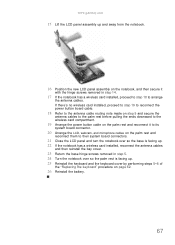
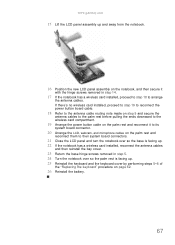
...card compartment.
19 Arrange the power button cable on the palm rest and reconnect it
with the hinge screws removed in step 14.
17 If the notebook has a wireless card installed, proceed to...26 Reinstall the battery.
67 www.gateway.com
15 Lift the LCD panel assembly up . 25 Reinstall the keyboard and the keyboard cover by performing steps 5-8 of
the "Replacing the keyboard" procedure on the ...
Service Guide - Page 83
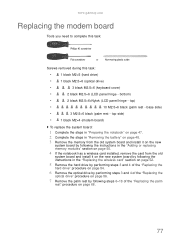
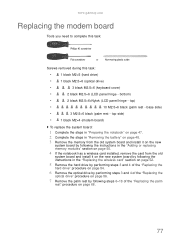
...install it on the new
system board by following the instructions in the "Adding or replacing memory modules" section on page 50.
4 If the notebook has a wireless card ....5×6 black (palm rest - bottom)
•
2 black M2.5×6+Nylok (LCD panel hinge - www.gateway.com
Replacing the modem board
Tools you need to complete this task:
Phillips #0 screwdriver
Flat screwdriver
or
Non...
Service Guide - Page 89


www.gateway.com
Replacing the Bluetooth module
Tools you need to complete this task:
Phillips #0 screwdriver
Flat screwdriver
or
Non-marring plastic scribe
Screws removed during this task:
•
1 black M2×5 (hard drive)
•
1 black M2.5×6 (optical drive)
•
3 black M2.5×6 (keyboard cover)
•
2 black M2.5×6 (LCD panel hinge - bottom...
Service Guide - Page 95
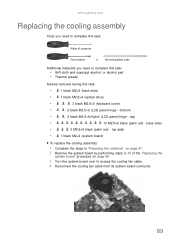
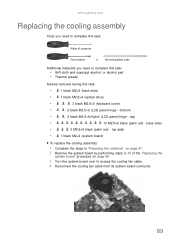
...removed during this task:
• Soft cloth and isopropyl alcohol; www.gateway.com
Replacing the cooling assembly
Tools you need to complete this task:
Phillips #0 ...215;6+Nylok (LCD panel hinge - base side)
•
3 M2.5×6 black (palm rest - top)
•
10 M2.5×6 black (palm rest - top side)
•
1 black M2×4 (system board)
To replace the cooling assembly:
1...
Service Guide - Page 101


....gateway.com
Replacing the LCD front panel
Tools you need to complete this task:
Phillips #0 screwdriver
Flat screwdriver
or
Non-marring plastic scribe
Screws removed during this task:
•
1 black M2×5 (hard drive)
•
1 black M2.5×6 (optical drive)
•
3 black M2.5×6 (keyboard cover)
•
2 black M2.5×6 (LCD panel hinges...
Service Guide - Page 103
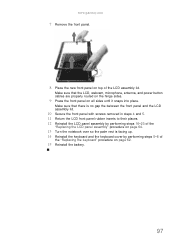
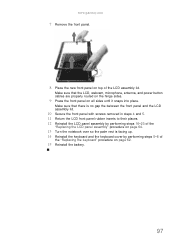
... to their places. 12 Reinstall the LCD panel assembly by performing steps 16-23 of the
"Replacing the LCD panel assembly" procedure on page 64.
13 Turn the notebook over so the palm rest...routed on the hinge sides.
9 Press the front panel on all sides until it snaps into place.
www.gateway.com
7 Remove the front panel.
8 Place the new front panel on top of
the "Replacing the keyboard" procedure...
Service Guide - Page 109
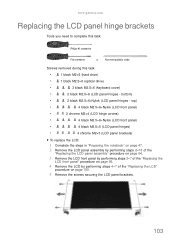
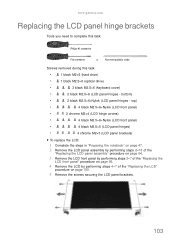
....gateway.com
Replacing the LCD panel hinge brackets
Tools you need to complete this task:
Phillips #0 screwdriver
Flat screwdriver
or
Non-marring plastic scribe
Screws removed during this task:
•
1 black M2×5 (hard drive)
•
1 black M2.5×6 (optical drive)
•
3 black M2.5×6 (keyboard cover)
•
2 black M2.5×6 (LCD panel hinges...
Service Guide - Page 111
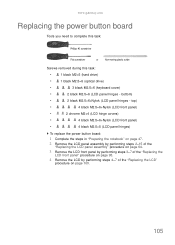
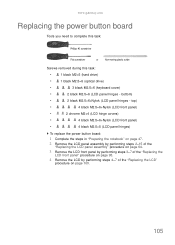
....gateway.com
Replacing the power button board
Tools you need to complete this task:
Phillips #0 screwdriver
Flat screwdriver
or
Non-marring plastic scribe
Screws removed during this task:
•
1 black M2×5 (hard drive)
•
1 black M2.5×6 (optical drive)
•
3 black M2.5×6 (keyboard cover)
•
2 black M2.5×6 (LCD panel hinges...
Service Guide - Page 113
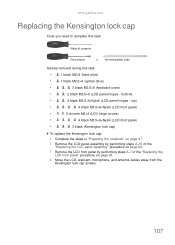
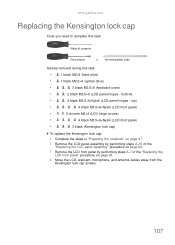
...panel)
•
2 chrome M2×4 (LCD hinge covers)
•
4 black M2.5×6+Nylok (LCD front panel)
•
3 black (Kensington lock cap)
To replace the Kensington lock cap:
1 Complete the steps in...microphone, and antenna cables away from the
Kensington lock cap screws.
107 www.gateway.com
Replacing the Kensington lock cap
Tools you need to complete this task:
Phillips #0 ...
Service Guide - Page 115
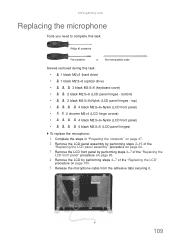
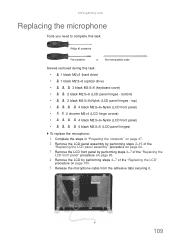
....
109 www.gateway.com
Replacing the microphone
Tools you need to complete this task:
Phillips #0 screwdriver
Flat screwdriver
or
Non-marring plastic scribe
Screws removed during this task:
•
1 black M2×5 (hard drive)
•
1 black M2.5×6 (optical drive)
•
3 black M2.5×6 (keyboard cover)
•
2 black M2.5×6 (LCD panel hinges -
Service Guide - Page 117


....
111 www.gateway.com
Replacing the antennas
Tools you need to complete this task:
Phillips #0 screwdriver
Flat screwdriver
or
Non-marring plastic scribe
Screws removed during this task:
•
1 black M2×5 (hard drive)
•
1 black M2.5×6 (optical drive)
•
3 black M2.5×6 (keyboard cover)
•
2 black M2.5×6 (LCD panel hinges -
Service Guide - Page 119


...;5 (hard drive)
•
1 black M2.5×6 (optical drive)
•
3 black M2.5×6 (keyboard cover)
•
2 black M2.5×6 (LCD panel hinges - bottom)
•
2 black M2.5×6+Nylok (LCD panel hinges - www.gateway.com
Replacing the LCD assembly lid
Tools you are going to use the same Kensington lock cap, power button
assembly, webcam, microphone...
Service Guide - Page 154
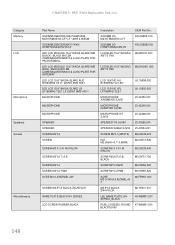
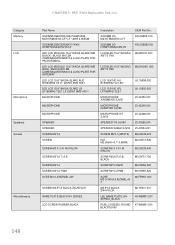
... 6: FRU (Field-Replaceable Unit) list
Category ... LCD MODULE 15.6" WXGA GLARE IMR BULE / BLACK W/0.3M CAMERA&ANTENNA*2 & LOGO PLATE FOR GATEWAY LED LCD 15.6" WXGA GLARE AUO B156XW02 V0 LF 220NIT 8MS 500:1 LED LCD 15.6" WXGA ...HNM SCRE M2-0.4X5ZN/BL+NY
SCREW M2.5*L5 BLACK ZN+NYLOK
NAME PLATE BLACK NV SERIES
LCD SCREW RUBBER BLACK
Description
SODIMM 2G M470T5663EH3-CF7
SODIMM 2G HYMP125S64CP8-Y5
LCD...
Similar Questions
Guide How To Replace Screen On A Gateway Nv53a Laptop
(Posted by skywashaza 10 years ago)
What Would Be The Wireless Router Comparability For My Gateway Nv53a Laptop Mode
what will be the best wireless router compatibility for my gateway nv53a laptop model
what will be the best wireless router compatibility for my gateway nv53a laptop model
(Posted by athornton16 12 years ago)

