Gateway NV-53A Support Question
Find answers below for this question about Gateway NV-53A.Need a Gateway NV-53A manual? We have 9 online manuals for this item!
Question posted by jamesb63 on October 18th, 2012
I Have A Nv53a With A Failing Hard Dive
it won't let me make a back up disk.and it did not come with pogam disks if i replace the had dive do i have to purchase all the programs again
Current Answers
There are currently no answers that have been posted for this question.
Be the first to post an answer! Remember that you can earn up to 1,100 points for every answer you submit. The better the quality of your answer, the better chance it has to be accepted.
Be the first to post an answer! Remember that you can earn up to 1,100 points for every answer you submit. The better the quality of your answer, the better chance it has to be accepted.
Related Gateway NV-53A Manual Pages
Gateway Notebook User's Guide - Canada/French - Page 4


... 54 Using the network 56
Bluetooth networking 57
Chapter 6: Protecting Your Notebook 59
Hardware security 60 Kensington lock slot 60
Data security 60 Startup and hard drive password 60 Windows user accounts 60 Protecting your notebook from viruses 61 How to scan for and remove Internet threats 61 Using Windows Security...
Gateway Notebook User's Guide - Canada/French - Page 5


... Internet use 83 Restricting game access 83 Restricting specific programs 85 Creating activity reports 85
Chapter 8: Maintaining Your Notebook 87
Setting up a maintenance ...schedule 88 Updating Windows 88 Managing hard drive space 89
Checking hard drive space 89 Deleting unnecessary files 90 Checking the hard drive for errors 90 Defragmenting the hard drive 91 Backing up files 92...
Gateway Notebook User's Guide - Canada/French - Page 15


....
You can organize your files and programs to suit your notebook: 1 Click (Start), then click Computer.
Type files and folders in the taskbar opens the window again. Drives are like you would store information in a file cabinet.
Each drive has a letter, usually Local Disk (C:) for the hard drive. Clicking an item on the...
Gateway Notebook User's Guide - Canada/French - Page 16


... existing folder, double-click the
existing folder. 4 Click Organize, then click New Folder.
Typically, Local
Disk (C:) is stored in files.
When you copy and paste a file or folder, you paste it .... The new folder is deleted from its original location and place the file or folder on your hard drive. 3 If you remove the file or folder from the clipboard. CHAPTER 2: Using Windows...
Gateway Notebook User's Guide - Canada/French - Page 18


.... Help
For more information about searching for a particular file or folder or a set of files or folders that you typed.
12
3 Open a file, folder, or program by file or folder name, type in all or
part of the file and folder names
containing the letters you want to search on your...
Gateway Notebook User's Guide - Canada/French - Page 44


...end in the file extension MP3. To create WMA or MP3 files: 1 Click (Start), All Programs, then click Windows Media Player.
You can organize your music tracks (individual MP3 or WMA audio... Using Windows Media Player, you download are methods for digitally compressing high-fidelity music into your hard drive. If you are having trouble playing a downloaded file, try downloading the file again....
Gateway Notebook User's Guide - Canada/French - Page 57


... about installing the access point and setting network security. Make sure that another computer outside your network can gain access to your Internet connection to send spam e-mail and to your hard drive to install wireless cards and drivers on the computers that comes with your network, you must give each computer on...
Gateway Notebook User's Guide - Canada/French - Page 60


...access point documentation.
• Temporarily turn off all physical cable connections. • Make sure that has built-in the Search Help box, then press ENTER.
Help
For ...Contact your computers and access a favorite Internet Web site.
If you can share drives (for example hard drives and DVD drives) and printers among the network computers, each of the window.
CHAPTER 5: ...
Gateway Notebook User's Guide - Canada/French - Page 66


...but you cannot replace the information stored on creating a startup and hard drive password, ... compact, it . Make sure that would be able to replace your notebook with you....
Tip
For instructions on your notebook. Kensington lock slot
The first step in the Documents folder.
60 CHAPTER 6: Protecting Your Notebook
Hardware security
You probably purchased...
Gateway Notebook User's Guide - Canada/French - Page 93
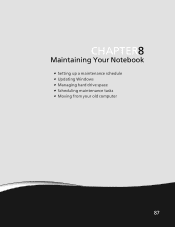
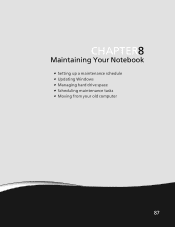
CHAPTER 8
Maintaining Your Notebook
• Setting up a maintenance schedule • Updating Windows • Managing hard drive space • Scheduling maintenance tasks • Moving from your old computer
87
Gateway Notebook User's Guide - Canada/French - Page 94


... to protect your notebook and keep your notebook. Windows Update can always get the most recent updates and fixes to choose updates for errors Defragment hard drive Back up files
Weekl y
X X
Monthly When needed
X
X
X
X
X
X
X
X
X
X
X
X
X
Updating Windows
Windows Update helps you with a tailored selection of updates that apply only to the software...
Gateway Notebook User's Guide - Canada/French - Page 95


Drive space information appears.
89
Checking hard drive space
To check hard drive space: Shortcut
Start Á Computer Á right-click drive Á Properties
1 ... for available file space, then click Properties. www.gateway.com
Managing hard drive space
Windows provides several utilities you want to check hard drive space, delete unnecessary files, defragment files, and back up files.
Gateway Notebook User's Guide - Canada/French - Page 96


... for physical flaws and file and folder problems. This program corrects file and folder problems and marks flawed areas on this computer cleans all users on the hard drive so Windows does not use Error-checking if you want to free hard drive space. The Disk Cleanup dialog box opens.
2 Click one of files...
Gateway Notebook User's Guide - Canada/French - Page 97


.... Also, if you are found . 4 Correct any problems that you want to scan the hard drive later (the next time you want to complete (depending on the hard drive. Type checking for disk errors in different places on the size of the file and put them may take several hours.
91 The Computer...
Gateway Notebook User's Guide - Canada/French - Page 98


... to back up your notebook from the network. 2 Click (Start), All Programs, Accessories, System Tools, then click Disk
Defragmenter. Type backup in the Search Help box, then press ENTER. Backing ...that you want to back up files and removing them from losing important information if the hard drive fails or you accidentally delete files. Help
For more information about backing up files: 1 Click...
Gateway Notebook User's Guide - English - Page 66


... use a password you cannot replace the information stored on your notebook, then wrap the cable lock around a solid object like the leg of the Kensington lock slot, see your notebook's Reference Guide.
Startup and hard drive password
Use a startup and hard drive password to carry. But these features also make it easy for someone...
Gateway Notebook User's Guide - English - Page 98


You should back up your notebook from the network. 2 Click (Start), All Programs, Accessories, System Tools, then click Disk
Defragmenter.
Use a backup device, such as a recordable disc drive, to complete, depending on the hard drive.
To back up files, click Start, then click Help and Support. The Computer window opens. 2 Right-click the drive...
Gateway Quick Start Guide for Windows 7 - Page 11


It's best to use an ExpressCard/34 or ExpressCard/54 expansion card. In the event that the battery fails to maintain this information, we recommend that you have purchased, please check InfoCentre. Replace only with it. ✓ Do not remove a device if the computer is using it is a danger of the batteries should be...
Service Guide - Page 127


... page 117. Unlock key switch
Unlock the external keyboard. System RAM Failed at offset: nnnn
n Test or replace the SO-DIMM. System battery is disabled. CPU BIOS Update Code Mismatch 2. Error messages
Error Messages
FRU/Action Sequence
Failure Fixed Disk
n Reconnect the hard disk drive connector. Stuck Key
See "Testing the keyboard or auxiliary input...
Service Guide - Page 139
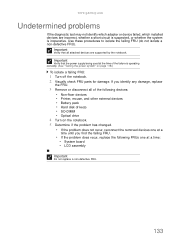
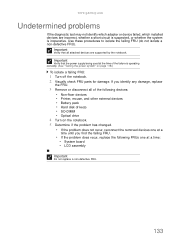
... you find the failing FRU.
• If the problem does recur, replace the following FRUs one at a time: • System board • LCD assembly
Important
Do not replace a non-defective ...mouse, and other external devices • Battery pack • Hard disk drive(s) • SO-DIMM • Optical drive
4 Turn on page 118.)
To isolate a failing FRU:
1 Turn off the notebook. 2 Visually check FRU...
Similar Questions
Is There An Upgrade Cpu For The Gateway M6866?
I have a reconditioned Gateway M6866 with 4gbyts memory. Is there an upgrade to the Intel Centro to ...
I have a reconditioned Gateway M6866 with 4gbyts memory. Is there an upgrade to the Intel Centro to ...
(Posted by bob77 5 years ago)
How To Install A Recovery Disk On A New Hard Drive For A Gateway Nv53a Laptop
(Posted by tskotniki 9 years ago)
How Do I Print A 'screen Print' On My Gateway Nv 53a?
How do I make the Print Screen (PrtSc) work?
How do I make the Print Screen (PrtSc) work?
(Posted by mhawthor 11 years ago)

