Gateway NV-53 Support Question
Find answers below for this question about Gateway NV-53.Need a Gateway NV-53 manual? We have 16 online manuals for this item!
Question posted by oma13eb19 on January 30th, 2014
How To Use Bluetooth On Gateway Nv53
The person who posted this question about this Gateway product did not include a detailed explanation. Please use the "Request More Information" button to the right if more details would help you to answer this question.
Current Answers
There are currently no answers that have been posted for this question.
Be the first to post an answer! Remember that you can earn up to 1,100 points for every answer you submit. The better the quality of your answer, the better chance it has to be accepted.
Be the first to post an answer! Remember that you can earn up to 1,100 points for every answer you submit. The better the quality of your answer, the better chance it has to be accepted.
Related Gateway NV-53 Manual Pages
Gateway Notebook User's Guide - Canada/French - Page 3


Contents
Chapter 1: Getting Help 1
Thank you for purchasing our notebook 2 Using the Gateway Web site 2 Using Help and Support 2
Contacting Gateway 3 Getting help for Windows Media Center 3 Using online help 4
Chapter 2: Using Windows 5
Using the Windows desktop 6 Using the Start menu 7 Adding icons to the desktop 8 Identifying window items 8
Working with files and folders 9 Viewing ...
Gateway Notebook User's Guide - Canada/French - Page 7


CHAPTER 1
Getting Help
• Using the Gateway Web site • Using Help and Support • Using online help
1
Gateway Notebook User's Guide - Canada/French - Page 8


..., 7 days per week and provides the most stringent quality control tests to ensure that you will be pleased with fast, considerate service.
Each and every Gateway notebook uses the latest technology and passes through the most current drivers, product specifications, tutorials, and personalized information about Windows and to help information, troubleshooters, and...
Gateway Notebook User's Guide - Canada/French - Page 63


... connect to open the printer name list, then click the network
printer. 3 Click Print. To access a Bluetooth-enabled device, you transfer information between these devices without the use Bluetooth to , then click Paste. To install a Bluetooth printer: 1 Turn on your Bluetooth radio and the Bluetooth device. 2 Click (Start), Control Panel, then click Hardware and Sound. 3 Click...
Gateway Notebook User's Guide - English - Page 3


Contents
Chapter 1: Getting Help 1
Thank you for purchasing our notebook 2 Using the Gateway Web site 2 Using Help and Support 2
Contacting Gateway 3 Getting help for Windows Media Center 3 Using online help 4
Chapter 2: Using Windows 5
Using the Windows desktop 6 Using the Start menu 7 Adding icons to the desktop 8 Identifying window items 8
Working with files and folders 9 Viewing ...
Gateway Notebook User's Guide - English - Page 7


CHAPTER 1
Getting Help
• Using the Gateway Web site • Using Help and Support • Using online help
1
Gateway Notebook User's Guide - English - Page 8


... about your notebook's software features.
We are provided with fast, considerate service. If you ever have made an excellent decision choosing Gateway. Visit the Gateway Support Web site at Gateway. Using the Gateway Web site
Gateway's online support is available 24 hours per day, 7 days per week and provides the most stringent quality control tests to...
Gateway Notebook User's Guide - English - Page 63


... can obtain the printer driver and installation instructions from . To install a Bluetooth printer: 1 Turn on -screen instructions. To access a Bluetooth-enabled device, you transfer information between these devices without the use Bluetooth to the network drive that shipped with other computers. www.gateway.com
4 Double-click the folder containing the file, then double-click the...
Gateway Quick Start Guide for Windows 7 - Page 8


... yellow, blue) 12. To view documentation specific to the model you have purchased, please check Gateway InfoCentre.
Insert the batteries into the remote control; Volume controls (Volume up , down, left...USB receiver to a USB port on the computer you have purchased, nor that they are used on Gateway computers.
Open Live TV 7. Number keys, Clear and Enter
7 8
11
1 2
4...
Gateway Quick Start Guide for Windows 7 - Page 11


...over the terminals.
However, this battery.
A network port looks very similar to use and charge your local waste management officials for example: keyboard, printer, scanner). ...and installed
automatically. Do not disassemble the battery. ✓ Do not place used on Gateway computers. Communication Ports Network - Warning: In thunderstorm conditions, make sure that you...
Gateway Quick Start Guide for Windows 7 - Page 53


...all Gateway ...Gateway is there to dispose of used batteries in Gateway products are concerned, measures have been taken to limit the environmental impact of all Gateway... that used batteries via.... ENVIRONMENT
GATEWAY'S COMMITMENT ... program, Gateway will help... used ...use. Caution: Risk of according to respect all plastic parts heavier than 25 grams used...used batteries and will...
Gateway NV50 Series User's Reference Guide - Canada/French - Page 35


www.gateway.com
System...frequency wireless
communication can interfere with
equipment on the key. For more
information, see "Using the status indicators" on page 62. Turn the capacitive touch key LEDs on page..." on page 26.
Turn the optional Bluetooth radio on page 37.
29 Press the power button to restore the
sound.
Bluetooth
communication devices are examples
of devices that ...
Gateway NV50 Series User's Reference Guide - Canada/French - Page 63


...page 56. For more information about traveling with your notebook. www.gateway.com
• Turn off the display while
you do not use .
• Use the notebook touchpad instead of power.
• Recharge the battery...Bluetooth. • Dim the display as low as is not in Microsoft Office
and other applications.
• Copy programs from CDs or DVDs to the hard
drive so you are not using ...
Gateway NV50 Series User's Reference Guide - Canada/French - Page 73


... regulatory guidelines.
• Every country has different restrictions on the use
of devices which use of a wireless device in an airplane. Tip
For more information about turning your wireless device on or off " on page 39.
69 IEEE 802.11 and Bluetooth communication devices are examples of wireless devices.
Current aviation regulations require...
Gateway NV50 Series User's Reference Guide - Canada/French - Page 76


Tip
You can create a Drivers and Applications Recovery disc using the Gateway Recovery Management.
72 CHAPTER 6: Traveling with Your Notebook
Additional tips
• If you plan to use several USB peripheral devices,
take a portable USB hub to provide additional USB ports.
• Take a network cable if you need to connect to
install an ...
Gateway NV50 Series User's Reference Guide - Canada/French - Page 123


... board. IEEE 802.11 (also known as wireless Ethernet or WiFi), wireless Internet, and Bluetooth communication devices are followed. • The notebook was dropped or the cabinet is replaced incorrectly.... Cellular data modem). Replace the battery with equipment on the notebook.
www.gateway.com
Care during use
• Do not walk on the power cord or allow anything to rest on...
Gateway NV50 Series User's Reference Guide - Canada/French - Page 137


www.gateway.com
troubleshooting 91
LCD/CRT system key 30
line ...53 mouse connecting 33 troubleshooting 105 USB port 7, 8 moving pointer 33 screen objects 34 MP3 player memory cards 47 multimedia adjusting volume 38 using DVD drive 44 mute button 35, 36 muting sound 35, 36, 38 MyBackup key 35
N
navigation keys 29 network
troubleshooting 106,
108
network jack 7, 21 networking
turning off Bluetooth...
Gateway NV50 Series User's Reference Guide - Canada/French - Page 141
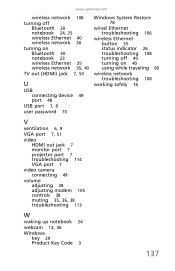
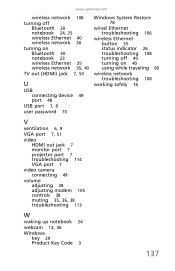
www.gateway.com
wireless network 108
turning off Bluetooth 30 notebook 24, 25 wireless Ethernet 40 wireless network 30
turning on Bluetooth 30 notebook 23 wireless Ethernet 35 wireless network 35, 40
TV out (HDMI) jack 7, 50
U
USB connecting device 49 port 48
USB port 7, 8
user password ...
Gateway NV50 Series User's Reference Guide - English - Page 76


Tip
You can create a Drivers and Applications Recovery disc using the Gateway Recovery Management.
72 Some hotels provide Internet connectivity only through their ...in case you need to
a network. CHAPTER 6: Traveling with Your Notebook
Additional tips
• If you plan to use several USB peripheral devices,
take a portable USB hub to provide additional USB ports.
• Take a network cable ...
Gateway NV50 Series User's Reference Guide - English - Page 137


www.gateway.com
troubleshooting 91
LCD/CRT system key 30
line ...53 mouse connecting 33 troubleshooting 105 USB port 7, 8 moving pointer 33 screen objects 34 MP3 player memory cards 47 multimedia adjusting volume 38 using DVD drive 44 mute button 35, 36 muting sound 35, 36, 38 MyBackup key 35
N
navigation keys 29 network
troubleshooting 106,
108
network jack 7, 21 networking
turning off Bluetooth...

