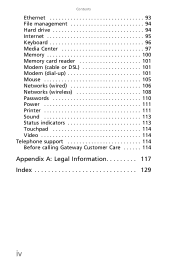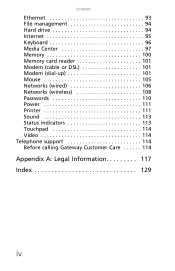Gateway NV-53 Support Question
Find answers below for this question about Gateway NV-53.Need a Gateway NV-53 manual? We have 16 online manuals for this item!
Question posted by Chpo on February 11th, 2014
How Can I Tell If I Have A Bad Video Card For Gateway Nv53
The person who posted this question about this Gateway product did not include a detailed explanation. Please use the "Request More Information" button to the right if more details would help you to answer this question.
Current Answers
Answer #1: Posted by freginold on May 6th, 2014 5:07 PM
Hi, the NV53 has a built-in graphics chipset on the main board, rather than a separate graphics card, so you can't remove it. To tell if it's bad, try installing a graphics card and using that instead, and seeing if there is a difference.
Related Gateway NV-53 Manual Pages
Similar Questions
Video Card Replacement
Is it possible to replace my burnt out video card for Gateway NV53? Yes, my laptop is still working ...
Is it possible to replace my burnt out video card for Gateway NV53? Yes, my laptop is still working ...
(Posted by marywinidetcruz 12 years ago)