Gateway NV-53 Support Question
Find answers below for this question about Gateway NV-53.Need a Gateway NV-53 manual? We have 16 online manuals for this item!
Question posted by Pachosiulta on November 6th, 2013
How To Replace Gateway Touchpad Nv53
The person who posted this question about this Gateway product did not include a detailed explanation. Please use the "Request More Information" button to the right if more details would help you to answer this question.
Current Answers
There are currently no answers that have been posted for this question.
Be the first to post an answer! Remember that you can earn up to 1,100 points for every answer you submit. The better the quality of your answer, the better chance it has to be accepted.
Be the first to post an answer! Remember that you can earn up to 1,100 points for every answer you submit. The better the quality of your answer, the better chance it has to be accepted.
Related Gateway NV-53 Manual Pages
Gateway Notebook User's Guide - Canada/French - Page 5


www.gateway.com
Changing color depth and screen resolution 68 Changing the appearance of windows and backgrounds . . . . . 69 Selecting a screen saver 70 Changing gadgets 71 Changing system sounds 73 Changing mouse, touchpad, or pointing device settings 74 Changing mouse settings 74 Changing touchpad or pointing device settings 75 Adjusting tablet, digital pen, and input...
Gateway Quick Start Guide for Windows 7 - Page 1


...
Health Precautions 5
Getting to Know your Computer 6
Control Devices (Keyboard/Touchpad 6
Volume Controls 7
Remote Control (optional 8
Your Computer's Drives 8
...15
Windows Welcome Center 15
Internet Security Offer 15
Gateway Recovery Management 16
Your Computer's Documentation 17
Playing ...48
Environment
53
Software License
54
Index
55
Copyright ©2009. All Rights ...
Gateway Quick Start Guide for Windows 7 - Page 53


...reduce your local authority, or by an incorrect type. for disposal. Environment - 53 Thus, all Gateway monitors meet the Energy Star® guidelines for disposal separately from normal household ...at design phase, with your energy bill and contribute to limit their weight in Gateway products are replacing it. Caution: Risk of used in heavy metals such as Waste Electrical and ...
Gateway Quick Start Guide for Windows 7 - Page 55


... disposal 11, 53 Battery life 10 Replacing batteries 11 BIOS 36 Blu-ray 9, 19 Browser 23
C
Cable modem 41 Cables 4, 51 Cleaning your computer 4 Codec 19 Computer environment 4 Connectors 11 Control devices
Keyboard 6, 38 Touchpad 38, 39 Copy protection 40 Cursor 6
D
Device Manager 37 Diagnose & Repair 34 Dial-up modem 41 Disk Cleanup...
Gateway NV50 Series User's Reference Guide - Canada/French - Page 139


... programs 78, 81 software 78, 81 Windows 78 with Gateway Recovery
Center 81 with Windows System
Restore 82
replacing See installing
resetting notebook 25
restarting notebook 25
restoring defaults 84 drivers 78, 81 programs 78, 81 software 78, 81 system 78 with Gateway Recovery Center 81 with Windows System Restore 82
right-clicking...
Gateway NV50 Series User's Reference Guide - English - Page 139


... programs 78, 81 software 78, 81 Windows 78 with Gateway Recovery
Center 81 with Windows System
Restore 82
replacing See installing
resetting notebook 25
restarting notebook 25
restoring defaults 84 drivers 78, 81 programs 78, 81 software 78, 81 system 78 with Gateway Recovery Center 81 with Windows System Restore 82
right-clicking...
Gateway NV50 Series User's Reference Guide - Japanese - Page 73


電源
jp.gateway.com
AC
PC
PC
53
• USB USB
USB
PC
PCが紛失し
ヒント
Gateway Recovery Management
67
Service Guide - Page 2


....
Revision History
Please refer to http://csd.acer.com.tw
Copyright
© 2009 Gateway, Inc. All rights reserved. PRINTED IN TAIWAN Gateway, Gateway Country, the Gateway stylized logo, and the black-and-white spot design are available on the NV53 service guide. All other countries.
Date
Chapter
Updates
Service guide files and updates are trademarks...
Service Guide - Page 4


... panel assembly 64 Replacing the palm rest 68 Replacing the speakers 72 Replacing the touchpad board 74 Replacing the modem board 77 Replacing the USB board 80 Replacing the Bluetooth module 83 Replacing the system board 86 Replacing the cooling assembly 89 Replacing the processor 92 Replacing the LCD front panel 95 Replacing the webcam 98 Replacing the LCD 100 Replacing the LCD panel...
Service Guide - Page 5


...gateway.com
Chapter 4: Troubleshooting 115
Diagnosing problems 116 System test procedures 117
Testing the optical drive 117 Testing the keyboard or auxiliary input device 117 Testing the memory 118 Testing the power system 118 Testing the touchpad... 136 Top view 136 Bottom view 137
Chapter 6: FRU (Field-Replaceable Unit) list 139
Introduction 140 Exploded diagram 140 FRU list 142
...
Service Guide - Page 49
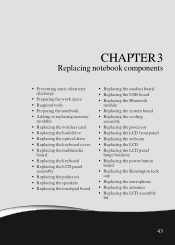
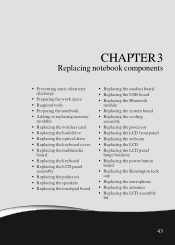
...hard drive • Replacing the optical drive • Replacing the keyboard cover • Replacing the multimedia
board • Replacing the keyboard • Replacing the LCD panel
assembly • Replacing the palm rest • Replacing the speakers • Replacing the touchpad board
• Replacing the modem board
• Replacing the USB board
• Replacing the Bluetooth module...
Service Guide - Page 69


... the keyboard cover by performing steps 9-13 of the "Replacing the
keyboard cover" procedure on the
top side of the new keyboard into the slots located on page 58.
9 Reinstall the battery.
63 www.gateway.com
5 Insert the retaining tabs of the touchpad area.
6 Reach underneath the keyboard and insert the keyboard cable...
Service Guide - Page 77
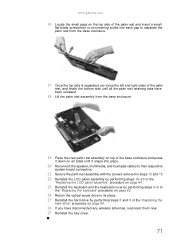
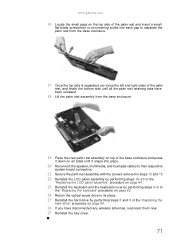
www.gateway.com
16 Locate the small gaps... on all sides until it snaps into place.
20 Reconnect the speaker, multimedia, and touchpad cables to their respective
system board connectors.
21 Secure the palm rest assembly with the screws...Reinstall the LCD panel assembly by performing steps 16-23 of the
"Replacing the LCD panel assembly" procedure on page 64.
23 Reinstall the keyboard and the keyboard ...
Service Guide - Page 80
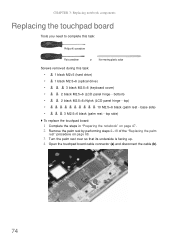
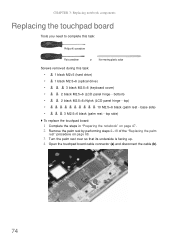
... drive)
•
3 black M2.5×6 (keyboard cover)
•
2 black M2.5×6 (LCD panel hinge - base side)
•
3 M2.5×6 black (palm rest - top side)
To replace the touchpad board:
1 Complete the steps in "Preparing the notebook" on page 47. 2 Remove the palm rest by performing steps 2-18 of the...
Service Guide - Page 125


...a short time. To test the touchpad:
1 Reconnect the touchpad cables. 2 Replace the touchpad. 3 Replace the system board. If the charge indicator still does not light up , replace the DC/DC charger board. If...battery and adapter. Re-install the battery pack. This symptom is not a hardware problem. www.gateway.com
Check the battery pack
To check the battery pack using hardware:
1 Turn off the ...
Service Guide - Page 136
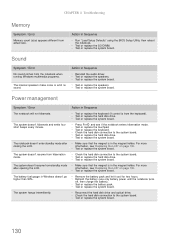
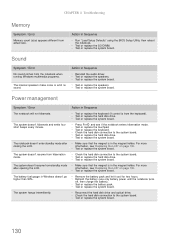
... four short beeps every minute.
The notebook doesn't enter standby mode after opening the LCD.
Action in the magnet holder. n Test or replace the touchpad. n Test or replace the hard disk drive. n Test or replace the system board.
n Test or replace the system board. n Check the hard disk connection to the system board.
n Test or...
Service Guide - Page 137
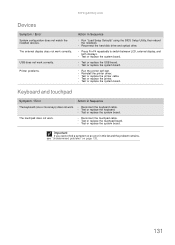
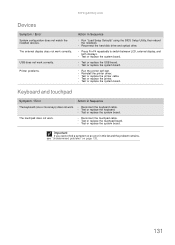
... work correctly.
n Test or replace the USB board. n Reconnect the touchpad cable. n Test or replace the system board. Printer problems.
Action in this list and the problem remains, see "Undetermined problems" on page 133.
131 n Test or replace the system board. n Test or replace the printer. n Reconnect the keyboard cable. www.gateway.com
Devices
Symptom / Error...
Service Guide - Page 152
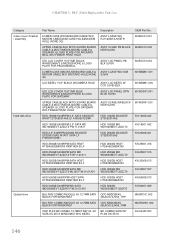
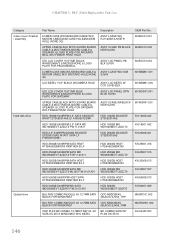
...
60.WBM01.004
LED LCD COVER 15.6" IMR BLUE W/ANTENNA*2 & MICROPHONE & LOGO PLATE FOR GATEWAY
ASSY LCD PANEL GTW BLUE SJV50
60.WDD01.001
UPPER CASE BLACK W/TOUCHPAD BOARD CABLE & MULTI-MEDIA BOARD CABLE & SPEAKER & LOGO PLATE FOR GATEWAY W/O FINGER PRINT HOLE
ASSY UCASE GW BLACK NEW SJV50
60.WGH01.001
Hard disk...
Service Guide - Page 154
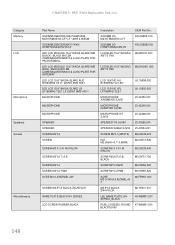
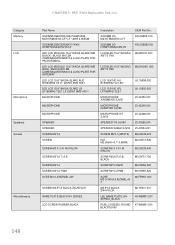
... 6: FRU (Field-Replaceable Unit) list
Category ... LCD MODULE 15.6" WXGA GLARE IMR BULE / BLACK W/0.3M CAMERA&ANTENNA*2 & LOGO PLATE FOR GATEWAY LED LCD 15.6" WXGA GLARE AUO B156XW02 V0 LF 220NIT 8MS 500:1 LED LCD 15.6" WXGA ...HNM SCRE M2-0.4X5ZN/BL+NY
SCREW M2.5*L5 BLACK ZN+NYLOK
NAME PLATE BLACK NV SERIES
LCD SCREW RUBBER BLACK
Description
SODIMM 2G M470T5663EH3-CF7
SODIMM 2G HYMP125S64CP8-Y5
LCD...
Service Guide - Page 165


...gateway.com
N
navigation keys 22
network jack 16
O
opening files 26 folders 26 programs 26 shortcut menu 26
optical drive replace 56
optical drive bezel remove 57
optical drive bracket remove 57
P
palm rest replace...26 right-clicking 26 scroll zone 25 selecting screen objects 25
touchpad / fingerprint reader board
replace 74
Touchpad toggle 24
turning off Bluetooth 23 wireless network 23
turning on...
Similar Questions
Gateway Nv-53 Black Screen External Monitor Does Not Work
(Posted by tojhull 10 years ago)
Nv-53 Keyboard Not Working
AFTER GETTING DAMP DRIED LAPTOP W/HAIRDRYER KEYBOARD DOES NOT WORK- TOUCHPAD DOES WORK ON-SCREEN KEY...
AFTER GETTING DAMP DRIED LAPTOP W/HAIRDRYER KEYBOARD DOES NOT WORK- TOUCHPAD DOES WORK ON-SCREEN KEY...
(Posted by RETRORUDY49 11 years ago)

