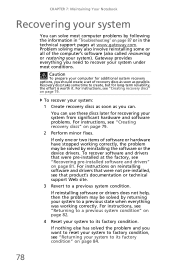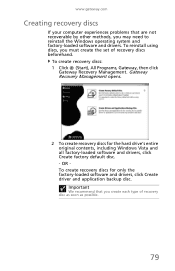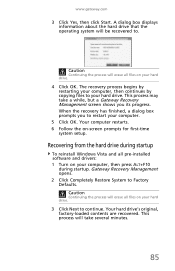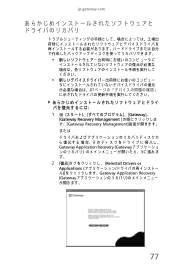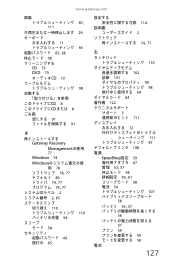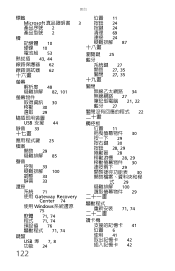Gateway NV-53 Support Question
Find answers below for this question about Gateway NV-53.Need a Gateway NV-53 manual? We have 16 online manuals for this item!
Question posted by LEK7777 on June 3rd, 2014
How To Do A Recovery On A Gateway Nv53
Current Answers
Answer #1: Posted by online24h on June 3rd, 2014 2:00 PM
belowhttp://www.tomshardware.com/forum/55350-35-anyone-enter-recovery-partition-gateway-ml3109 ;
Hope this will be helpful "PLEASE ACCEPT"