Gateway NV-53 Support Question
Find answers below for this question about Gateway NV-53.Need a Gateway NV-53 manual? We have 16 online manuals for this item!
Question posted by KUber on February 2nd, 2014
How To Pair Wireless Headphones On Gateway Nv53
The person who posted this question about this Gateway product did not include a detailed explanation. Please use the "Request More Information" button to the right if more details would help you to answer this question.
Current Answers
There are currently no answers that have been posted for this question.
Be the first to post an answer! Remember that you can earn up to 1,100 points for every answer you submit. The better the quality of your answer, the better chance it has to be accepted.
Be the first to post an answer! Remember that you can earn up to 1,100 points for every answer you submit. The better the quality of your answer, the better chance it has to be accepted.
Related Gateway NV-53 Manual Pages
Gateway Notebook User's Guide - Canada/French - Page 41


...193; Windows Media Player automatically plays
1 Make sure that the speakers are turned on or headphones are plugged in and that use a laser to read and write data.
Playing an optical...Help
For more information about playing optical discs, click Start, then click Help and Support. www.gateway.com
• Pause/Play alternately pauses and resumes playback. • Fast forward quickly fast ...
Gateway Notebook User's Guide - Canada/French - Page 53


...or Gigabit Ethernet (1000 Mbps or 10/100/1000).
Tip
To add the ability to access a wireless Ethernet network to the Internet.
For a wired Ethernet network you need for the network. The router...Ethernet network. A mixture of components rated at different speeds will result in access point. www.gateway.com
Example router-based Ethernet network The following is made up of a router, a cable ...
Gateway Notebook User's Guide - Canada/French - Page 55


... of an access point, a cable or DSL modem (for Internet access), and your wireless computers. With a wireless home network, you can set up your computers. 3 Plug one end of the router...; 802.11n - 540Mbps
49 A wireless Ethernet network uses radio waves to communicate.
Plug the other end into any numbered port on the DSL or cable modem. www.gateway.com
In addition to a router, you...
Gateway Notebook User's Guide - Canada/French - Page 56


... DSL modem
50
Access point
Equipment you need :
• Your Gateway computer with other networked computers, and access other devices, like SecureEasySetup™ or 128-bit WEP encryption.
The Device Manager window opens.
For a wireless Ethernet network you purchase wireless equipment:
Access point Wireless cards supported
802.11a
802.11a only
802.11b
802...
Gateway Notebook User's Guide - Canada/French - Page 57


...).
Use the documentation that do not have a broadband connection already installed, make the necessary arrangements with your wireless cards for setting up your network. www.gateway.com
4 Click the plus (+) in your computer is listed.
The Control Panel window opens. 2 Click System and Maintenance. If the connection is working , contact your ...
Gateway Notebook User's Guide - Canada/French - Page 59
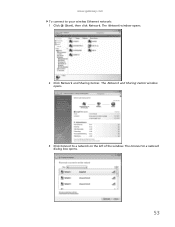
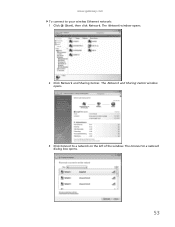
The Network and Sharing Center window opens.
3 Click Connect to your wireless Ethernet network: 1 Click (Start), then click Network. The Network window opens.
2 Click Network and Sharing Center. www.gateway.com To connect to a network on the left of the window. The Connect to a network dialog box opens.
53
Gateway Notebook User's Guide - Canada/French - Page 63


...), Control Panel, then click Hardware and Sound. 3 Click Add a printer. 4 Click Add a network, wireless, or Bluetooth printer, click Next, then follow the on -screen instructions.
57 Important
Your notebook may include... without the use Bluetooth to the network drive that shipped with other computers.
www.gateway.com
4 Double-click the folder containing the file, then double-click the file....
Gateway Notebook User's Guide - Canada/French - Page 87


...more information about synchronizing your notebook's files with their counterparts on or click Turn wireless off to open the Tablet PC Settings dialog box and modify the digital pen settings...a connected monitor. Control
www.gateway.com
Description
■ Click (Change wireless network settings) to open the Connect to a network dialog box and select a wireless network to connect to or ...
Gateway Notebook User's Guide - English - Page 59


The Network and Sharing Center window opens.
3 Click Connect to a network dialog box opens.
53 The Connect to a network on the left of the window. The Network window opens.
2 Click Network and Sharing Center. www.gateway.com To connect to your wireless Ethernet network: 1 Click (Start), then click Network.
Gateway NV50 Series User's Reference Guide - Canada/French - Page 136
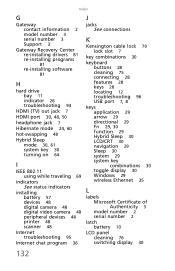
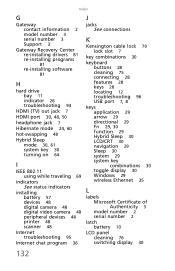
... 3
Gateway Recovery Center re-installing drivers 81 re-installing programs
81
re-installing software
81
H
hard drive bay 11 indicator 26 troubleshooting 94
HDMI (TV) out jack 7
HDMI port 30, 48, 50
headphone jack ...Sleep 30 system 29 system key combinations 30 toggle display 30 Windows 29 wireless Ethernet 35
L
labels Microsoft Certificate of Authenticity 3 model number 2 serial number 2
latch ...
Gateway NV50 Series User's Reference Guide - Canada/French - Page 137


www.gateway.com... 22 troubleshooting 101
monitor adding external 50 color quality 53 port 7 screen resolution 53
troubleshooting external 114
using 30 using external 53 mouse connecting 33 troubleshooting 105 USB port 7, 8 moving...jack 7, 21 networking
turning off Bluetooth
41
turning off wireless Ethernet 40
turning on Bluetooth
41
turning on wireless Ethernet 40
NTSC/PAL jack 50
O
opening files 34 ...
Gateway NV50 Series User's Reference Guide - Canada/French - Page 138


... 7 screen resolution 53 troubleshooting 114 using 30, 53
R
radio approval authorities
69
radio frequency wireless connections 69
rebooting notebook 25
recharging battery 56
recovering defaults 84 drivers 78, 81 programs 78, 81 software 78, 81 system 78 with Gateway Recovery Center 81 with Windows System Restore 82
Recycle Bin deleting files 94 emptying 94...
Gateway NV50 Series User's Reference Guide - Canada/French - Page 139


...78, 81 programs 78, 81 software 78, 81 system 78 with Gateway Recovery Center 81 with Windows System Restore 82
right-clicking 34
S...at computer 17
scanner installing 48 USB port 7, 8
screen resolution 53 troubleshooting 91, 114
Screen blank 31
screen objects
getting information 34 ...startup password 70
status indicator wireless Ethernet 26
status indicators battery charge 27, 56 Caps Lock 27 ...
Gateway NV50 Series User's Reference Guide - English - Page 136
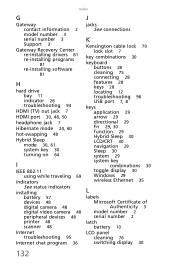
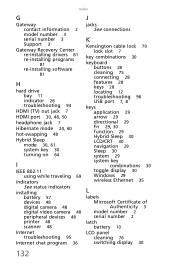
... 3
Gateway Recovery Center re-installing drivers 81 re-installing programs
81
re-installing software
81
H
hard drive bay 11 indicator 26 troubleshooting 94
HDMI (TV) out jack 7
HDMI port 30, 48, 50
headphone jack ...Sleep 30 system 29 system key combinations 30 toggle display 30 Windows 29 wireless Ethernet 35
L
labels Microsoft Certificate of Authenticity 3 model number 2 serial number 2
latch ...
Gateway NV50 Series User's Reference Guide - English - Page 137


www.gateway.com... 22 troubleshooting 101
monitor adding external 50 color quality 53 port 7 screen resolution 53
troubleshooting external 114
using 30 using external 53 mouse connecting 33 troubleshooting 105 USB port 7, 8 moving...jack 7, 21 networking
turning off Bluetooth
41
turning off wireless Ethernet 40
turning on Bluetooth
41
turning on wireless Ethernet 40
NTSC/PAL jack 50
O
opening files 34 ...
Gateway NV50 Series User's Reference Guide - English - Page 138


... 7 screen resolution 53 troubleshooting 114 using 30, 53
R
radio approval authorities
69
radio frequency wireless connections 69
rebooting notebook 25
recharging battery 56
recovering defaults 84 drivers 78, 81 programs 78, 81 software 78, 81 system 78 with Gateway Recovery Center 81 with Windows System Restore 82
Recycle Bin deleting files 94 emptying 94...
Gateway NV50 Series User's Reference Guide - English - Page 139


...78, 81 programs 78, 81 software 78, 81 system 78 with Gateway Recovery Center 81 with Windows System Restore 82
right-clicking 34
S...at computer 17
scanner installing 48 USB port 7, 8
screen resolution 53 troubleshooting 91, 114
Screen blank 31
screen objects
getting information 34 ...startup password 70
status indicator wireless Ethernet 26
status indicators battery charge 27, 56 Caps Lock 27 ...
Service Guide - Page 19
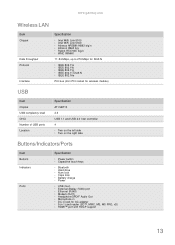
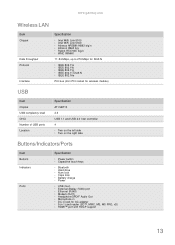
www.gateway.com
Wireless LAN
Item
Chipset
Data throughput Protocol
Interface
Specification
n Intel WiFi Link 5100 n Intel WiFi Link 5300 n ...n Num lock n Caps lock n Battery charge n Power
n USB (four) n External display (VGA) port n Ethernet (RJ45) n Modem (RJ11) n Headphone/SPDIF Audio Out n Microphone in n DC in jack for AC adapter n 5-in-1 card reader (SD™, MMC, MS, MS PRO, xD) n HDMI&#...
Service Guide - Page 59
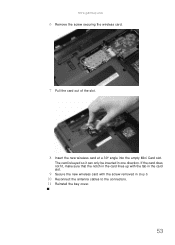
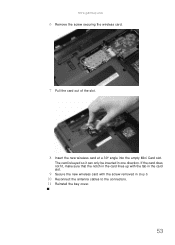
... lines up with the tab in the card slot.
9 Secure the new wireless card with the screw removed in one direction. www.gateway.com
6 Remove the screw securing the wireless card.
7 Pull the card out of the slot.
8 Insert the new wireless card at a 30° angle into the empty Mini Card slot. The...
Service Guide - Page 159


...
BELKIN N1 Wireless
Card Reader Adapter
Hagiwara sys-com Compact Flash/Microdrive Adapter Express Card AboCom ExpressCard/34 5in1 Card Reader
IEEE1394 Card
AboCom ExpressCard/54 1394B-800Mbps AboCom ExpressCard/54 1394A-400Mbps
Bluetooth Device Test
Bluetooth Cell Phone/Headset
Sony Ericsson Bluetooth Headset Motorola HT820 Bluetooth Stereo Headphone
153 www.gateway.com...

