Gateway NV-53 Support Question
Find answers below for this question about Gateway NV-53.Need a Gateway NV-53 manual? We have 16 online manuals for this item!
Question posted by jpstoangelw on January 6th, 2014
Nv53 Won't Post Motherboard Problem
The person who posted this question about this Gateway product did not include a detailed explanation. Please use the "Request More Information" button to the right if more details would help you to answer this question.
Current Answers
There are currently no answers that have been posted for this question.
Be the first to post an answer! Remember that you can earn up to 1,100 points for every answer you submit. The better the quality of your answer, the better chance it has to be accepted.
Be the first to post an answer! Remember that you can earn up to 1,100 points for every answer you submit. The better the quality of your answer, the better chance it has to be accepted.
Related Gateway NV-53 Manual Pages
Gateway Notebook User's Guide - Canada/French - Page 8


... and Support to ensure that you are sure that you will receive the utmost satisfaction and enjoyment from all of us at Gateway. You have a problem, our knowledgeable, dedicated customer service department will provide you for years to familiarize yourself with the best product possible. We are provided with your notebook...
Gateway Notebook User's Guide - Canada/French - Page 10


... Help site to perform a task while you are taken. Many provide FAQs (Frequently Asked Questions), a search feature, articles about their software, tutorials, and forums where problems and issues are using the program. You can access most online help
If you are connected to the Internet, many programs provide information online so...
Gateway Notebook User's Guide - Canada/French - Page 69


... run . A pop-up window opens. Norton Internet Security opens.
2 Click, Scan Now. When the scan is finished, a summary of fixed problems appears. When the scan is finished, a summary of fixed problems appears.
If you are using Norton Internet Security
Norton Internet Security automatically scans your PC regularly to keep you protected but...
Gateway Notebook User's Guide - Canada/French - Page 71


... updates. To update Windows: 1 Click (Start), Control Panel, then click Security. 2 Click Security Center. Scheduling automatic updates
Use the Windows Security Center to fix the problem.
www.gateway.com
Security updates
To keep your notebook secure, you need to keep your notebook secure. Windows checks the Microsoft web site to see...
Gateway Notebook User's Guide - Canada/French - Page 96


...files only cleans only the folders for physical flaws and file and folder problems. This program corrects file and folder problems and marks flawed areas on this computer cleans all users on the ...them. The Disk Cleanup dialog box opens.
2 Click one of
files you encounter hard drive problems.
90
Help
For more information about keeping the hard drive free of files you probably want to...
Gateway Notebook User's Guide - Canada/French - Page 97


... want to a network, log off before starting the process when you are found . 4 Correct any problems that are connected to check for errors. Disk Defragmenter organizes the data on the drive so each file is...to start over. Defragmenting the information stored on the size of the problems that you want to check your hard drive for disk errors in different places on -screen instructions. 5...
Gateway Notebook User's Guide - English - Page 8


...
Your notebook includes Help and Support, an easily accessible collection of help you quickly discover and use the many features of your notebook. You have a problem, our knowledgeable, dedicated customer service department will be pleased with fast, considerate service. CHAPTER 1: Getting Help
Thank you for years to ensure that you will...
Gateway Notebook User's Guide - English - Page 10


Many provide FAQs (Frequently Asked Questions), a search feature, articles about their software, tutorials, and forums where problems and issues are discussed.
4 You can research a topic or learn how to which you are using the program. CHAPTER 1: Getting Help
Using online help
If ...
Gateway Notebook User's Guide - English - Page 69


...
Choose which scan you can manually run . When the scan is finished, a summary of fixed problems appears. Important Extend your computer for viruses, spyware and other online threats:
1 Click (Start),... subscription before it finds.
When the scan is finished, a summary of fixed problems appears. Important Extend your computer for viruses and spyware and removes any that it...
Gateway Notebook User's Guide - English - Page 71
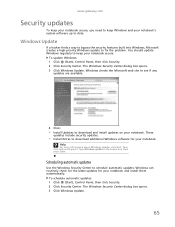
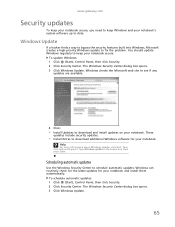
... click Help and Support. Type Windows update in the Search box, then press ENTER. Scheduling automatic updates
Use the Windows Security Center to fix the problem. To schedule automatic updates: 1 Click (Start), Control Panel, then click Security. 2 Click Security Center. To update Windows: 1 Click (Start), Control Panel, then click Security. 2 Click...
Gateway Notebook User's Guide - English - Page 96


...files only cleans only the folders for physical flaws and file and folder problems. This program corrects file and folder problems and marks flawed areas on this computer cleans all users on the hard...drive free of
files you probably want to free hard drive space. If you encounter hard drive problems.
90 The types of unnecessary files, click Start, then click Help and Support. Type disk ...
Gateway Notebook User's Guide - English - Page 97


...following the on the drive so each file is called fragmentation, and it found. 4 Correct any problems that you will not need your notebook for your notebook). If you see a prompt asking you... is stored as one unit rather than as multiple pieces scattered across different areas of the problems that it is normal. While Disk Defragmenter is checked for disk errors in different places on...
Gateway Quick Start Guide for Windows 7 - Page 3


...program. Check out the Support section;
Gateway Recovery Management If you should ever encounter a problem with your computer.
it contains up-to visit www.gateway.com often! IMPORTANT INFORMATION
Thank...these items to hand when contacting us , please write down any error message causing the problem, and have the computer in case you check Gateway InfoCentre, the electronic user's guide...
Gateway Quick Start Guide for Windows 7 - Page 4


... surface, stand or table. COMPUTER BASICS
SAFETY AND COMFORT
Safety Precautions
Please follow the guidelines below to use your computer comfortably and to avoid health problems.
Computer Environment Make sure that the computer: • Is used near water. Vibration or movement can loosen fastenings, damage internal components and even cause battery...
Gateway Quick Start Guide for Windows 7 - Page 16


..., but for long-term reliability, the effort is worth it. The Create Backup Disc dialogue box opens. Gateway Recovery Management
To prepare your computer experiences problems that are not recoverable by on Gateway Recovery Management. Gateway
Recovery Management opens.
2. Recovery discs take some time to reinstall the Windows operating system and...
Service Guide - Page 5


www.gateway.com
Chapter 4: Troubleshooting 115
Diagnosing problems 116 System test procedures 117
Testing the optical drive 117 Testing the keyboard or auxiliary input device 117 Testing the memory 118 Testing the power system 118 Testing the touchpad 119 Power-On Self-Test (POST) error message 120 Index of error messages 121 Error...
Service Guide - Page 121


CHAPTER 4
Troubleshooting
• Diagnosing problems • System test procedures • Power-On Self-Test (POST) error message • Index of error messages • Phoenix BIOS beep codes • Symptom-to-FRU error messages • Intermittent problems • Undetermined problems
115
Service Guide - Page 122
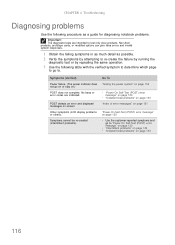
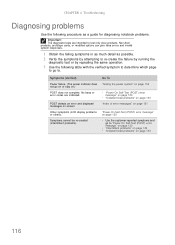
... not complete. Go To
"Testing the power system" on page 118
n "Power-On Self-Test (POST) error message" on page 120
n "Undetermined problems" on page 133
"Index of error messages" on page 121
"Power-On Self-Test (POST) error message" on page 120
n Use the customer-reported symptoms and go to . Non-Acer...
Service Guide - Page 126


..., reset the notebook, enter Setup, and install Setup defaults or correct the error.
120 Some of the error messages occur during POST.
If the FRU replacement does not solve the problem, put the original part back in the notebook. The following lists the error messages that the BIOS displays on page 133...
Service Guide - Page 132
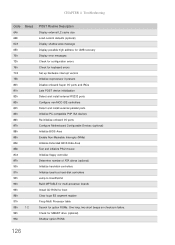
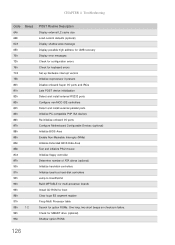
...vectors Initialize coprocessor if present Disable onboard Super I/O ports and IRQs Late POST device initialization Detect and install external RS232 ports Configure non-MCD IDE controllers...parallel ports Initialize PC-compatible PnP ISA devices Re-initialize onboard I/O ports Configure Motherboard Configurable Devices (optional) Initialize BIOS Area Enable Non-Maskable Interrupts (NMIs) Initialize ...
Similar Questions
Disk Read Error
My computer just keep saying disk read error occurred ctrl alt del to restart, what do yu think the ...
My computer just keep saying disk read error occurred ctrl alt del to restart, what do yu think the ...
(Posted by kingharvey503 10 years ago)
Gateway Nv-53 Black Screen External Monitor Does Not Work
(Posted by tojhull 10 years ago)
Nv-53 Keyboard Not Working
AFTER GETTING DAMP DRIED LAPTOP W/HAIRDRYER KEYBOARD DOES NOT WORK- TOUCHPAD DOES WORK ON-SCREEN KEY...
AFTER GETTING DAMP DRIED LAPTOP W/HAIRDRYER KEYBOARD DOES NOT WORK- TOUCHPAD DOES WORK ON-SCREEN KEY...
(Posted by RETRORUDY49 11 years ago)

