Gateway NV-53 Support Question
Find answers below for this question about Gateway NV-53.Need a Gateway NV-53 manual? We have 16 online manuals for this item!
Question posted by PeDat288 on January 2nd, 2014
Gateway Nv53 Where Is The Card Reader
The person who posted this question about this Gateway product did not include a detailed explanation. Please use the "Request More Information" button to the right if more details would help you to answer this question.
Current Answers
There are currently no answers that have been posted for this question.
Be the first to post an answer! Remember that you can earn up to 1,100 points for every answer you submit. The better the quality of your answer, the better chance it has to be accepted.
Be the first to post an answer! Remember that you can earn up to 1,100 points for every answer you submit. The better the quality of your answer, the better chance it has to be accepted.
Related Gateway NV-53 Manual Pages
Gateway Quick Start Guide for Windows 7 - Page 8


..., blue) 12. Back, Start (Windows key) and More information 11. Quick Start & Troubleshooting Guide check the batteries are used on Gateway computers. DVD Menu 3. Direction keys (up, down 10. Memory Card Reader Memory cards are orientated correctly. Remote Control (optional)
Enjoy all -in-one place with the easy-to a USB port on the computer.
3
2.
Gateway Quick Start Guide for Windows 7 - Page 11


... hard disk drives, or scanners.
Connect your computer (for example, see Removing a card from the aerial socket and any device, check the installation instructions that the product warranty... unplug the modem from the telephone line, the TV port from an External Card Reader on Gateway computers.
A network port looks very similar to your local waste management officials for...
Gateway Quick Start Guide for Windows 7 - Page 12


...& Troubleshooting Guide Microphone -
Note: Many monitors use connector.
The computer requires a Gateway-certified adapter.
An adapter may need to control the media functions of digital cameras, ... 1. Line-Out - Connect to the the supplied AC adapter. Other Connectors Memory Card Reader - Allows you attach the computer to a monitor with the monitor.
An HDMI TV...
Gateway Quick Start Guide for Windows 7 - Page 55


...Disk Cleanup 25 Disk Defragmenter 25 Display 39 Download 19 Drives 8
Memory card reader 8 Optical drives 9 DSL 20, 41 DVI port 12
E
Electronic Program Guide 19 Email 42
Environment 53 Epilepsy warning 5 Error checking 25 eSATA 12 ExpressCard 11 External hardware devices ...
M
Maintenance HDD management 26 System tools 26
Malware 29 Memory 14 Memory card reader 8, 12
Index - 55
Gateway NV50 Series User's Reference Guide - Canada/French - Page 4


... and Accessories . . . 43
Using the DVD drive 44 Identifying drive types 44 Using a DVD drive 45
Using the memory card reader 47 Memory card types 47 Inserting a memory card 47 Using a memory card 48 Removing a memory card 48
Installing a printer or other peripheral device . . . . 48 Connecting a USB device 49
Viewing the display on a projector, monitor, or...
Gateway NV50 Series User's Reference Guide - Canada/French - Page 6
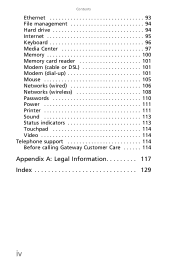
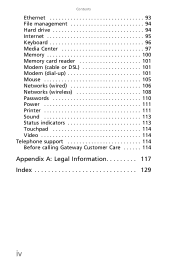
... Media Center 97 Memory 100 Memory card reader 101 Modem (cable or DSL 101 Modem (dial-up 101 Mouse 105 Networks (wired 106 Networks (wireless 108 Passwords 110 Power 111 Printer 111 Sound 113 Status indicators 113 Touchpad 114 Video 114 Telephone support 114 Before calling Gateway Customer Care 114
Appendix A: Legal Information...
Gateway NV50 Series User's Reference Guide - Canada/French - Page 13
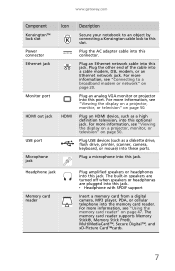
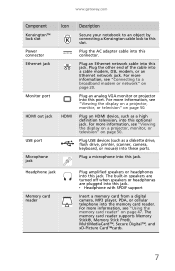
For more information, see "Connecting to this jack. Plug a microphone into this jack. Headphone jack
Memory card reader
Plug amplified speakers or headphones into this slot. www.gateway.com
Component
Kensington™ lock slot Power connector Ethernet jack
Monitor port
HDMI out jack
USB port
Microphone jack
Icon
HDMI
Description
Secure your notebook ...
Gateway NV50 Series User's Reference Guide - Canada/French - Page 51


... CDs and DVDs using this method.
Inserting a memory card
To insert a memory card:
• Insert the memory card into the manual eject hole. Memory card types
The memory card reader supports Memory Stick®, Memory Stick Pro®, MultiMediaCard™, Secure Digital™, and xD-Picture Card™. www.gateway.com
Tip
Your notebook must be turned on...
Gateway NV50 Series User's Reference Guide - Canada/French - Page 105
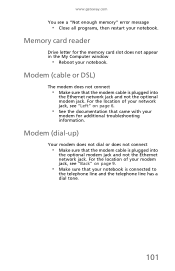
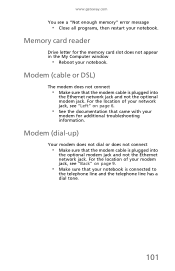
... is plugged into
the Ethernet network jack and not the optional modem jack. Memory card reader
Drive letter for additional troubleshooting information. Modem (cable or DSL)
The modem does not...tone.
101
For the location of your
modem for the memory card slot does not appear in the My Computer window
• Reboot your notebook. www.gateway.com
You see a "Not enough memory" error message
&#...
Gateway NV50 Series User's Reference Guide - Canada/French - Page 135


www.gateway.com
digital audio 48
digital camera memory card reader 7,
47
USB port 7, 8
digital video 48
directional keys 29
diskette troubleshooting 90
diskette drive troubleshooting 90
... monitor 7, 30
EZ Pad touchpad See touchpad
F
fan 6, 9
faxes troubleshooting 104
files opening 34 troubleshooting 94
fingerprint reader troubleshooting 94
Fn key 29, 30
folders opening 34
function keys 29
131
Gateway NV50 Series User's Reference Guide - Canada/French - Page 137


www.gateway.com
troubleshooting 91
LCD/CRT system key 30
line protector 68
line tester 68
lock cable 70 Kensington cable 7
M
maintenance cleaning 74, 77
Media Center troubleshooting 97
media reader See memory card reader
memory bay 10 troubleshooting 100
memory card reader inserting card 47 locating 7 memory cards supported 47 removing card 48 troubleshooting 101 using 47
microphone jack...
Gateway NV50 Series User's Reference Guide - English - Page 4


... and Accessories . . . 43
Using the DVD drive 44 Identifying drive types 44 Using a DVD drive 45
Using the memory card reader 47 Memory card types 47 Inserting a memory card 47 Using a memory card 48 Removing a memory card 48
Installing a printer or other peripheral device . . . . 48 Connecting a USB device 49
Viewing the display on a projector, monitor, or...
Gateway NV50 Series User's Reference Guide - English - Page 6
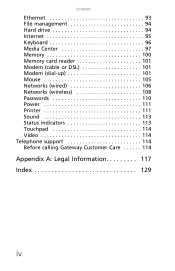
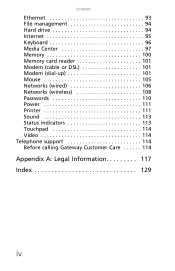
... Media Center 97 Memory 100 Memory card reader 101 Modem (cable or DSL 101 Modem (dial-up 101 Mouse 105 Networks (wired 106 Networks (wireless 108 Passwords 110 Power 111 Printer 111 Sound 113 Status indicators 113 Touchpad 114 Video 114 Telephone support 114 Before calling Gateway Customer Care 114
Appendix A: Legal Information...
Gateway NV50 Series User's Reference Guide - English - Page 13
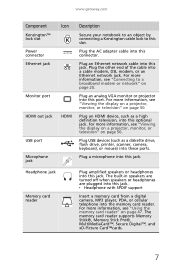
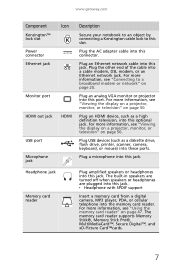
.... Plug the AC adapter cable into the memory card reader. Plug an HDMI device, such as a diskette...card reader" on page 50.
Headphone jack
Memory card reader
Plug amplified speakers or headphones into this slot.
Plug an analog VGA monitor or projector into these ports. For more information, see "Viewing the display on a projector, monitor, or television" on page 47. www.gateway...
Gateway NV50 Series User's Reference Guide - English - Page 51


You can use the memory card reader to remove CDs and DVDs using this method.
www.gateway.com
Tip
Your notebook must be turned on to transfer data between your notebook, manually eject the disc by inserting an opened paper clip into the memory card slot
with the label facing up and the arrow on...
Gateway NV50 Series User's Reference Guide - English - Page 105


... memory" error message
• Close all programs, then restart your notebook. www.gateway.com
You see "Back" on page 6.
• See the documentation that came with your
modem for the memory card slot does not appear in the My Computer window
• Reboot your notebook. Memory card reader
Drive letter for additional troubleshooting information.
Gateway NV50 Series User's Reference Guide - English - Page 135


www.gateway.com
digital audio 48
digital camera memory card reader 7,
47
USB port 7, 8
digital video 48
directional keys 29
diskette troubleshooting 90
diskette drive troubleshooting 90
... monitor 7, 30
EZ Pad touchpad See touchpad
F
fan 6, 9
faxes troubleshooting 104
files opening 34 troubleshooting 94
fingerprint reader troubleshooting 94
Fn key 29, 30
folders opening 34
function keys 29
131
Gateway NV50 Series User's Reference Guide - English - Page 137


www.gateway.com
troubleshooting 91
LCD/CRT system key 30
line protector 68
line tester 68
lock cable 70 Kensington cable 7
M
maintenance cleaning 74, 77
Media Center troubleshooting 97
media reader See memory card reader
memory bay 10 troubleshooting 100
memory card reader inserting card 47 locating 7 memory cards supported 47 removing card 48 troubleshooting 101 using 47
microphone jack...
Service Guide - Page 9
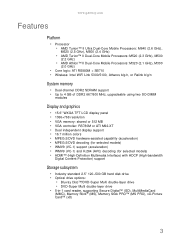
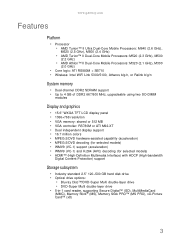
www.gateway.com
Features
Platform
• Processor • AMD Turion™ II Ultra Dual-Core Mobile Processors: M640 (2.6 GHz),
M620 (2.5 GHz),...-ray Disc™/DVD-Super Multi double-layer drive • DVD-Super Multi double-layer drive • 5-in-1 card reader, supporting Secure Digital™ (SD), MultiMediaCard
(MMC), Memory Stick® (MS), Memory Stick PRO™ (MS PRO), xD-Picture...
Service Guide - Page 13
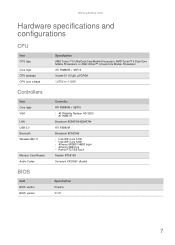
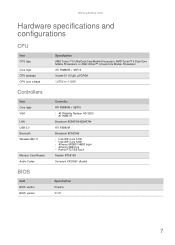
www.gateway.com
Hardware specifications and configurations
CPU
Item
CPU type Core logic CPU package CPU core voltage
Controllers
Item
Core logic VGA LAN USB 2.0 Bluetooth Wireless 802.11
Memory Card Reader Audio Codec
BIOS
Item
BIOS vendor BIOS version
Specification
AMD Turion™ II Ultra Dual-Core Mobile Processors, AMD Turion™ II...
Similar Questions
Where Do I Find The Card Reader In My Gateway Laptop Nv53
(Posted by twiri 10 years ago)
Where Can I Find The Multi In 1 Card Reader On My Gateway Nv73
where can i find the multi in 1 card reader on my gateway nv73
where can i find the multi in 1 card reader on my gateway nv73
(Posted by Anonymous-41569 12 years ago)

