Gateway NV-53 Support Question
Find answers below for this question about Gateway NV-53.Need a Gateway NV-53 manual? We have 16 online manuals for this item!
Question posted by gr673itste on August 22nd, 2014
Gateway Nv53 Blu Ray Wont Play Dvd
The person who posted this question about this Gateway product did not include a detailed explanation. Please use the "Request More Information" button to the right if more details would help you to answer this question.
Current Answers
There are currently no answers that have been posted for this question.
Be the first to post an answer! Remember that you can earn up to 1,100 points for every answer you submit. The better the quality of your answer, the better chance it has to be accepted.
Be the first to post an answer! Remember that you can earn up to 1,100 points for every answer you submit. The better the quality of your answer, the better chance it has to be accepted.
Related Gateway NV-53 Manual Pages
Gateway Notebook User's Guide - Canada/French - Page 41


... using Windows Media Player, click Help. To watch movies on your notebook. To play these CDs on DVDs, HD-DVDs, or Blu-ray Discs.
CDs, DVDs, HD-DVDs, and Blu-ray Discs are plugged in the Search Help box, then press ENTER. www.gateway.com
• Pause/Play alternately pauses and resumes playback. • Fast forward quickly fast forwards the current...
Gateway Notebook User's Guide - Canada/French - Page 45


... CD or DVD, you want..., and Genre, then click OK. Creating music CDs and video DVDs
Creating a music CD
Important
We recommend that you want to edit... writable CD into your notebook for creating music CDs. www.gateway.com
Editing track information
After you add a WMA or MP3 ...payment of damages and other tasks while creating CDs or DVDs. Important
Make sure that you may be violating copyright ...
Gateway Notebook User's Guide - Canada/French - Page 50


... to select a Media Center menu option, then press OK.
• TV + Movies lets you play TV programs you have recorded, play a DVD or
Blu-ray movie, or set up your TV tuner card (if installed).
• Online Media lets you play online games. • Tasks lets you set up your display and media types, shut down...
Gateway Notebook User's Guide - Canada/French - Page 104


...71 configuring 71 configuring Sidebar 72 control panel 72 Sidebar 71 using 71
game access restricting 83
Gateway Web address 2 Web site 2
Gigabit Ethernet 46
H
hard drive backing up files 92 ...old computer 93
MP3 file creating 38 editing track information
39
playing 34
MPEG file playing 34
multimedia playing audio CD 35 playing DVD 35 recording audio 37 using Windows Media Player 34
music library ...
Gateway Notebook User's Guide - English - Page 41


... in and that the speakers are turned on or headphones are all optical discs. To play these CDs on DVDs, HD-DVDs, or Blu-ray Discs. www.gateway.com
• Pause/Play alternately pauses and resumes playback. • Fast forward quickly fast forwards the current file (when you click and hold
it ).
• Volume adjusts the volume...
Gateway Notebook User's Guide - English - Page 45
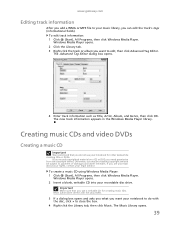
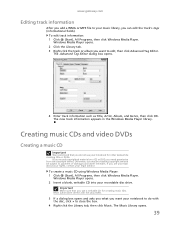
...Windows Media Player library. If you record copyrighted material on a CD or DVD, you use your legal advisor.
Most automobile stereos will not play DVDs.
3 If a dialog box opens and asks you what you want to ... × to close the box.
4 Right-click the Library tab, then click Music. www.gateway.com
Editing track information
After you add a WMA or MP3 file to your recordable disc drive.
If...
Gateway Notebook User's Guide - English - Page 50


...• TV + Movies lets you play TV programs you have recorded, play a DVD or
Blu-ray movie, or set up your TV tuner card (if installed).
• Online Media lets you play online games. • Tasks lets you... display and media types, shut down or restart your
notebook, burn an optical disc (CD or DVD), and synchronize with another digital media device (such as an MP3 player).
• Pictures + ...
Gateway Notebook User's Guide - English - Page 104


...71 configuring 71 configuring Sidebar 72 control panel 72 Sidebar 71 using 71
game access restricting 83
Gateway Web address 2 Web site 2
Gigabit Ethernet 46
H
hard drive backing up files 92 ...old computer 93
MP3 file creating 38 editing track information
39
playing 34
MPEG file playing 34
multimedia playing audio CD 35 playing DVD 35 recording audio 37 using Windows Media Player 34
music library ...
Gateway Quick Start Guide for Windows 7 - Page 9


...an optical disc, you will need additional equipment; or double-layer recordable DVDs.
• Blu-ray Combo Drive: Blu-ray Combo drives can write to replicate it manually:
1. Do not use ....These drives can write to recordable CDs, all 'standard' recordable DVDs (but not write to) Blu-ray discs.
• Blu-ray Writer: Blu-ray drives can be used to write information to reading data from ...
Gateway Quick Start Guide for Windows 7 - Page 18


... on your computer, Windows Media Player and optionally Windows Media Center are provided by Gateway to the computer you purchased.
You may differ according to provide an improved media ... such as Windows Media Center) provide additional playback options.
Note: If you to play DVD movies. Windows Media Player Windows Media Player may then configure additional options as Windows ...
Gateway Quick Start Guide for Windows 7 - Page 19


You may watch Blu-ray movies with PowerDVD. For example, if you have inserted an audio CD or a DVD movie, Windows will display a dialogue box and ask you to choose how you want to play in the error message. iTunes, Windows Media Player) or only on devices certified for more information. In many cases, you...
Gateway NV50 Series User's Reference Guide - Canada/French - Page 48


... This is your drive Use your notebook to create DVDs.
44 logo... Combination DVD/CD-RW drive
Installing programs, playing audio CDs, playing DVDs, accessing data, and recording music and data to create CDs or DVDs.
DVD drive
Installing programs, playing audio CDs, playing DVDs, and accessing data. Identifying drive types
Your Gateway notebook may contain one or more of the...
Gateway NV50 Series User's Reference Guide - Canada/French - Page 49


... video and data to play is facing up . To be able to CDs, DVD-RAM, DVD-R,
DVD-RW, and Blu-ray
discs. The regional code on the disc, disc documentation, or packaging. Multi-format double layer ROM/R/RW DVD±RW drive
Blu-ray disc
Use your drive for the disc is facing up .
45 www.gateway.com
If your...
Gateway NV50 Series User's Reference Guide - Canada/French - Page 135


...installing 78, 81
drives Blu-ray disc 45 DVD 44 DVD/CD-RW 8, 44 DVD±RW 8, 45 hard drive 11 identifying drive types
44
multi-format DVD±RW 8, 45
...playing 50 regional code 45 troubleshooting 92
DVD drive identifying 44 locating 8 troubleshooting 92 using 44
DVD/CD-RW drive See DVD drive
DVD±RW drive See DVD drive
E
eject button CD 45, 46 DVD 45, 46
eject hole CD 45, 46 DVD...
Gateway NV50 Series User's Reference Guide - English - Page 48


... of the drive for ...
DVD drive
Installing programs, playing audio CDs, playing DVDs, and accessing data. type... CHAPTER 4: Using Drives and Accessories
Using the DVD drive
You can use your drive for one of the following logos:
If your drive has this drive to recordable CDs. Identifying drive types
Your Gateway notebook may contain one or...
Gateway NV50 Series User's Reference Guide - English - Page 49


... and help reduce illegal disc distribution. Your DVD drive's regional code must match.
Installing programs, playing audio CDs, playing
DVDs and Blu-ray Discs,
accessing data, and recording video and data to DVD-R, DVD+R, DVD-RW, DVD+RW, or double layer DVD+R or DVD-R discs. Multi-format double layer ROM/R/RW DVD±RW drive
Blu-ray disc
Use your drive for the United States...
Gateway NV50 Series User's Reference Guide - English - Page 135


...installing 78, 81
drives Blu-ray disc 45 DVD 44 DVD/CD-RW 8, 44 DVD±RW 8, 45 hard drive 11 identifying drive types
44
multi-format DVD±RW 8, 45
...playing 50 regional code 45 troubleshooting 92
DVD drive identifying 44 locating 8 troubleshooting 92 using 44
DVD/CD-RW drive See DVD drive
DVD±RW drive See DVD drive
E
eject button CD 45, 46 DVD 45, 46
eject hole CD 45, 46 DVD...
Gateway NV50 Series User's Reference Guide - Japanese - Page 131
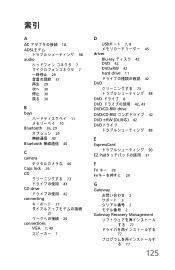
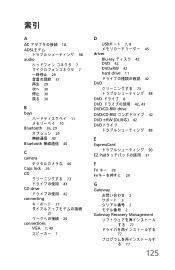
...
7
D USBポ ー ト 7, 8
45 drives
Blu-ray 42 DVD 42 DVD±RW 42 hard drive 11 42 DVD 73 88 DVD 8
DVD 42, 43
DVD/CD-RW drive DVD/CD-RW 42 DVD±RW (DL対応) 42 DVD
88
E
ExpressCard 90
EZ Pad 31
F
Fn キ ー 28 Fn 29
G
Gateway 2 3 2 2
Gateway Recovery Management 77
77
る 77
125
Gateway NV50 Series User's Reference Guide - Traditional Chinese - Page 48
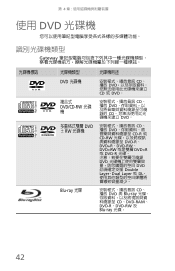
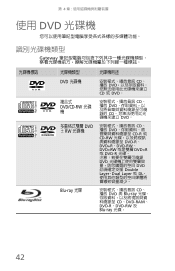
...20809;碟機
Gateway
ROM/R/RW
DVD DVD/CD-RW DVD ± RW 光碟機
Blu-ray 光碟
CD、 播放 DVD CD 或 DVD。
CD、 播放 DVD CD DVD。
CD、 播放 DVD CD-R 或 CD-RW DVD-R、 DVD+R、DVD-RW、 DVD+RW DVD+R 或 DVD-R DVD DVD Double Layer...
Service Guide - Page 9
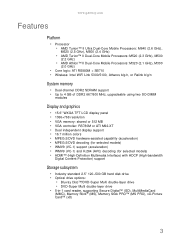
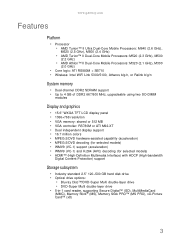
www.gateway.com
Features
Platform
• Processor • AMD Turion™ II Ultra Dual-Core Mobile Processors: ...
• Industry standard 2.5" 120-500 GB hard disk drive • Optical drive options:
• Blu-ray Disc™/DVD-Super Multi double-layer drive • DVD-Super Multi double-layer drive • 5-in-1 card reader, supporting Secure Digital™ (SD), MultiMediaCard...

