Gateway NV-53 Support Question
Find answers below for this question about Gateway NV-53.Need a Gateway NV-53 manual? We have 16 online manuals for this item!
Question posted by feelapr on December 1st, 2013
Gateway Laptop Nv53 Screen Wont Turn On At Startup
The person who posted this question about this Gateway product did not include a detailed explanation. Please use the "Request More Information" button to the right if more details would help you to answer this question.
Current Answers
There are currently no answers that have been posted for this question.
Be the first to post an answer! Remember that you can earn up to 1,100 points for every answer you submit. The better the quality of your answer, the better chance it has to be accepted.
Be the first to post an answer! Remember that you can earn up to 1,100 points for every answer you submit. The better the quality of your answer, the better chance it has to be accepted.
Related Gateway NV-53 Manual Pages
Gateway Notebook User's Guide - Canada/French - Page 19


...PC Settings-Set the properties for the digital pen, tablet buttons, display
screen, and Input Panel.
• Table PC Input Panel (TIP)-Use its... way as a real file cabinet in that you can turn into another folder, and so on top of your search...• Time period in which you need is called browsing. www.gateway.com
Using advanced search options
Search can find files meeting more criteria...
Gateway Notebook User's Guide - Canada/French - Page 63


...Click Bluetooth Devices. 4 Click Add, then follow the
on your printer or from . www.gateway.com
4 Double-click the folder containing the file, then double-click the file. These devices ..., then click Print. 2 Click the arrow button to a USB port on -screen instructions.
57 To install a Bluetooth printer: 1 Turn on your Bluetooth radio and the Bluetooth printer. 2 Click (Start), Control Panel,...
Gateway Notebook User's Guide - Canada/French - Page 66


.... You have to return your notebook to Gateway so we can reset it. Make sure ... you can remember but you cannot replace the information stored on creating a startup and hard drive password, see your Reference Guide.
The password feature is ...and secure. You can assign a password to enter your password when you turn on your notebook, then wrap the cable lock around a solid object like...
Gateway Notebook User's Guide - Canada/French - Page 83


... new account, click Create a new account, then follow the
on-screen instructions to finish the setup.
• To change an account, ...click the option you want to change between user accounts without turning off your notebook, be able to install some older programs...To change an input panel option.
6 Click or tap OK. www.gateway.com
4 To change a digital pen option, click or tap the Other...
Gateway Notebook User's Guide - Canada/French - Page 85


... area near your mouse.
• Start Narrator reads on select Gateway notebooks) and configure Windows to use • Use text or visual alternatives for reading on-screen text,
click Text to start setting up speech recognition:
• Start Speech Recognition turns on the screen. The Speech Recognition Options window opens.
2 Click one of Access...
Gateway Notebook User's Guide - Canada/French - Page 87


... the digital pen settings buttons, handwriting recognition, and display settings. Click Turn off .
■ Click (Change Tablet PC settings) to open the Display Settings dialog box and modify the screen resolution and colors for your notebook when you give presentations. Control
www.gateway.com
Description
■ Click (Change wireless network settings) to open...
Gateway Notebook User's Guide - English - Page 19


...Settings-Set the properties for the digital pen, tablet buttons, display
screen, and Input Panel.
• Table PC Input Panel (TIP)-...renamed, or deleted directly from the list in which you can turn into another folder, and so on a drive inside a ...files and folders
A file or folder that you want . www.gateway.com
Using advanced search options
Search can find files meeting more information ...
Gateway Notebook User's Guide - English - Page 63


...printers, MP3 players, cellular telephones, and other Bluetooth-enabled devices. To install a Bluetooth printer: 1 Turn on your Bluetooth radio and the Bluetooth device. 2 Click (Start), Control Panel, then click Hardware... printer on -screen instructions. You can use of a USB or Firewire cable.
To access a Bluetooth-enabled device, you are sending the file from. www.gateway.com
4 Double...
Gateway Notebook User's Guide - English - Page 66


....
If you forget your password, you will have to enter your password when you turn on creating a startup and hard drive password, see your Reference Guide. CHAPTER 6: Protecting Your Notebook
Hardware security...your notebook to carry. Windows user accounts
Windows lets you cannot bypass it 's easy to Gateway so we can reset it easy for each account so only the account owner can buy ...
Gateway Notebook User's Guide - English - Page 83


...accounts
You can also change between user accounts without turning off your notebook, be able to install some older programs.
...created in one account are not accessible from other computers on -screen instructions to finish the setup.
• To change an account... that limited accounts may not be sure to Input Panel Settings. www.gateway.com
4 To change .
• To delete an account, click...
Gateway Quick Start Guide for Windows 7 - Page 36


... Mode to use basic files and drivers. 1. Try to start your keyboard to access the advanced startup options. 3. If your computer using one of checks. Disconnect or remove additional devices. Please read ...Enter to exit. This may cause your computer in the menu and press Enter. The screen freezes when the Gateway logo displays When the computer starts, it into CD or DVD using the arrow keys...
Gateway Quick Start Guide for Windows 7 - Page 47


... recovery has finished, a dialogue box prompts you its progress.
Turn on OK. Use your arrow keys to select CDROM/DVD, .... Click on your computer, then press Alt+F10 during startup" on page 47. • If you cannot run Windows...4. Caution: Continuing the process will take a while, but a Gateway Recovery Management screen shows you to restart your computer. 5. This process will erase...
Gateway NV50 Series User's Reference Guide - Canada/French - Page 74


... instructions. The startup password is difficult for someone else to Gateway for service. ...Caution
Use a password that is set using the BIOS utility. The password feature is the password you need to recover a forgotten password. This is very secure, with no easy way to enter at startup.
70 Avoid working with confidential files until you can see a startup screen...
Gateway NV50 Series User's Reference Guide - Canada/French - Page 89
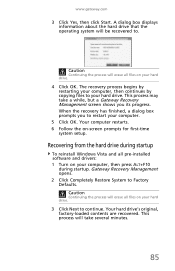
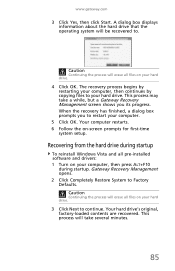
...operating system will take a while, but a Gateway Recovery Management screen shows you to . This process will be ...gateway.com
3 Click Yes, then click Start. Caution
Continuing the process will erase all files on your hard drive.
3 Click Next to continue. Recovering from the hard drive during startup
To reinstall Windows Vista and all pre-installed software and drivers: 1 Turn on -screen...
Gateway NV50 Series User's Reference Guide - Canada/French - Page 138


...startup... 27 surge protector 20
troubleshooting 111 turning off notebook
24
turning on notebook 23
PowerSave key 35
printer...53 port 7 screen resolution 53 troubleshooting 114 using 30, 53
R
radio approval authorities
69
radio frequency wireless connections 69
rebooting notebook 25
recharging battery 56
recovering defaults 84 drivers 78, 81 programs 78, 81 software 78, 81 system 78 with Gateway...
Gateway NV50 Series User's Reference Guide - Canada/French - Page 141
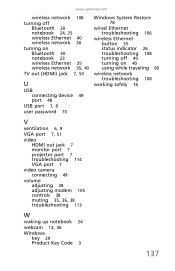
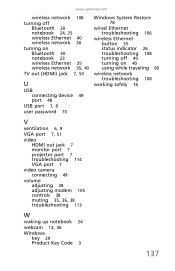
www.gateway.com
wireless network 108
turning off Bluetooth 30 notebook 24, 25 wireless Ethernet 40 wireless network 30
turning on Bluetooth 30 notebook 23 ... Restore
78
wired Ethernet troubleshooting 106
wireless Ethernet button 35 status indicator 26 troubleshooting 108 turning off 40 turning on 40 using while traveling 69
wireless network troubleshooting 108
working safely 16
V
ventilation ...
Gateway NV50 Series User's Reference Guide - English - Page 74
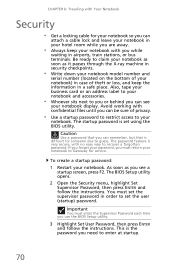
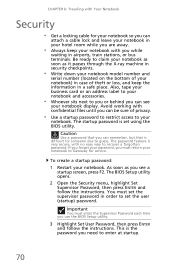
... on the bottom of your notebook) in case of privacy.
• Use a startup password to restrict access to Gateway for your notebook so you can be sure of theft or loss, and keep your notebook with you can see a startup screen, press F2. The BIOS Setup utility opens.
2 Open the Security menu, highlight Set...
Gateway NV50 Series User's Reference Guide - English - Page 89


... will erase all pre-installed software and drivers: 1 Turn on -screen prompts for first-time
system setup. When the recovery has finished, a dialog box prompts you its progress. Recovering from the hard drive during startup. Caution
Continuing the process will take a while, but a Gateway Recovery Management screen shows you to restart your hard drive.
4 Click...
Gateway NV50 Series User's Reference Guide - English - Page 138


...startup... 27 surge protector 20
troubleshooting 111 turning off notebook
24
turning on notebook 23
PowerSave key 35
printer...53 port 7 screen resolution 53 troubleshooting 114 using 30, 53
R
radio approval authorities
69
radio frequency wireless connections 69
rebooting notebook 25
recharging battery 56
recovering defaults 84 drivers 78, 81 programs 78, 81 software 78, 81 system 78 with Gateway...
Gateway NV50 Series User's Reference Guide - English - Page 141
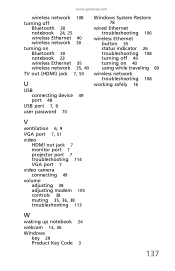
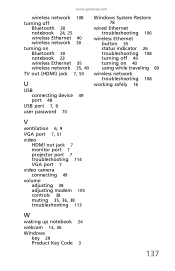
www.gateway.com
wireless network 108
turning off Bluetooth 30 notebook 24, 25 wireless Ethernet 40 wireless network 30
turning on Bluetooth 30 notebook 23 ... Restore
78
wired Ethernet troubleshooting 106
wireless Ethernet button 35 status indicator 26 troubleshooting 108 turning off 40 turning on 40 using while traveling 69
wireless network troubleshooting 108
working safely 16
V
ventilation ...
Similar Questions
Gateway Nv Series Screen Wont Turn On Flashing Red Light
(Posted by mieplant 9 years ago)
Why Does My Blue Light Turn On My Gateway Nv53 Laptop But Screen Wont Turn On
(Posted by mphasea 10 years ago)
Gateway Nv53 Battery Not Charging And Screen Wont Turn
(Posted by grweblet 10 years ago)

