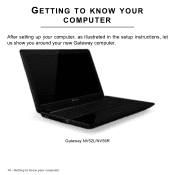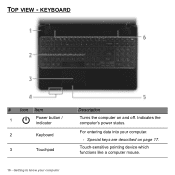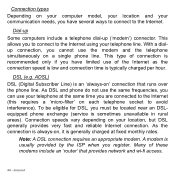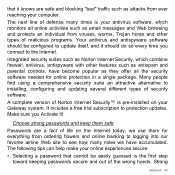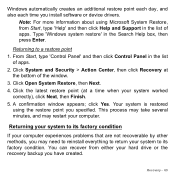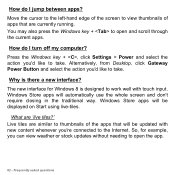Gateway NV52L Support Question
Find answers below for this question about Gateway NV52L.Need a Gateway NV52L manual? We have 1 online manual for this item!
Question posted by simplydana on June 13th, 2014
Nv52l Mouse Pad Froze Urgent Have Docs I Need Now!
After restarting the mouse is froze by my sign in logo I tried shutting it down but when it comes up the arrow still same place. FN F7, safemode, double tap. still no luck. I domt have a mouse to plug in and try at this point. What can I do?? Also when I went to safemode the arrow down keys worked so Im hoping that rules out the keyboard.
Current Answers
Answer #1: Posted by TechSupport101 on June 14th, 2014 3:21 AM
Hi. Try "System Restore" discussed on page 71 of the User Manual here http://www.helpowl.com/manuals/Gateway/NV52L/219911