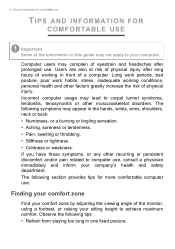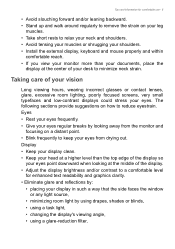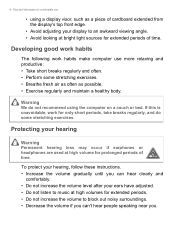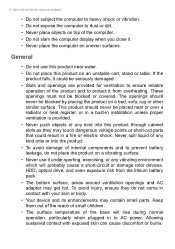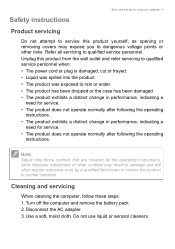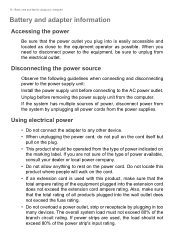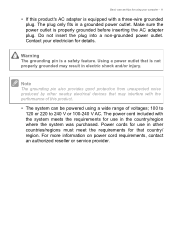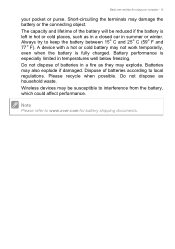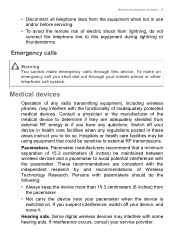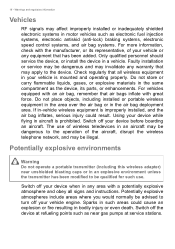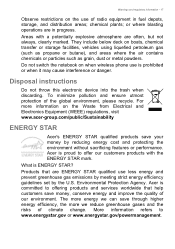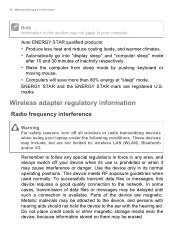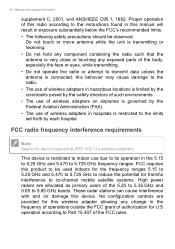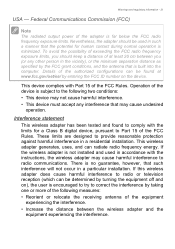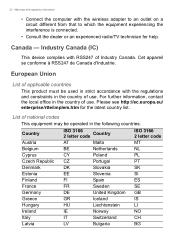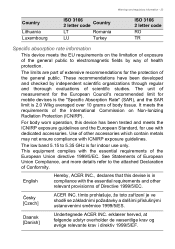Gateway NE722 Support Question
Find answers below for this question about Gateway NE722.Need a Gateway NE722 manual? We have 1 online manual for this item!
Question posted by lritenour57 on November 29th, 2016
Hdmi Connection To Tv
Which HDMI cable do I use to connect my NE 722 to HD TV ?
Current Answers
Related Gateway NE722 Manual Pages
Similar Questions
Connecting Ne 722 To A Tv
How do I connect my NE 722 to a HDMI port on my HD TV ?
How do I connect my NE 722 to a HDMI port on my HD TV ?
(Posted by lritenour57 7 years ago)
Hdmi Cable
What HDMI cable would i need to connect my Gateway NV55C to my tv for sound and picture?
What HDMI cable would i need to connect my Gateway NV55C to my tv for sound and picture?
(Posted by jessicaarriaga91 10 years ago)
Connecting Laptop To Tv
I tried connecting via HDMI cable my laptop to my tv, no luck
I tried connecting via HDMI cable my laptop to my tv, no luck
(Posted by scranton46 11 years ago)
How To Get Audio From Pc To Tv Connection With Hdmi Cable?
I connected my PC to my TV with an HDMI cable. There is picture but no sound. I have tried disabling...
I connected my PC to my TV with an HDMI cable. There is picture but no sound. I have tried disabling...
(Posted by darcylidstone 12 years ago)