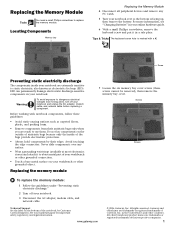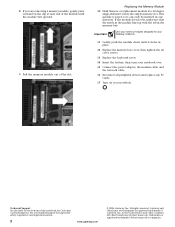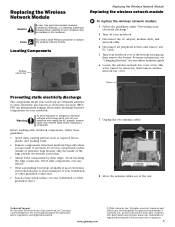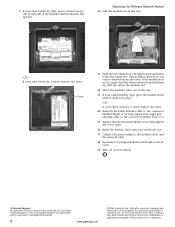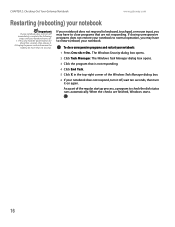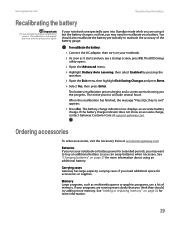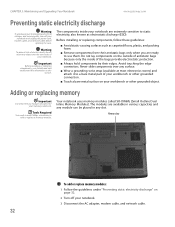Gateway MX6428 Support Question
Find answers below for this question about Gateway MX6428.Need a Gateway MX6428 manual? We have 4 online manuals for this item!
Question posted by Linda4CP1 on September 20th, 2011
How Do I Remove A Bios Password On Gateway Mx6428?
The person who posted this question about this Gateway product did not include a detailed explanation. Please use the "Request More Information" button to the right if more details would help you to answer this question.
Current Answers
Answer #1: Posted by kcmjr on September 20th, 2011 11:32 AM
Gateway has a doc that describes the process.
http://support.gateway.com/s/Servers/COMPO/MOTHERBD/m00299/m0029914.shtml
Licenses & Certifications: Microsoft, Cisco, VMware, Novell, FCC RF & Amateur Radio licensed.