Gateway LX4720 Support Question
Find answers below for this question about Gateway LX4720.Need a Gateway LX4720 manual? We have 4 online manuals for this item!
Current Answers
There are currently no answers that have been posted for this question.
Be the first to post an answer! Remember that you can earn up to 1,100 points for every answer you submit. The better the quality of your answer, the better chance it has to be accepted.
Be the first to post an answer! Remember that you can earn up to 1,100 points for every answer you submit. The better the quality of your answer, the better chance it has to be accepted.
Related Gateway LX4720 Manual Pages
8513015 - Gateway Starter Guide (with eRecovery) - Page 10
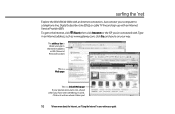
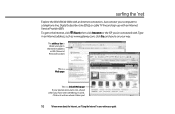
... your way. Type in your pointer arrow turns into a hand when you 've connected with.
To get to a telephone line, Digital Subscriber Line (DSL), or cable TV line and sign up with an Internet connection.
Click on it and see where it 's a link. surfing the 'net
Explore the World...
8513030 - Gateway Computer User Guide - Page 24


...included with your computer.
Because dial-up connections are those using a
telephone, DSL, or cable television line. In many instances, broadband is considered an always-connected service. ISP Servers let...we suggest that connects your computer to a telephone, DSL (Digital Subscriber Line), or cable television line and signing up an ISP service or to transfer an existing account to the...
8513030 - Gateway Computer User Guide - Page 27


...a fax
Windows Fax and Scan lets you can include all required information, is set up modem cable must be installed before proceeding. Windows Fax and Scan
opens.
2 If Windows Fax and Scan is...com
5 Type the subject of the window.
21 You cannot send or receive a fax using a cable or DSL modem by following these instructions. Checking your e-mail
Help
For general information about managing and ...
8513030 - Gateway Computer User Guide - Page 48


..., Fast Ethernet, or Gigabit Ethernet
Important
Check local code requirements before installing Ethernet cable or other wiring in your home or office. Ethernet is a computer network used...The most well-known example of two or more computers connected together through an Ethernet cable.
The network is the central control point for communication among computer devices (including cellular...
8513030 - Gateway Computer User Guide - Page 49


... your network running at different speeds will result in your
computer is listed. Cable/DSL modem
Router
Equipment you need for additional network hardware • DHCP server...with Ethernet jacks • One router • One broadband Internet connection (optional) • Ethernet cables connecting all of your computers or Ethernet-ready devices. The Device Manager window opens. 4 Click the...
8513030 - Gateway Computer User Guide - Page 50


... have, hold both connectors are attached to the copper pins in a different order (different colors, left to right). Cat 5 cables are using your computer's jack and the router or the cable or DSL modem at this type of cable you need to install Ethernet cards and drivers on each end. To determine which type...
8513030 - Gateway Computer User Guide - Page 51


...green indicator should light on the front of a straight-through network cable into any numbered port on the router
(except the WAN port).
Plug the other end of an access point...router
and the other end into the Ethernet jack on the DSL or cable modem. With a wireless home network, you can set up of the cable into the network jack on the computer. Wireless Ethernet networking
Wireless Ethernet...
8513030 - Gateway Computer User Guide - Page 52


.... 2 Click System and Maintenance, then click System. 3 Click Device Manager from the task list on
your computer is listed. Compatibility can also be an issue. Cable or DSL modem
46
Access point
Equipment you need :
• Your Gateway computer with different standards. You connect your modem to the access point, set...
8513030 - Gateway Computer User Guide - Page 53


... your broadband connection is not working correctly. The System Properties dialog box opens.
4 Click Change. 5 If your computer does not already have connected the network cabling. To test the connection, log onto the Internet using for all computers in the
Computer name box. The workgroup name must be the same for...
8513030 - Gateway Computer User Guide - Page 56


... up, log onto one of your Internet service provider.
Take any firewall software on your desktop computer. • Turn off any actions suggested.
• If you are using a wired...network security methods in the router or access point documentation.
• Temporarily turn off all physical cable connections. • Make sure that has built-in networking. • Use a print server. ...
8513030 - Gateway Computer User Guide - Page 59


... printer or from .
Help
For more information about Bluetooth, click Start, then click Help and Support. Bluetooth networking
You can use of a USB or Firewire cable. To connect to a Bluetooth personal area network:
1 Turn on the computer you are sending the file from the manufacturer's Web site.
To access a Bluetooth-enabled...
8513030 - Gateway Computer User Guide - Page 62


...BIOS setup utility. Type user accounts in the My Documents folder. Attach a cable lock to enter your password when you turn on your computer, then wrap the lock's cable around the leg of the Kensington lock slot, see your computer's Reference Guide... password
Use a startup and hard drive password to Gateway so we can buy a cable lock at most electronics stores and many department stores.
8513030 - Gateway Computer User Guide - Page 75


...Tip
To help identify your computer. To use the second monitor or projector as Resolution or Color Quality if necessary. www.gateway.com
Setting up multiple monitors
Important
The dialog boxes shown ... Plug the projector or monitor cable into an AC power outlet, then turn it must have the same content), click to deselect the check box for Extend my Windows desktop onto this section are for ...
8513030 - Gateway Computer User Guide - Page 89


... connection 18, 44, 47
browser Web 18, 19
browsing for files and folders 13
C
cable modem 18, 42, 44
CD adding tracks to library 33 creating audio 34 creating data 37...files and folders 10
D
deleting files and folders 6, 11, 16
desktop adding icon 8 adding shortcut 8 adjusting settings 64 changing background 65 changing color scheme 65 extending 69 selecting screen saver 66 using 6
using Start ...
8513030 - Gateway Computer User Guide - Page 90


... Player menu bar 9 messages
checking e-mail 21
sending e-mail 20
MIDI file playing 28
minimize button 9
model number 3
modem cable 18, 42, 44 dial-up 18 DSL 18, 42, 44
monitor color quality 69 controls 64 screen resolution 69 setting up multiple 69 using screen saver 66
mouse changing settings 71 using...
8513028 - Gateway Hardware Reference Guide - Page 23


...can run programs and search for long periods. In order to save power, and saves your desktop layout so the next time you restore power, the programs are laid out just as you cannot...then release it may enter a power-saving mode called Sleep. We recommend disconnecting the power cord and modem cable when your computer will not be used your online User Guide. Although it does not turn off .
...
8513028 - Gateway Hardware Reference Guide - Page 48


Windows starts and the
Windows desktop appears.
10 Click (Start), right-click Computer, then click
Properties. CHAPTER 4: Upgrading Your Computer
4 If you are...5 Align the notch on your computer. OR If you are adding a memory module to its upright position. 8 Reconnect the cables and the power cord. 9 Turn on the new module with the notch in the
memory slot and press the module firmly into...
8513028 - Gateway Hardware Reference Guide - Page 49


... the
jumper on page 37.
2 If you install the new drive. Important
The color and shape of the screws, see the photo in
"Removing the front bezel" on the new drive to add or replace an optical drive.
You will reconnect the cables after you are replacing an existing drive, disconnect the...
8513028 - Gateway Hardware Reference Guide - Page 84


... sure that the display warms up for at least
30 minutes before making a final judgment about color uniformity.
Printing
The printer will not print
• Make sure that the Print to file box...• Make sure that the power cable is dim or difficult to be the default
printer, then click Set as Default Printer.
78
CHAPTER 6: Troubleshooting
The color is not the default
printer, make ...
8513028 - Gateway Hardware Reference Guide - Page 114


...21
closing computer case 38 front bezel 38 unresponsive program 18
color panel replacing 40
configuring audio jacks 30 speakers 30
connecting cable modem 15 dial-up modem 16 DSL modem 15 PS/2 ...Ethernet network 10, 15 to Internet 10, 15 to network 10, 15
connections analog speakers 9 audio in 10 cable modem 15 center speaker 10 dial-up modem 9, 16 digital camera 7, 9, 30 digital video camera 7, 9,...
Similar Questions
Where Does The Optical Cable Go On A Gateway Dx Series Dx4710-05c
(Posted by autdon0407 11 years ago)
After An Internet Speed Upgrade The Monitor Will Not Turn On. Cables Are Tight
checked cabling restarted computer . just getting black screen. pwr is on
checked cabling restarted computer . just getting black screen. pwr is on
(Posted by jvanbuskirk 11 years ago)
Need Cabling Diagram
A cable was accidently remove from the mainboard. It goes to the multi card reader. Need to know wer...
A cable was accidently remove from the mainboard. It goes to the multi card reader. Need to know wer...
(Posted by ComputerOne 12 years ago)
Where Can I By A Motherboard To A Computer Gateway Lx4720, Thank You For Your Tm
(Posted by pedroaprende 12 years ago)
Need Initial Cable Hookups To Motherboard Of Gateway Gt5668e Desktop Computer
need initial cable hookups to motherboard of Gateway GT5668E Desktop computer (picture if possible )...
need initial cable hookups to motherboard of Gateway GT5668E Desktop computer (picture if possible )...
(Posted by soldierhawk 12 years ago)

