Gateway ID58 Support Question
Find answers below for this question about Gateway ID58.Need a Gateway ID58 manual? We have 2 online manuals for this item!
Question posted by nnam72a on August 9th, 2012
I Want To Replace Gateway Id58 Keyboard.show Me How To . Thanks
The person who posted this question about this Gateway product did not include a detailed explanation. Please use the "Request More Information" button to the right if more details would help you to answer this question.
Current Answers
There are currently no answers that have been posted for this question.
Be the first to post an answer! Remember that you can earn up to 1,100 points for every answer you submit. The better the quality of your answer, the better chance it has to be accepted.
Be the first to post an answer! Remember that you can earn up to 1,100 points for every answer you submit. The better the quality of your answer, the better chance it has to be accepted.
Related Gateway ID58 Manual Pages
Gateway ID58 Series Reference Guide - Page 3


... This Reference 1
About this guide 2 Accessing your online User Guide 2 Gateway contact information 2
Contacting Gateway Customer Care 2 Gateway model and serial number 3 Microsoft Certificate of Authenticity 3 For more information 3
Chapter 2: Checking Out Your Notebook . . . 5
Front 6 Left 6 Right 7 Back 9 Bottom 10 Keyboard area 11 LCD panel 13
Chapter 3: Setting Up and Getting...
Gateway ID58 Series Reference Guide - Page 5


www.gateway.com
Changing power modes 60 Changing notebook power settings 62
Changing the power plan 62 Changing advanced...Maintaining Your Notebook . . . 73
Caring for your notebook 74 Cleaning your notebook 74
Cleaning the exterior 75 Cleaning the keyboard 75 Cleaning the notebook screen 76 Maintaining the battery 76 Storing batteries 77 Cleaning CDs or DVDs 77 Recovering your system 78...
Gateway ID58 Series Reference Guide - Page 6
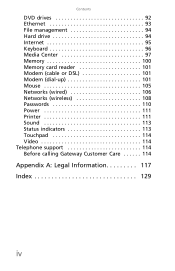
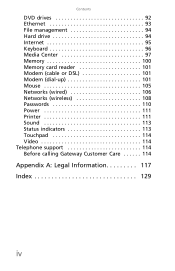
Contents
DVD drives 92 Ethernet 93 File management 94 Hard drive 94 Internet 95 Keyboard 96 Media Center 97 Memory 100 Memory card reader 101 Modem (cable or DSL 101 Modem (dial-up 101 ... 110 Power 111 Printer 111 Sound 113 Status indicators 113 Touchpad 114 Video 114 Telephone support 114 Before calling Gateway Customer Care 114
Appendix A: Legal Information 117 Index 129
iv
Gateway ID58 Series Reference Guide - Page 13


... this jack. Plug a USB device (such as a diskette drive, flash drive, printer, scanner, camera, keyboard, or mouse) into these ports.
Right
Headphone Microphone
jack
jack
DVD drive
USB port Power connector
Component
Icon
...on page 44. Component
USB port
eSATA jack
www.gateway.com
Icon Description
Plug USB devices (such as a diskette drive, flash drive, printer, scanner, camera...
Gateway ID58 Series Reference Guide - Page 17


... for select models
Speakers Capacitive touch keys
Keyboard
Status indicators Microphone
Power button Eject button Optial disk access indicator
Touchpad
11 If the air vents are blocked, the notebook may overheat resulting in this bay. www.gateway.com
Component Icon
Hard drive bay
Ventilation slots and cooling fan
Description
The hard drive...
Gateway ID58 Series Reference Guide - Page 23


...and chair, make sure that the desk is no higher than eye level. You can use an external keyboard, raise the notebook so the top of its screen is the appropriate height and the chair helps you ... body relaxed.
• Position your chair so the keyboard is at or
slightly below the level of the computer desk so your torso or neck.
17 www.gateway.com
• Avoid focusing your eyes on your head...
Gateway ID58 Series Reference Guide - Page 24


...recalibrated. Contact Gateway about returning defective AC adapters. You should use your notebook on page 58.
18 Replace the power cord if it becomes damaged. The replacement cord must ... to fully charge the battery. CHAPTER 3: Setting Up and Getting Started
Avoiding discomfort and injury from Gateway. Power subsystem 19V DC, 65/90W AC adapter
Temperature: Operating: 5 °C ~ 35 °...
Gateway ID58 Series Reference Guide - Page 29


...the on-screen instructions to select the language and time zone and to harm your skin. www.gateway.com
Starting your notebook
Warning
Do not work with the notebook resting on a bed, sofa, ...your notebook: 1 Lift the LCD panel. 2 Press the power button located above the
keyboard. Tip
For more information about changing the power button mode, see "Changing advanced settings" on page 64.
...
Gateway ID58 Series Reference Guide - Page 31


...The
notebook saves your notebook.
Restarting (rebooting) your notebook
If your notebook does not respond to keyboard, touchpad, or mouse input, you may have to close unresponsive programs on page 60.
For... unresponsive programs does not restore your session and shuts down to save power. www.gateway.com
To put your notebook to sleep:
• Click (Start), then click
...
Gateway ID58 Series Reference Guide - Page 35
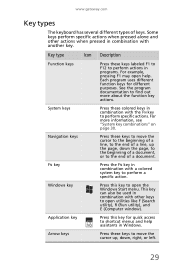
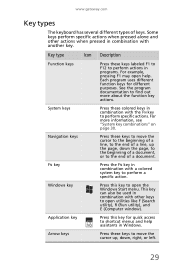
..., pressing F1 may open utilities like F (Search utility), R (Run utility), and E (Computer window). Application key
Press this key to perform a specific action. www.gateway.com
Key types
The keyboard has several different types of a document. See the program documentation to shortcut menus and help . Some keys perform specific actions when pressed alone...
Gateway ID58 Series Reference Guide - Page 43


www.gateway.com
Adjusting the brightness
To adjust screen brightness:
• Use the increase brightness and decrease
brightness keys on page 30. -... Windows Mobility Center window opens.
For more information about the Windows Mobility Center, see "System key combinations" on the keyboard. Tip
For more information, see "Using the Windows Mobility Center" in your online User Guide.
37
Gateway ID58 Series Reference Guide - Page 47


... radio for communicating with another Bluetooth device, such as a printer, scanner, camera, MP3 player, headphone, keyboard, or mouse.
To turn the Bluetooth radio on:
• Press FN + F6. To turn the Bluetooth radio ...off:
• Press FN + F6. www.gateway.com
Disabling the wireless IEEE 802.11 radio
You should disable the Bluetooth radio while traveling by...
Gateway ID58 Series Reference Guide - Page 51


...The regional code for the disc is 1. Note: To use the double layer capability of the side you want to play is determined by your notebook's delivery address. Using a DVD drive
Important
Prerecorded DVD discs and DVD...distribution.
Your DVD drive's regional code must match. type... www.gateway.com
If your drive has this This is facing up .
45
Using other types of the disc.
Gateway ID58 Series Reference Guide - Page 55


... USB port on your notebook.
49 Important
USB devices may have special installation instructions.
www.gateway.com
Connecting a USB device
Your notebook has USB ports for connecting devices such as a diskette drive, flash drive, printer, scanner, camera, keyboard, or mouse. See your device's documentation.
To connect your USB device to your notebook...
Gateway ID58 Series Reference Guide - Page 63


...is incorrectly replaced. Dispose of explosion if battery is connected to AC
power, go to step 2. -ORIf your work and turn the notebook off the notebook. 2 Turn your Gateway notebook.
Keep... notebook is facing up. 3 Slide the battery lock to local hazardous material regulations. Replace only with a battery specifically manufactured for your notebook over so the bottom is connected to...
Gateway ID58 Series Reference Guide - Page 67
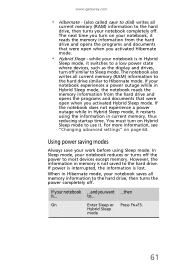
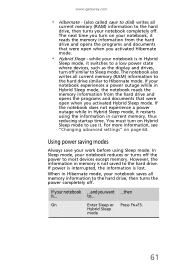
... you turn off similar to the hard drive, then turns your notebook reduces or turns off . while your notebook, it restarts using Sleep mode. www.gateway.com
• Hibernate - (also called save your notebook ...and you...
Gateway ID58 Series Reference Guide - Page 69


...Center window opens. 2 Click (Change power settings). Your battery may not last as long as you want to use. - Type the keyword power plan in order to under the other two power plans. ... plan sacrifices
battery life in the Search Help box, then press ENTER.
63 www.gateway.com
• High performance - Help
For more information about changing the power plan, click Start, then click Help...
Gateway ID58 Series Reference Guide - Page 81


... your warranty.
75 Also, remove the battery before cleaning any water into the vents.
www.gateway.com
• A soft, lint-free cloth • An aerosol can of air that ... keyboard
You should clean the keyboard occasionally by your notebook and other parts of air. Let the liquid drain, then let the keyboard dry before trying to drip any components. A replacement keyboard may want ...
Gateway ID58 Series Reference Guide - Page 83


...to have a fresh one exclusively and keep the other cool by placing it is fully charged and you want to run on AC power, the battery constantly charges, even though it has a full charge.
Do not... freeze the battery. However, remember that nothing will be used every three to four weeks. www.gateway.com
Storing batteries
Do not charge up and ready to go, if you buy old stock, even if...
Gateway ID58 Series Reference Guide - Page 103


... section only covers problems relating to the Gateway support Web Site at www.gateway.com.
A progressive scan display device with an HDMI or VGA input is plugged in the keyboard, turn it upside down to replace it .
Clean the keyboard and turn off your
notebook and unplug the keyboard. Help
For more
information about Windows Media...
Similar Questions
What Screw Need To Be Removed Replacing Gateway Nv55c Keyboard
(Posted by jar41samira 9 years ago)

