Gateway GT5058 Support Question
Find answers below for this question about Gateway GT5058.Need a Gateway GT5058 manual? We have 2 online manuals for this item!
Question posted by saharaex17 on March 27th, 2013
Gateway 5058
while watching netflix, my monitor froze with diagonal lines and the sound shut off. i could not turn the computer off so i unplugged it. i rebooted it and it started fine. i clicked firefox and the monitor went back to the diagonal lines. had to unplug again. tried to restart the computer. the fan is going but i dont hear anything else nor is the monitor receiving signal. help
Current Answers
There are currently no answers that have been posted for this question.
Be the first to post an answer! Remember that you can earn up to 1,100 points for every answer you submit. The better the quality of your answer, the better chance it has to be accepted.
Be the first to post an answer! Remember that you can earn up to 1,100 points for every answer you submit. The better the quality of your answer, the better chance it has to be accepted.
Related Gateway GT5058 Manual Pages
8510755 - Media Center User Guide - Page 26


...or phrase (keyword) in the Search box located at the top of your Gateway Media Center computer.
1 To start the search. Using Help and Support
Your Media Center computer also includes Help ... then click the arrow button to help information, troubleshooters, and automated support. Use Help and Support to answer questions about Windows and to start Help and Support, click Start, then click Help ...
8510943 - Gateway Computer User Guide (6-Bay Micro uBTX Case) - Page 11


... index. You can find help you quickly discover and use the many features of help information, troubleshooters, and automated support. To start Help and Support:
■ Click Start, then click Help and Support.
www.gateway.com
5
Help and Support opens. Help and Support
Help and Support
Your computer includes Help and Support, an easily accessible...
8510943 - Gateway Computer User Guide (6-Bay Micro uBTX Case) - Page 12


...the Search Results list. To start BigFix:
■ Click Start, All Programs, Accessories, System Tools, then click BigFix. For each search, ...
■ From the BigFix program, click Help, then click Tutorial.
6
www.gateway.com To learn more about the latest...results, click the results header for the type of any Help and Support screen, then click the arrow button. BigFix
BigFix monitors your ...
8510943 - Gateway Computer User Guide (6-Bay Micro uBTX Case) - Page 16


... (optional) Memory card reader (optional) Power button
Microphone jack Headphone jack
Power indicator
USB ports (optional) IEEE 1394 ports (optional)
10
www.gateway.com Important
Your computer hardware options and port locations may vary from the illustration below.
Chapter 2: Checking Out Your Gateway Computer
Desktop PC Front
Your computer includes the following components.
8510943 - Gateway Computer User Guide (6-Bay Micro uBTX Case) - Page 18


...
Voltage switch
Audio in/side speaker jack Headphone/front speaker jack Microphone jack Center/subwoofer jack (optional) S/PDIF jack (optional) USB ports
Monitor port
Serial port PS/2 keyboard port PS/2 mouse port Monitor port (optional) Telephone jack
www.gateway.com Chapter 2: Checking Out Your Gateway Computer
Desktop PC Back
Your computer includes the following components.
8510943 - Gateway Computer User Guide (6-Bay Micro uBTX Case) - Page 30


...power button to turn off your computer, press and hold the power button for long periods. To access this guide, click Start, All Programs, then click Gateway Documentation.
Chapter 3: Getting Started
Waking up ....has been included on your computer, unplug the power cord and modem cable from the wall outlets.
Windows shuts down and turns off your computer is in Standby, the ...
8510943 - Gateway Computer User Guide (6-Bay Micro uBTX Case) - Page 36
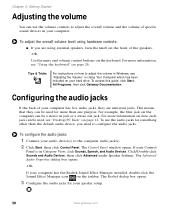
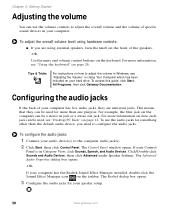
... speakers, turn the knob on your speaker setup.
30
www.gateway.com For more information, see "Desktop PC Back" on the computer can be used for more information on how each jack can be a stereo in Using Your Computer which has been included on the front of specific sound devices in Category View, click Sounds, Speech...
8510943 - Gateway Computer User Guide (6-Bay Micro uBTX Case) - Page 38
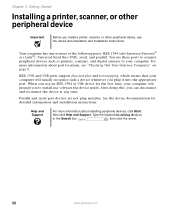
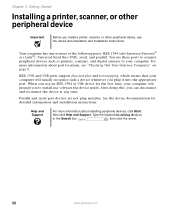
... about installing peripheral devices, click Start,
then click Help and Support.
After doing this, you use these ports to connect peripheral devices such as Firewire® or i.Link®), Universal Serial Bus (USB), serial, and parallel. Chapter 3: Getting Started
Installing a printer, scanner, or other peripheral device, see "Checking Out Your Gateway Computer" on page 9. You...
8510943 - Gateway Computer User Guide (6-Bay Micro uBTX Case) - Page 40


..., then press the
diskette eject button.
34
www.gateway.com Drive Diskette slot Eject button activity light
To use a diskette:
1 Insert the diskette into the diskette drive with the label facing up. 2 To access a file on the diskette, click Start, then click My Computer. Double-click the
diskette drive letter (for storing files or transferring...
8510943 - Gateway Computer User Guide (6-Bay Micro uBTX Case) - Page 42
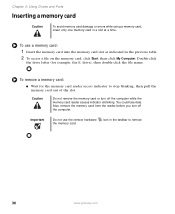
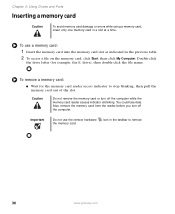
... memory card.
Double-click
the drive letter (for the memory card reader access indicator to remove
36
www.gateway.com Caution
Do not remove the memory card or turn off the computer while... one memory card in the previous table.
2 To access a file on the memory card, click Start, then click My Computer. Important
Do not use a memory card:
1 Insert the memory card into the memory card...
8510943 - Gateway Computer User Guide (6-Bay Micro uBTX Case) - Page 48


...unplug AC power. Updating Windows
Windows Update is added to protect your computer and keep your computer up-to choose updates for your computer's operating system, software, and hardware.
To run Windows Update:
1 Connect to the Internet. 2 Click Start, All Programs, then click...in the
HelpSpot Search box
, then click the arrow.
42
www.gateway.com Chapter 5: Maintaining Your Computer
...
8510943 - Gateway Computer User Guide (6-Bay Micro uBTX Case) - Page 49


Type the keyword viruses
in the Search box
, then click the arrow. Protecting your computer from viruses
Protecting your computer...the Norton Internet Security program to protect against viruses,
click Start, then click Help and Support. These programs will warn you if a document that you purchased your copy of protection. www.gateway.com
43 You received a free limited time subscription ...
8510943 - Gateway Computer User Guide (6-Bay Micro uBTX Case) - Page 54


To run Microsoft System Restore:
1 Click Start, All Programs, Accessories, System Tools, then click System Restore. 2 Follow the on -screen instructions.
48
www.gateway.com
Type the keyword System Restore in the Control Panel, you may need to an earlier configuration. Chapter 5: Maintaining Your Computer
Restoring your system
Microsoft ...
8510943 - Gateway Computer User Guide (6-Bay Micro uBTX Case) - Page 66


...; Liquid has been spilled into your computer ■ Your computer was dropped ■ The case was damaged Instead, unplug your computer and contact a qualified computer technician.
Help and Support
For more information about troubleshooting, click Start, then click
Help and Support. For more information about preventing damage from static electricity, see the program's printed...
8510943 - Gateway Computer User Guide (6-Bay Micro uBTX Case) - Page 71


...on your files to reinstall the operating system. Troubleshooting
Help and Support
For more information about restoring deleted files, click Start, then
click Help and Support.
To access this guide, click Start, All Programs, then click Gateway Documentation.
For instructions on your computer has been subjected to static electricity or physical shock, you see "Checking the...
8510943 - Gateway Computer User Guide (6-Bay Micro uBTX Case) - Page 72
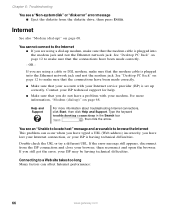
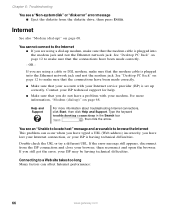
...) is having technical difficulties. See "Desktop PC Back" on page 68. Chapter 6: Troubleshooting
You see an "Unable to locate host" message and are unable to browse the Internet This problem can affect Internet performance:
66
www.gateway.com
For more information about troubleshooting Internet connections, click Start, then click Help and Support.
If the error...
8510943 - Gateway Computer User Guide (6-Bay Micro uBTX Case) - Page 74
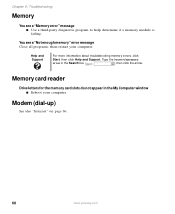
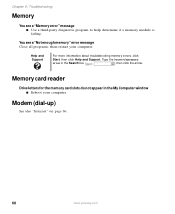
... page 66.
68
www.gateway.com Type the keyword memory
error in the My Computer window ■ Reboot your computer. Memory card reader
Drive letters for the memory card slots do not appear in the Search box
, then click the arrow. You see ... restart your computer. Help and Support
For more information about troubleshooting memory errors, click
Start, then click Help and Support.
8510943 - Gateway Computer User Guide (6-Bay Micro uBTX Case) - Page 75
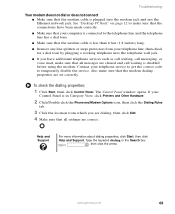
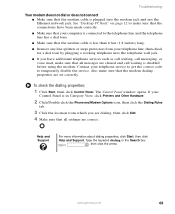
... Other Hardware.
2 Click/Double-click the Phone and Modem Options icon, then click the Dialing Rules
tab.
3 Click the location from your telephone line, then check for a dial tone by plugging a working telephone into the modem jack and not the Ethernet network jack.
www.gateway.com
69 To check the dialing properties:
1 Click Start, then click Control Panel. The...
8510943 - Gateway Computer User Guide (6-Bay Micro uBTX Case) - Page 77


... correctly.
■ If the modem shares the telephone line with another modem is in use (for example, someone is on your computer. If information about modem troubleshooting, click Start, then
click Help and Support.
The modem is noisy when it begins handshaking. If the handshaking sounds are too loud, you get an error such as...
8510943 - Gateway Computer User Guide (6-Bay Micro uBTX Case) - Page 78
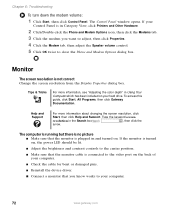
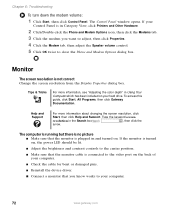
... is no picture ■ Make sure that you want to adjust, then click Properties. 4 Click the Modem tab, then adjust the Speaker volume control. 5 Click OK twice to your hard drive.
To access this guide, click Start, All Programs, then click Gateway Documentation. If the monitor is turned on, the power LED should be lit.
■ Adjust the brightness...
Similar Questions
My Gateway Dx4200 Desktop Will Not Wake Up
How to wake up my gateway DX4200 desktop?
How to wake up my gateway DX4200 desktop?
(Posted by nrjr05 8 years ago)
I Have A Gateway Fx6801 Desktop And Can't Find Out Maxi Menory It Can Handle?
(Posted by LaJoseph 11 years ago)
Need Initial Cable Hookups To Motherboard Of Gateway Gt5668e Desktop Computer
need initial cable hookups to motherboard of Gateway GT5668E Desktop computer (picture if possible )...
need initial cable hookups to motherboard of Gateway GT5668E Desktop computer (picture if possible )...
(Posted by soldierhawk 12 years ago)
How Do I Get The Motherboard Manual For My Gateway Gm5664 Desktop.
(Posted by SBCURT 12 years ago)

