Gateway GM5474 Support Question
Find answers below for this question about Gateway GM5474.Need a Gateway GM5474 manual? We have 4 online manuals for this item!
Question posted by 4bz on April 8th, 2012
Replacement Startup Disk For My Gateway Gm5474 Computer
I need to replace my startup disk for my Gateway GM5474 computer. Was wondering how to do that? I will not be able to download it to the computer because righ now I can not use it.
Current Answers
There are currently no answers that have been posted for this question.
Be the first to post an answer! Remember that you can earn up to 1,100 points for every answer you submit. The better the quality of your answer, the better chance it has to be accepted.
Be the first to post an answer! Remember that you can earn up to 1,100 points for every answer you submit. The better the quality of your answer, the better chance it has to be accepted.
Related Gateway GM5474 Manual Pages
8511854 - Gateway Starter Guide for Windows Vista - Page 12


...also control the volume here.
12
For more information about using media, see your new Gateway computer. You can control how the music CD or video ...DVD plays from the disc you are playing are listed here
Click these buttons to play , pause, or stop disc playback. for your computer, then click the Play button ( ). Put the disk...
8511856 - Gateway User Guide (for desktop computers with Windows Vista) - Page 5


www.gateway.com
Sharing resources 57 Sharing drives and printers 57
Using the network 58 Viewing shared drives and folders 58 Creating ...security 62 Kensington lock slot 62
Data security 62 Startup and hard drive password 62 Windows user accounts 62 Protecting your computer from viruses 63 Using McAfee SecurityCenter 63 Using Windows Security Center 67
Security updates 68 Windows Update...
8511856 - Gateway User Guide (for desktop computers with Windows Vista) - Page 15


... your files and programs to suit your computer:
1 Click (Start), then click Computer. www.gateway.com
Window item
Description
Clicking the minimize button reduces the active window to a button on your ...
Help
For more drives such as Print or Save. Each drive has a letter, usually Local Disk (C:) for the hard drive. Clicking the close button closes the active window or program. Hard ...
8511856 - Gateway User Guide (for desktop computers with Windows Vista) - Page 37


...Gateway computer may look different.)
Drive activity light Diskette slot
Eject button
To use...gateway.com
Using the diskette drive
The optional diskette...Use your computer to another computer. (Your computer's diskette drive may contain one or more of multimedia features using...and creating CDs. Diskettes are useful for example, the A: drive),...types. Using an optical drive
You can use a diskette:...
8511856 - Gateway User Guide (for desktop computers with Windows Vista) - Page 45


... www.gateway.com
Building a music library
Use Windows Media Player to a music file. You can add music tracks to your music library. If you are having trouble playing a downloaded file, try downloading the file again.
• Downloading files from...-Drag and drop files from Windows Explorer or your desktop
to your music library by sorting, and add information to build a music library.
8511856 - Gateway User Guide (for desktop computers with Windows Vista) - Page 68


...instructions on creating a startup and hard drive password...using your computer from being stolen. Use a password that you can remember but that you use a password you can reset it . Data security
The second step in computer security is very secure, and you set up a Documents folder for each account. Make sure that would be able to replace...you will have to Gateway so we can ...
8512041 - Gateway Hardware Reference Guide (5-bay uATX Case) - Page 43


...the sides of the memory module bank.
37 Your computer uses DIMM memory. To
avoid scratching the case, place it . - www.gateway.com
Installing memory
When you upgrade the computer memory, make ... or other non-abrasive surface.
3 Find the memory module banks on its side.
To install or replace DIMM memory:
1 Remove the side panel by following the instructions in
"Removing the side panel" on...
8512041 - Gateway Hardware Reference Guide (5-bay uATX Case) - Page 45


... page 31.
2 Remove the front bezel by following the instructions in
"Removing the front bezel" on the new drive to be the same.
39
www.gateway.com
Adding or replacing an optical disc drive
Tools
You need a Phillips screwdriver to Step 8. You will reconnect the cables after you are installing a new drive (not...
8512041 - Gateway Hardware Reference Guide (5-bay uATX Case) - Page 47
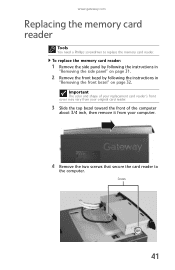
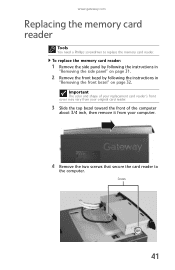
www.gateway.com
Replacing the memory card reader
Tools
You need a Phillips screwdriver to
the computer. To replace the memory card reader:
1 Remove the side panel by following the instructions in
"Removing the side panel" on page 31.
2 Remove the front bezel by ...
8512041 - Gateway Hardware Reference Guide (5-bay uATX Case) - Page 49


www.gateway.com
Adding or replacing a hard drive
To add or replace a hard drive: Tools
You need a Phillips screwdriver to add or replace a hard drive.
1 Remove the side panel by following the instructions in
"Removing the side panel" on page 31.
2 Disconnect and label all hard drive cables, ...
8512041 - Gateway Hardware Reference Guide (5-bay uATX Case) - Page 51
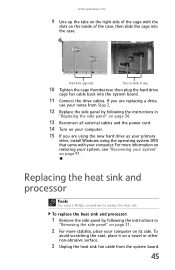
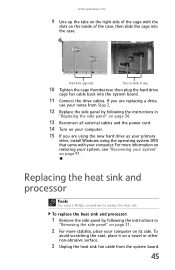
...need a Phillips screwdriver to replace the heat sink. To
avoid scratching the case, place it on the inside of case
10 Tighten the cage thumbscrew, then plug the hard drive
cage fan cable back into the case.
www.gateway... For more stability, place your computer on your computer.
15 If you are replacing a drive,
use your system" on inside of the case, then slide the cage into the ...
8512041 - Gateway Hardware Reference Guide (5-bay uATX Case) - Page 53
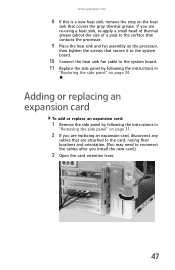
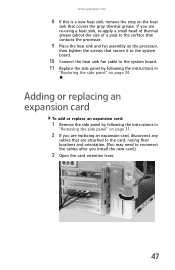
... the card, noting their locations and orientation. (You may need to the system board. 11 Replace the side panel by following the instructions in
"Removing the side panel" on page 31.
2 If you are replacing an expansion card, disconnect any
cables that are re-using a heat sink, re-apply a small bead of thermal grease...
8512041 - Gateway Hardware Reference Guide (5-bay uATX Case) - Page 55


www.gateway.com
Replacing the system battery
Warning
Danger of the same size and voltage as the original battery that was in your computer. Use a battery of explosion if battery is incorrectly replaced. Caution
Any custom BIOS settings you have made will return to their factory defaults.
4 Shut down all values in the BIOS Setup...
8512041 - Gateway Hardware Reference Guide (5-bay uATX Case) - Page 67


... tab.
3 Click Check Now, then click Start. After Windows has finished checking the drive for disk errors in the Search Help box, then press ENTER.
61 Type checking for errors, it provides ...by following the
on-screen instructions.
5 Click OK. This process may be adequate. www.gateway.com
If you use Error-checking if you encounter hard drive problems.
To check the hard drive for errors:
1 ...
8512041 - Gateway Hardware Reference Guide (5-bay uATX Case) - Page 79
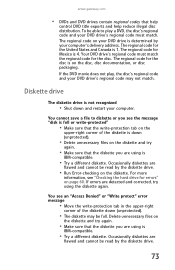
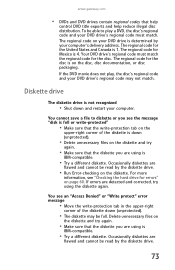
... determined by the diskette drive.
73 For more
information, see the message "disk is 1. If the DVD movie does not play a DVD, the disc's regional code and your DVD drive's regional code may be able to diskette or you are using the diskette again. To be full.
You cannot save a file to play...
8512041 - Gateway Hardware Reference Guide (5-bay uATX Case) - Page 85


... down to replace it. Cable, digital cable, and satellite usually provide better quality than an antenna.
• Type of connection used , quality of...need to drain it. The Media Center video display looks bad on your
computer and unplug the keyboard.
The video displayed from the Media Center is not covered in this section, go to the TV's VGA In port for the best quality. www.gateway...
8512041 - Gateway Hardware Reference Guide (5-bay uATX Case) - Page 95


Replace any damaged cables. ... under the Printers category. The Printer window opens.
3 Right-click the printer you may need to press.
• Make sure that the power cable is plugged into the outlet and... , and working device, such as Default Printer.
• Reinstall the printer driver.
www.gateway.com
• If your computer is plugged into a surge protector,
make sure that the ...
8512041 - Gateway Hardware Reference Guide (5-bay uATX Case) - Page 115


... operating instructions are followed. • The system was dropped or the cabinet is a danger of fire, use Gateway products in areas classified as hazardous locations. Replace the battery with the same or equivalent type recommended by Gateway.
109 The best way to avoid spills is turned off, a small amount of medical and dental facilities...
8512041 - Gateway Hardware Reference Guide (5-bay uATX Case) - Page 124


... locating USB port 7, 9
digital video camera locating IEEE 1394 port 7, 9
DIMM See memory
directional keys 21, 22 Disk Cleanup 60
Disk Defragmenter 62
diskette troubleshooting 73
diskette drive troubleshooting 73
display troubleshooting 74
documentation Using Your Computer 2
double-clicking 24
dragging 24
drives backing up files 63 checking for errors 60 checking for...
8512417 - Gateway Setup Guide - Page 2


...To access these guides, click (Start), All Programs, then click Gateway Documentation. For help and information about using your hard drive.
Product specifications subject to the Ethernet...Gateway Customer Care telephone numbers vary by #. All rights reserved. MAN GERSHWIN SETUP POSTER R1 5/07
CONTACT HELP. SEE YOUR STARTER GUIDE.
If you need help after you need...
Similar Questions
Gm5474 Gateway How To Create Start Up Disk To Do Clean Install
(Posted by davidna 10 years ago)
Windows 7 Compatible Bios
Yes I have a Gateway GM5474 and need a bios that is compatiable with windows 7 64bit. I downloaded a...
Yes I have a Gateway GM5474 and need a bios that is compatiable with windows 7 64bit. I downloaded a...
(Posted by Brames01 11 years ago)

