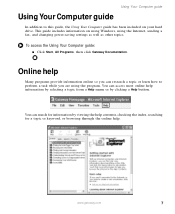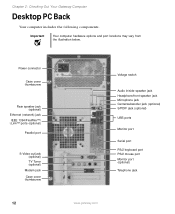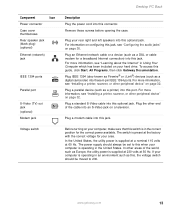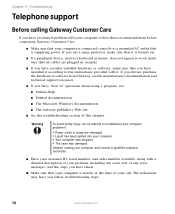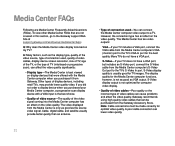Gateway GM5259E Support Question
Find answers below for this question about Gateway GM5259E.Need a Gateway GM5259E manual? We have 3 online manuals for this item!
Question posted by tedesh on September 6th, 2011
Recovery System
I ordered the recovery media system online three months a go but this time the system got locked. It keeps asking to buy the Product key number? What should i do?
Current Answers
Related Gateway GM5259E Manual Pages
Similar Questions
Install Windows 8.1 On Gm5259e
when booting from cd, I get boot cd 1 ..2, what is this normally after initial cd boot up on windows...
when booting from cd, I get boot cd 1 ..2, what is this normally after initial cd boot up on windows...
(Posted by spiegela 10 years ago)
I Need To Order A Recovery Disc For My Model #dx4320-04e Gateway Computer.
How can I get one?
How can I get one?
(Posted by Anonymous-110644 10 years ago)
How To Remove The Cover On A Z6970 All-in-one?
I have a Gateway All-in-One z6970 and I need to find out how to remove the cover in order to return ...
I have a Gateway All-in-One z6970 and I need to find out how to remove the cover in order to return ...
(Posted by palarin 11 years ago)
Where To Find Driver To Pass From Media Center To Windows7
i need to install windows7 on my gateway design for media center.each time i tried the computer is f...
i need to install windows7 on my gateway design for media center.each time i tried the computer is f...
(Posted by pelphi 12 years ago)
Video Card Upgrade For Gateway Gm5259e
Hi, I want to upgrade my video card for my Gateway GM5259E PC. I put window 7 (window media broswe...
Hi, I want to upgrade my video card for my Gateway GM5259E PC. I put window 7 (window media broswe...
(Posted by synarau 12 years ago)