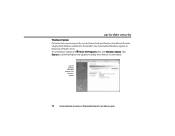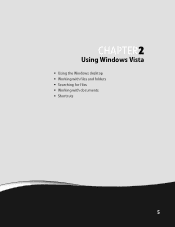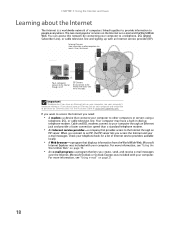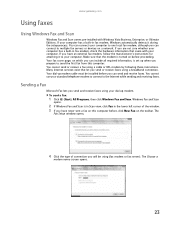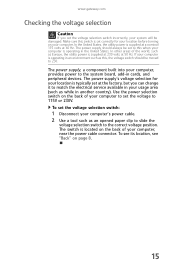Gateway GM5066b Support Question
Find answers below for this question about Gateway GM5066b.Need a Gateway GM5066b manual? We have 5 online manuals for this item!
Question posted by michaelpenfold1 on August 6th, 2012
If I Wish To Go Wirless Is It Already Built In Or Do I Have To Buy A Wirless Ada
Current Answers
Answer #1: Posted by DrWho64 on August 6th, 2012 2:09 AM
You do have a few choices of what you have to choose from in the way of wireless adapter form-factors.
1) PCI - internal. Plugs into a standard PCI slot.
2) USB - External. Easy to install and use. Can be unplugged and used in almost ANY PC, Laptop, Tablet, Notebook, Netbook, etc. that supports USB 2.0 or better.
Just remember: You get what you pay for! Get a cheap adapter, expect cheap performance. Get a high-end adapter and you can expect a little more (and get it). Make sure to buy an adapter that you can use with your wireless router. So if you have a "G"-type router and don't plan on upgrading to an "N" type router anytime soon, you can save yourself a few bucks by buying a "G"-type adapter instead. (Most adapters do several "bands". i.e. A/B/G or A/B/G/N)
Personally, I like the USB adapters. Any adapter will perform as well as it can but, internal WiFi adapters have short antennas that are behind the tower. This alone can cause connectivity and throughput issues. USB adapters are easier to work with, install, and adapt to your specific environment. Most PCs have USB ports on the Front, Top and Back! Plus you can use a USB extension cord up to 30m long to get the best performance.
Hope this helped you decide what you're going to do next!
Related Gateway GM5066b Manual Pages
Similar Questions
after formatting and reinstalling windows i am unable to get the multi card reader to recognize any ...
see this computer in Portland OR? Neither Best Buy nor Office Depot seem to carry it?
My pc does not work. needs a video card. where to buy and can I replace it myself.
I am taking spanish online and need to send my professor recordings of myself. I dont know if mic is...