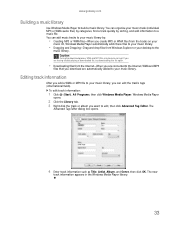Gateway FX7026 Support Question
Find answers below for this question about Gateway FX7026 - FX - 4 GB RAM.Need a Gateway FX7026 manual? We have 3 online manuals for this item!
Question posted by thadsmelley on February 21st, 2012
What Motherboard Does The Gateway Fx7026 Have?
What motherboard does the Gateway FX7026 have?
Current Answers
Related Gateway FX7026 Manual Pages
Similar Questions
Schematic Or Diagram For Gateway Fx 4710 Motherboard
Need a schematic or diagram for gateway fx 4710 motherboard
Need a schematic or diagram for gateway fx 4710 motherboard
(Posted by Uffda 7 years ago)
Maximum Ram Supported
User Manuals state this PC can only support up to max 2 GB ram. I have upgraded Operating System to ...
User Manuals state this PC can only support up to max 2 GB ram. I have upgraded Operating System to ...
(Posted by ludgerfremmer 11 years ago)
Need Initial Cable Hookups To Motherboard Of Gateway Gt5668e Desktop Computer
need initial cable hookups to motherboard of Gateway GT5668E Desktop computer (picture if possible )...
need initial cable hookups to motherboard of Gateway GT5668E Desktop computer (picture if possible )...
(Posted by soldierhawk 12 years ago)
I Need A New Motherboard For My Gateway Gm56332e Computer. Mine Quit Working
I have checked the power supply and also the power switch and they are good. there is no power in th...
I have checked the power supply and also the power switch and they are good. there is no power in th...
(Posted by happychucker 12 years ago)