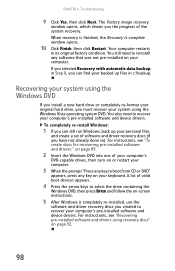Gateway FX4710 Support Question
Find answers below for this question about Gateway FX4710.Need a Gateway FX4710 manual? We have 4 online manuals for this item!
Question posted by yautjaclan on December 25th, 2011
Will Not Boot Up Properly
The computer seems to have crashed, when i attempt to force a reboot the computer's power button lights up when i press it however nothing appears on the monitor and a rather loud repatative beep beep beep beep can be heard. I left the computer alone for around three minutes yet nothing changed. What does this mean?
Current Answers
Related Gateway FX4710 Manual Pages
Similar Questions
Gateway Fx4710 Stopped Running Windows 10 Two Years Ago.
I have tried everything. The power supply is fine, memory is fine. I can access the BIOS and have ma...
I have tried everything. The power supply is fine, memory is fine. I can access the BIOS and have ma...
(Posted by mariosalazar 3 years ago)
Black Screen When I Power On
when I turn on my pc the gateway zx6971 the power button lights up and it makes noise the the fan is...
when I turn on my pc the gateway zx6971 the power button lights up and it makes noise the the fan is...
(Posted by Kingbabypuggzly 7 years ago)
Troubleshooting Gtwy Fx4710 G33 Motherboard - Need Pinouts For Ddr2, Ddr3 Slots
Voltages on all rails look reasonable except DMM3/4 where I see 0.87 Vdc on cap EC36. Other caps in ...
Voltages on all rails look reasonable except DMM3/4 where I see 0.87 Vdc on cap EC36. Other caps in ...
(Posted by Sluggo9 10 years ago)
Gateway Dx4822-1 Will Not Boot Push Power Button Get A Sqweal Sound
Gateway DX4822-1 will not boot push power button get a sqweal sound...No boot screen nothing just a ...
Gateway DX4822-1 will not boot push power button get a sqweal sound...No boot screen nothing just a ...
(Posted by budlite148 11 years ago)