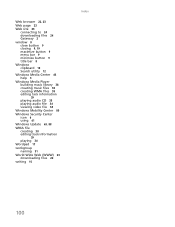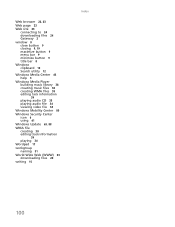Gateway EC18 Support Question
Find answers below for this question about Gateway EC18.Need a Gateway EC18 manual? We have 8 online manuals for this item!
Question posted by taratun on June 23rd, 2014
Wireless Driver For Gateway Ec1803u
Current Answers
Answer #1: Posted by TechSupport101 on June 23rd, 2014 11:29 AM
Drivers
http://www.driverowl.com/p/Gateway%20Computers/EC18/Driver/82665
Wireless tongle (User's Guide)
http://www.helpowl.com/manuals/Gateway/EC18/82665
Related Gateway EC18 Manual Pages
Similar Questions
where is the wireless connection button on laptop