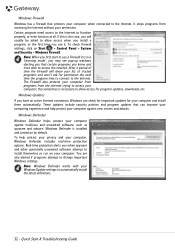Gateway DX4860 Support Question
Find answers below for this question about Gateway DX4860.Need a Gateway DX4860 manual? We have 1 online manual for this item!
Question posted by wahli330 on June 1st, 2015
When I Try To Tuen On My Dx4860 It Beeps And Buzzez But Won't Come On. What Is W
I am a musician and a lot of my tracks are on this computer. I cannot get it to turn on; it only beeps.
Current Answers
Related Gateway DX4860 Manual Pages
Similar Questions
Upgrade Gateway Dx4860 Um10p
how do i upgrade gateway dx4860 um10p bios to ueif and gaming computer
how do i upgrade gateway dx4860 um10p bios to ueif and gaming computer
(Posted by Alg223 1 year ago)
Power Issues
All of a suddon my DX 4860 WILL NOT power on. I tried a different power supply, And still no luck. W...
All of a suddon my DX 4860 WILL NOT power on. I tried a different power supply, And still no luck. W...
(Posted by tonytaylor564 1 year ago)
Gateway Dx4860 Says 12 Drivers Are Outdated. Which Are Essential?
Gateway scan listed 12 drivers, but none seem that necessary. How can I tell which are truly needed ...
Gateway scan listed 12 drivers, but none seem that necessary. How can I tell which are truly needed ...
(Posted by lboncosby 9 years ago)
Beeping At Startup
This computer has never been used! It was a display model at the store....so it didn't come w/ any o...
This computer has never been used! It was a display model at the store....so it didn't come w/ any o...
(Posted by cj10yota 10 years ago)
When I Try To Put On My Zx4800 The Gateway Power Light Comes On Then Off. Why?
(Posted by yanickwadefly 10 years ago)