Gateway DX4300 Support Question
Find answers below for this question about Gateway DX4300.Need a Gateway DX4300 manual? We have 1 online manual for this item!
Question posted by wkbrkeit on October 4th, 2013
Gateway Dx4300 Will Not Power On
The person who posted this question about this Gateway product did not include a detailed explanation. Please use the "Request More Information" button to the right if more details would help you to answer this question.
Current Answers
There are currently no answers that have been posted for this question.
Be the first to post an answer! Remember that you can earn up to 1,100 points for every answer you submit. The better the quality of your answer, the better chance it has to be accepted.
Be the first to post an answer! Remember that you can earn up to 1,100 points for every answer you submit. The better the quality of your answer, the better chance it has to be accepted.
Related Gateway DX4300 Manual Pages
Gateway Desktop User's Guide - Page 3
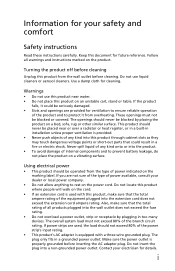
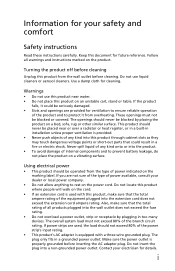
... never be blocked by plugging in too many devices. The plug only fits in a grounded power outlet.
Warnings
• Do not use liquid cleaners or aerosol cleaners. The openings should never... make sure that the total ampere rating of the equipment plugged into a non-grounded power outlet. If power strips are used with a three-wire grounded plug. Keep this product, make sure that...
Gateway Desktop User's Guide - Page 4


...from the wall outlet and refer servicing to qualified service personnel when: • the power cord or plug is not properly grounded may expose you need for
service • the...
CAUTION: Danger of used batteries according to normal condition. :
Warning! Using a power outlet that the new power cord meets the following the operating
instructions Note: Adjust only those controls that may...
Gateway Desktop User's Guide - Page 5


... Equipment (WEEE) regulations, visit http://global.acer.com/about/sustainability.htm.
Gateway is ENERGY STAR? More information refers to offer our customers products with the ENERGY STAR mark. ... and must be recycled or disposed of according to local, state or federal laws. Gateway is committed to offer products and services worldwide that are ENERGY STAR qualified use less energy...
Gateway Desktop User's Guide - Page 6


... .
Observe the following section provides tips for comfortable use
Computer users may lead to Gateway system with an ENERGY STAR sticker. Incorrect computer usage may complain of a computer.... ENERGY STAR mark are also at the
center of your company's health and safety department. Gateway ENERGY STAR qualified products: • Produce less heat and reduce cooling loads, and warmer ...
Gateway Desktop User's Guide - Page 9
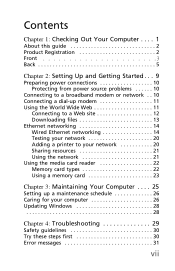
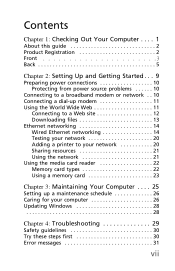
Contents
Chapter 1: Checking Out Your Computer . . . . 1
About this guide 2 Product Registration 2 Front 3 Back 5
Chapter 2: Setting Up and Getting Started . . . 9
Preparing power connections 10 Protecting from power source problems 10
Connecting to a broadband modem or network . . 10 Connecting a dial-up modem 11 Using the World Wide Web 11
Connecting to a Web site ...
Gateway Desktop User's Guide - Page 10


Contents
Internet and networking 32 Internet 32 Modem (cable or DSL 34 Modem (dial-up 34 Networking 37
Power 38 Display 38 Printing 39 Optical discs 40 Memory card reader 41 Mouse 41 Keyboard 42 Files 43 Memory 46 Audio 46 Passwords 47 Expansion ...
Gateway Desktop User's Guide - Page 12


...your computer for the first time, it . Choose your notebook or desktop, a window will give you access to visit our website at http://www.gateway.com/register. After we receive your product registration, you 'll .... The second window you will help us to Register During the initial startup of Gateway computer. How to provide you with important data that you should keep in this ...
Gateway Desktop User's Guide - Page 13


www.gateway.com
Front
Component
Media navigation interface (optional) Optical disc drive
Multimedia panel (optional)
Removable hard drive carriers (optional) Media card reader (optional)
USB ports
Optical drive eject buttons Power button/power indicator
Description
Press these buttons to open the optical drive disc tray.
Insert a memory card from a digital camera, MP3 player, PDA...
Gateway Desktop User's Guide - Page 15


...Microphone jack (pink)
Headphone/analo g speakers jack (green) -ORFront speakers jack
Description
Plug the power cord into this port. Plug an optical cable from this port. Connect a VGA monitor to ..., scanner, camera, keyboard, or mouse) into this connector.
Back
www.gateway.com
Important
Your computer's hardware options and port locations may vary from an amplifier or entertainment...
Gateway Desktop User's Guide - Page 17


Connect an external SATA hard drive to this jack.eSATAportConnects to USB 2.0 or eSATA devices (only for certain models).
7 www.gateway.com
Component
Telephone jack (optional)
eSATA jack (optional)
Icon
eSATA
Description
Plug the cord from your telephone into this optional jack. (only for certain models).
Gateway Desktop User's Guide - Page 20
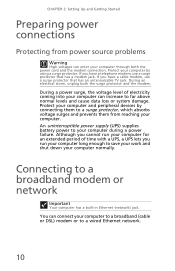
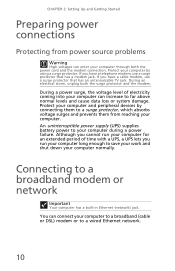
... and peripheral devices by using a surge protector. An uninterruptible power supply (UPS) supplies battery power to a broadband modem or network
Important
Your computer has ...Protect your computer by connecting them from power source problems
Warning
High voltages can enter your computer through both the surge protector and the modem. During a power surge, the voltage level of time with...
Gateway Desktop User's Guide - Page 21


... can use only No. 26 AWG or larger telecommunications line cord. Information on the Web comes to you access to millions of information sources. www.gateway.com
To connect to a broadband modem or to an Ethernet network: 1 Insert one end of the modem cable into the
modem jack on the modem...
Gateway Desktop User's Guide - Page 29
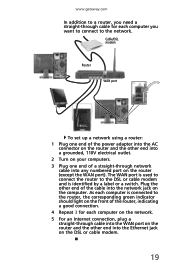
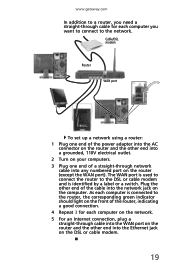
...switch. Plug the other end of the cable into the network jack on the router (except the WAN port).
www.gateway.com
In addition to a router, you want to connect to the network. Cable/DSL modem
Router
WAN port
To set... outlet. 2 Turn on your computers. 3 Plug one end of the power adapter into the AC
connector on the router and the other end into any numbered port on the computer.
Gateway Desktop User's Guide - Page 30


...of your computers, you are using a wired Ethernet
network, check all of the devices, then power
them back on the left of the window. CHAPTER 2: Setting Up and Getting Started
Testing your...-in the router or access point documentation
• Temporarily turn off any firewall
software on your desktop computer
• Turn off all physical cable connections
• Make sure that your router or ...
Gateway Desktop User's Guide - Page 37


www.gateway.com
• Be careful not to bump or drop your computer,
and do not put it . Magnetic fields ....
• Avoid dusty or dirty work environments. The case, although strong, is on because data on top of time, unplug AC power.
27 When
spilled onto computer components, almost any objects on the hard drive could be lost or corrupted.
• Avoid subjecting your warranty...
Gateway Desktop User's Guide - Page 41


... installation procedures you performed and make sure that you see a "General failure reading drive C" error message" on page 50.
31 www.gateway.com
• Check all cable connections, including power. • If an error message appears on page 33.
Help
For more information about troubleshooting, click Start, then click Help and Support...
Gateway Desktop User's Guide - Page 47


... than you expect
• If your network is running at the speed of each component. www.gateway.com
Networking
You cannot see the other computers on your network
• If a network cable is... computers are turned
on.
• If you are using a router, restart it by unplugging
it from power for five seconds.
• Make sure that all computers on your network
have the same workgroup name and...
Gateway Desktop User's Guide - Page 49


... at least
30 minutes before making a final judgment about color uniformity. www.gateway.com
The color is plugged into
an AC power source. Type screen resolution in the Print dialog box.
• If the...1 Click (Start), type printer, then press ENTER. The text on
• Make sure that the power cable is not uniform
• Make sure that you want to print to be the default printer, then click...
Gateway Desktop User's Guide - Page 77
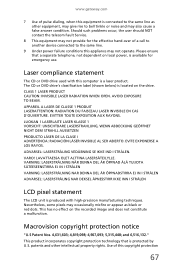
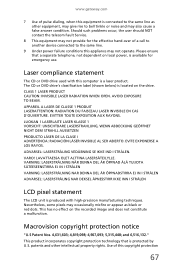
www.gateway.com
7 Use of this copyright protection
67 Please ensure that is available for the effective hand-over... VEDÅBNING SE IKKE IND I ADVERTENCIA: RADIACIÓN LÁSER INVISIBLE AL SER ABIERTO. This has no effect on local power, is protected by U.S.
The CD or DVD drive's classification label (shown below) is produced with this appliance may give rise to the...
Gateway Desktop User's Guide - Page 79
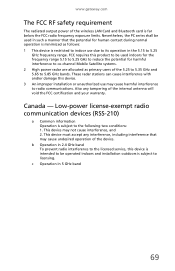
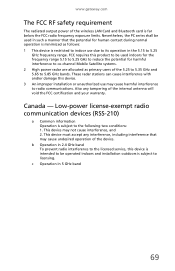
...device may cause harmful interference to licensing. www.gateway.com
The FCC RF safety requirement
The radiated output power of the 5.25 to 5.35 GHz and 5....interference, including interference that the potential for harmful interference to co-channel Mobile Satellite systems. 2 High power radar are allocated as follows: 1 This device is subject to radio communications. Nevertheless, the PC ...
Similar Questions
My Gateway Dx4300-03 Won't Start Up. It Does The Post Beep, But Then Nothing.
My Gateway DX4300-03 won't start up. It gets past the post beep, but then nothing. The fan does cont...
My Gateway DX4300-03 won't start up. It gets past the post beep, but then nothing. The fan does cont...
(Posted by siggy327 9 years ago)
Gateway Dx4300 Motherboard
I have had my DX4300 for a little more than a year and now it seems to have motherboard problems. I ...
I have had my DX4300 for a little more than a year and now it seems to have motherboard problems. I ...
(Posted by rfrazier 12 years ago)

