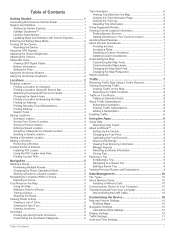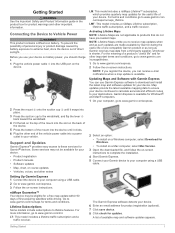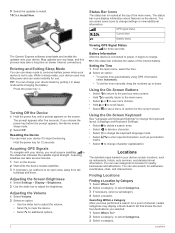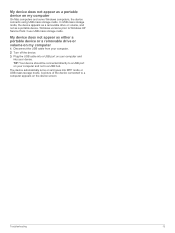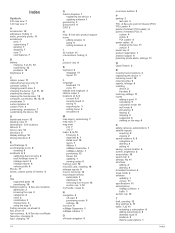Garmin nuvi 67LM Support Question
Find answers below for this question about Garmin nuvi 67LM.Need a Garmin nuvi 67LM manual? We have 1 online manual for this item!
Question posted by pimlico on October 24th, 2015
Driver Installation Failed
I have a Nuvi 67LM gps and when I plug it into the usb it gives me a driver installation failed. How do I fix this?
Current Answers
Answer #1: Posted by TechSupport101 on October 24th, 2015 3:10 AM
Hi. Download and install the software here http://www.expertgps.com/gps-receivers/Garmin-nuvi-67LM.asp first (the trial version will be enough).
Update: Garmin Express is the official one from Garmin
Answer #2: Posted by TechSupport101 on October 24th, 2015 3:12 AM
Hi. Download and install the software here http://software.garmin.com/en-US/express.html first instead.
Related Garmin nuvi 67LM Manual Pages
Similar Questions
Does Garmin Gps Nuvi 50lm Work Plugged In Or Need To Be Charged
(Posted by GvBonrud 10 years ago)
How To Use Garmin Nuvi 50lm While Plugged Usb To Pc
(Posted by navToniaW 10 years ago)
Garmin Gps Nuvi 2455 Is Plugged In But Won't Turn On
(Posted by besou 10 years ago)
My Nuvi 205 Touch Screen Is Misaligned. How Can I Fix This?
my nuvi 205 touch screen is misaligned. how can i fix this?
my nuvi 205 touch screen is misaligned. how can i fix this?
(Posted by johnking195 11 years ago)