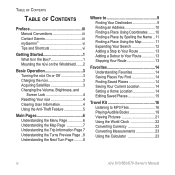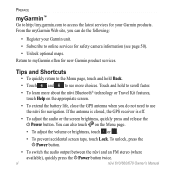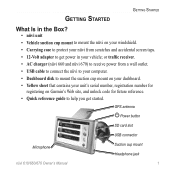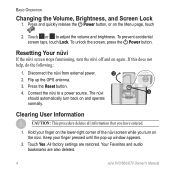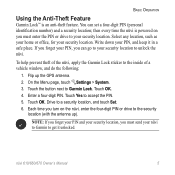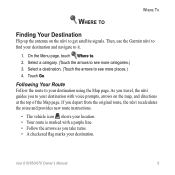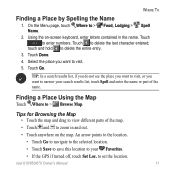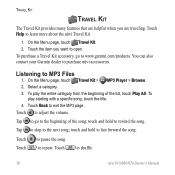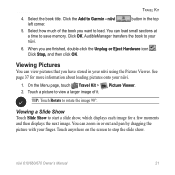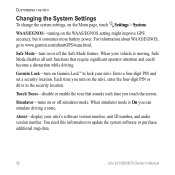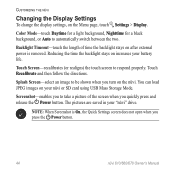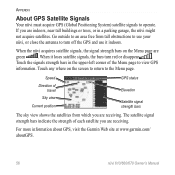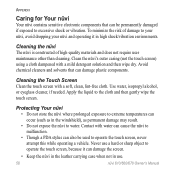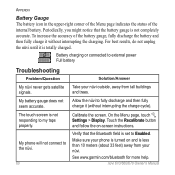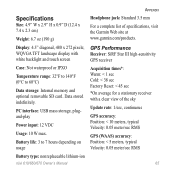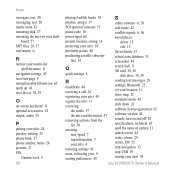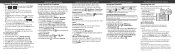Garmin nuvi 670 Support Question
Find answers below for this question about Garmin nuvi 670 - Automotive GPS Receiver.Need a Garmin nuvi 670 manual? We have 6 online manuals for this item!
Question posted by Jackap1974 on August 3rd, 2014
Garmin Nuvi 670 Touch Screen Does Not Work
The person who posted this question about this Garmin product did not include a detailed explanation. Please use the "Request More Information" button to the right if more details would help you to answer this question.
Current Answers
Related Garmin nuvi 670 Manual Pages
Similar Questions
Garmin Nuvi 670 Screen Does Not Respond
(Posted by drmyfer 9 years ago)
Getting Satellites On My Garmin Nuvi 670
I can't get satellites on my Garmin Nuvi 670 Euro. It was working up to April 16th. What could the p...
I can't get satellites on my Garmin Nuvi 670 Euro. It was working up to April 16th. What could the p...
(Posted by Kierannagle 11 years ago)
My Nuvi 205 Touch Screen Is Misaligned. How Can I Fix This?
my nuvi 205 touch screen is misaligned. how can i fix this?
my nuvi 205 touch screen is misaligned. how can i fix this?
(Posted by johnking195 11 years ago)
How Can I Reset My Garmin Nuvi 670?
How can I reset my Garmin Nuvi 670? I haven't used it for a long while, now I ca'nt find my Europe m...
How can I reset my Garmin Nuvi 670? I haven't used it for a long while, now I ca'nt find my Europe m...
(Posted by cecile93294 12 years ago)