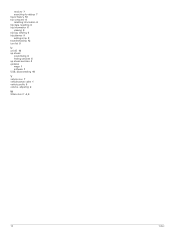Garmin nuvi 66LM Support Question
Find answers below for this question about Garmin nuvi 66LM.Need a Garmin nuvi 66LM manual? We have 3 online manuals for this item!
Question posted by Karipascal on February 12th, 2015
Troubleshooting On Garmin Nuvi 66
volume is on but no Voice is heard at all for directions.
Current Answers
Related Garmin nuvi 66LM Manual Pages
Similar Questions
Garmin Gps Setup Nuvi 66 Lm I Dont Here The Voice
i put the street but no voice for when to turn or street name
i put the street but no voice for when to turn or street name
(Posted by mario10 8 years ago)
Set Up New Garmin Nuvi 66 On Suction Cup On Window, Connection To Cigarette Ligh
(Posted by ddahbour 8 years ago)
Garmin Nuvi 3590 - Not Displaying Instantaneous Direction And Velocity.
Garmin Nuvi 3590 - not displaying Instantaneous direction and velocity.It ONLY displays the instanta...
Garmin Nuvi 3590 - not displaying Instantaneous direction and velocity.It ONLY displays the instanta...
(Posted by nuelle 9 years ago)
Waypoints On Nuvi 66
I have loaded 300 geocache waypoints onto my Nuvi 66 using Roadtrip. The waypoints are in my saved s...
I have loaded 300 geocache waypoints onto my Nuvi 66 using Roadtrip. The waypoints are in my saved s...
(Posted by afhauler 10 years ago)