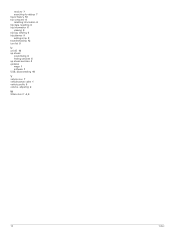Garmin nuvi 65LM Support Question
Find answers below for this question about Garmin nuvi 65LM.Need a Garmin nuvi 65LM manual? We have 3 online manuals for this item!
Question posted by tommypfaraday5 on July 22nd, 2017
Keeps Giving Me Last Journey, How Do I Reset
when I put in new address, it keeps giving me previous journey, how do I reset
Current Answers
Answer #1: Posted by waelsaidani1 on July 22nd, 2017 6:42 AM
- Start with the device OFF and unplugged from power
- To verify the device is powered off and not in standby mode, press and hold down the power button until prompted to turn off the device
- Press and hold the lower right hand corner of the display portion of the touchscreen
- Power on the device while continuing to hold the display
- Remove your finger from the touchscreen when "Erase all user data?" appears
- Touch Yes
- If text language is not in English, this is the button on the right
Another option to perform a master reset for these devices:
- Touch View Map
- Touch the Speed icon
- Touch and hold the speedometer for approximately 5 seconds
- Release your touch when the Diagnostics Page displays
- Touch Clear all user data
- Touch Yes when prompted to "Erase all user data?"
The device will now reset.
Related Garmin nuvi 65LM Manual Pages
Similar Questions
How Do I Set The Dashboard On My Garmin Nuvi 65lm
how do I set the dashboard on my Garmin Nuvi 65lm
how do I set the dashboard on my Garmin Nuvi 65lm
(Posted by jfranklinfamily 7 years ago)
Garmin Nuvi 65lm
my Garmin Nuvi 65LM won't power up (I tried USB, car charger, and home charger). my device was used ...
my Garmin Nuvi 65LM won't power up (I tried USB, car charger, and home charger). my device was used ...
(Posted by digitechlimited 8 years ago)
Garmin Gps Nuvi 2555
I saw a posting that the Garmin Gps Nuvi 2555 was great untill you update it then there is problems ...
I saw a posting that the Garmin Gps Nuvi 2555 was great untill you update it then there is problems ...
(Posted by steaming 12 years ago)