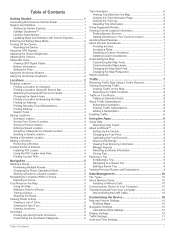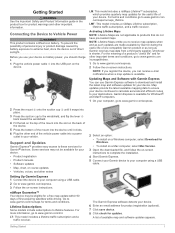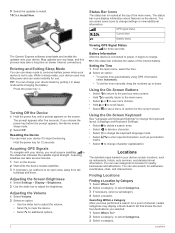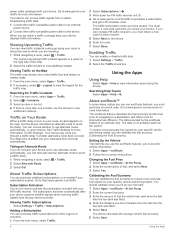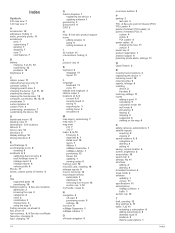Garmin nuvi 57 Support Question
Find answers below for this question about Garmin nuvi 57.Need a Garmin nuvi 57 manual? We have 1 online manual for this item!
Question posted by ghesmer on March 19th, 2016
What Do I Type In For Display Name When Trying To Open Account
Have been trying to open a new account but everything I type in for Display Account is rejected - please can you help.
Current Answers
Answer #1: Posted by LuxuriKnows on March 21st, 2016 12:14 AM
Hello,
if you haven't already setup account online :
https://connect.garmin.com/modern/settings/userprofile
once you have finished use that name to input into the garmin device.
★ Hit "Accepted" or "Helpful" ✔ : If I Helped to Resolve Question.
✘ Didn't help? Resubmit Your Question : Include More Details if Possible |✘
Related Garmin nuvi 57 Manual Pages
Similar Questions
Can I Print Out A Manual For My Gps Nuvi 2555lmt
(Posted by haAustin 10 years ago)
How Do I Write The Name Before The Address In My Nuvi 50lm Garmin Gps
(Posted by kkhansm 10 years ago)
Garmin Gps Nuvi 2555
I saw a posting that the Garmin Gps Nuvi 2555 was great untill you update it then there is problems ...
I saw a posting that the Garmin Gps Nuvi 2555 was great untill you update it then there is problems ...
(Posted by steaming 12 years ago)