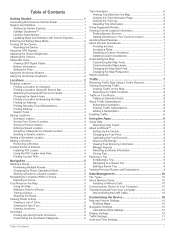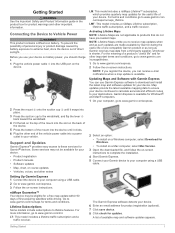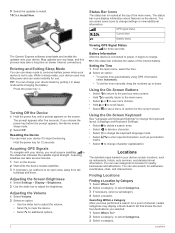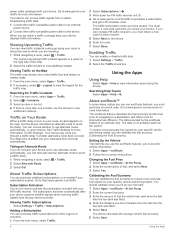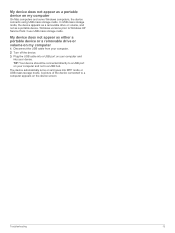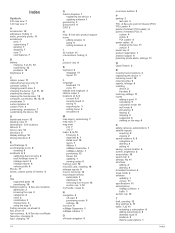Garmin nuvi 57 Support Question
Find answers below for this question about Garmin nuvi 57.Need a Garmin nuvi 57 manual? We have 1 online manual for this item!
Question posted by Gamerbettyann on September 4th, 2016
Hiw To Get It To Start
I just purchased a new Germin and plugged it into my car receptical and the green light comes on and it beeps but nothing on the screen What am I missing, please hel
Current Answers
Related Garmin nuvi 57 Manual Pages
Similar Questions
I Need Instructions To Print For My Garmin Gps Nuvi 66lm
I just bought the nuvi 66lm. my old Garmin was so easy and had instructuions with it. I want to be a...
I just bought the nuvi 66lm. my old Garmin was so easy and had instructuions with it. I want to be a...
(Posted by cornieord 9 years ago)
I Bought A Garmin Nuvi 2595lmt Gps And I Need A Manual To Set Up And Start My Gp
would you please send me the manual for Garmin 2595LMT gps. I would like to set up and start my gps....
would you please send me the manual for Garmin 2595LMT gps. I would like to set up and start my gps....
(Posted by dmeskel 11 years ago)
The Nuvi 50lm Powers On But Will Not Move Forward Past The Garmin Logo Screen
THE NUVI 50LM POWERS ON BUT WILL NOT MOVE FORWARD PAST THE GARMIN LOGO SCREEN
THE NUVI 50LM POWERS ON BUT WILL NOT MOVE FORWARD PAST THE GARMIN LOGO SCREEN
(Posted by JLINCOLLINS 11 years ago)
How To Transfer My Favorites From My Old Nuvi 1350 To My New Nuvi 2455
is there a way to transfer my favorites from my old Garmin nuvi 1350 to My new Garmin 2455LMT?
is there a way to transfer my favorites from my old Garmin nuvi 1350 to My new Garmin 2455LMT?
(Posted by Anonymous-59200 11 years ago)
Garmin Gps Nuvi 2555
I saw a posting that the Garmin Gps Nuvi 2555 was great untill you update it then there is problems ...
I saw a posting that the Garmin Gps Nuvi 2555 was great untill you update it then there is problems ...
(Posted by steaming 12 years ago)