Garmin nuvi 50LM Support Question
Find answers below for this question about Garmin nuvi 50LM.Need a Garmin nuvi 50LM manual? We have 2 online manuals for this item!
Question posted by dartdriver on March 4th, 2012
Device Will Not Turn Off Or Display Info
The person who posted this question about this Garmin product did not include a detailed explanation. Please use the "Request More Information" button to the right if more details would help you to answer this question.
Current Answers
There are currently no answers that have been posted for this question.
Be the first to post an answer! Remember that you can earn up to 1,100 points for every answer you submit. The better the quality of your answer, the better chance it has to be accepted.
Be the first to post an answer! Remember that you can earn up to 1,100 points for every answer you submit. The better the quality of your answer, the better chance it has to be accepted.
Related Garmin nuvi 50LM Manual Pages
Owner's Manual - Page 3


Table of Contents
Getting Started 1 Mounting the Device 1 About myDashboard 2 Turning Off the Device 4
Finding Locations 5 About Points of Interest 6 Saving a Home Location 7...252;vi 30/40/50 Owner's Manual
Deleting Files 18
Customizing the Device 18 System Settings 18 Navigation Settings 19 Display Settings 19 Time Settings 19 Language Settings 19 Map Settings 20 Proximity Points ...
Owner's Manual - Page 5


... box for product warnings and other important information. 1 Connect the device to vehicle power (page 1). 2 Mount the device (page 1). 3 Register the device (page 3). 4 Check for information about laws pertaining to the ...of personal injury or product damage caused by battery exposure to extreme heat, remove the device from the vehicle when exiting or store it on battery power.
1 Plug the vehicle ...
Owner's Manual - Page 6


...'s Manual
Setting Up myDashboard 1 Connect a USB cable ➊ to the mini-USB port ➋
on the device.
➋ ➊
2 Connect the other end of the vehicle power cable into
a power outlet in your ...10126;➋
➍
➊➏
5 Fit the bottom ➏ of your device into the mount. 6 Tilt your device back until it snaps into place. 7 Plug the other end of the USB cable...
Owner's Manual - Page 7


...manual for terms and conditions.
A list of the product manuals in
a safe place. Registering the Device 1 From myDashboard, click Register Now. 2 Follow the on-screen instructions. 3 Keep the original ...you want. 4 Save the file to www.garmin.com/numaps for your computer.
Go to your device is available on the Garmin web site.
1 Open myDashboard (page 2). 2 Click Manuals.
Updating ...
Owner's Manual - Page 8


... functioning.
Battery status.
Turning Off the Device
1 Tap the Power key ➊.
➊
2 Select Power Off.
Current time.
Resetting the Device You can select some icons to view information about features on the device. Using Help Select to change settings or view additional information. The status bar icons display information about using the device.
nüvi...
Owner's Manual - Page 10


.... 2 Select an option, and select OK. 3 If necessary, select a location. Searching Within a Category
To narrow your current location. Searching Near Another Location By default, your device finds locations closest to a Route 1 While navigating an automobile route, select
Where To?. 2 Search for the location (page 6). 3 Select Go!. 4 Select Add as restaurants, hotels...
Owner's Manual - Page 12


Viewing a List of the steps may change depending on the map data loaded on your device.
1 Select Where To? > Address. 2 If necessary, change the state, the country...the location.
Select Where To? > Recently Found.
Finding an Address NOTE: The order of Recently Found Locations Your device stores the last 50 locations you have found. Finding a Location by Browsing the Map 1 Select Where To? ...
Owner's Manual - Page 13


... necessary, select Format, select the correct
coordinate format for the location.
• Select ➌ to zoom in and out.
• Select ➍ to create a turn-by-turn route to this location.
• Select ➎ to return to the previous page.
• Select ➏ to view different parts of map you select a location...
Owner's Manual - Page 16


... safe driving judgment at the top of the map. If you to the destination with a magenta line.
As you travel, the device guides you depart from the original route, the device recalculates the route and provides new directions. Garmin will not be recovered. 1 Select Where To? > Favorites. 2 If necessary, select a category. 3 Select...
Owner's Manual - Page 17
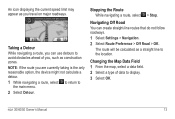
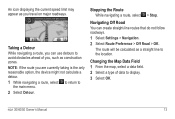
...: If the route you are currently taking is the only reasonable option, the device might not calculate a detour. 1 While navigating a route, select to return ... 2 Select Detour.
Stopping the Route While navigating a route, select > Stop. Navigating Off Road You can use detours to display. 3 Select OK.
Changing the Map Data Field 1 From the map, select a data field. 2 Select a type of...
Owner's Manual - Page 18
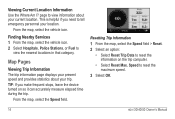
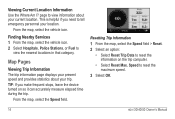
... vehicle icon.
Map Pages
Viewing Trip Information The trip information page displays your present speed and provides statistics about your trip. Speed to
view the nearest locations in that category. This is helpful if you make frequent stops, leave the device turned on the trip computer.
• Select Reset Max. From the map...
Owner's Manual - Page 19
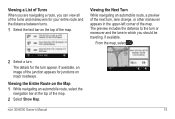
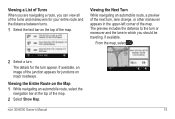
... navigating an automobile route, select the
navigation bar at the top of the map. 2 Select Show Map. Viewing the Next Turn
While navigating an automobile route, a preview of the next turn or maneuver and the lane in the upper-left corner of the map. nüvi 30/40/50 Owner's Manual
15...
Owner's Manual - Page 21
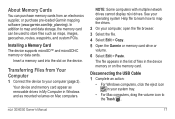
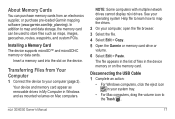
... of files in the device memory or on the device.
Insert a memory card into the slot on the memory card. NOTE: Some computers with multiple network drives cannot display nüvi drives. ... Memory Cards
You can be used to store files such as mounted volumes on Mac computers.
Your device and memory card appear as removable drives in My Computer in your computer, open the file browser....
Owner's Manual - Page 22


Your device memory contains important system files that require significant operator attention and could become a distraction while driving.
• About-displays the nüvi ... 4 Press the Delete key on your computer. System Settings
Select Settings > System.
• GPS Simulator-stops the device from your keyboard. You need
18
nüvi 30/40/50 Owner's Manual
Deleting Files
...
Owner's Manual - Page 23


Display Settings
Select Settings > Display. • Color Mode-sets a light background (Day),
a dark background (Night), or automatically switches between the two based on your current location (Auto). • Screenshot-allows you to take a picture of the device screen.
nüvi 30/40/50 Owner's Manual
• Brightness-changes the brightness of the device...to have the device set the time...
Owner's Manual - Page 24


...;vi 30/40/50 Owner's Manual NOTE: Changing the text language does not change the icon used to display your position on the map.
Showing more detail can cause the map to redraw slower.
• Map View... your travels.
• Map Data Layout-changes the amount of data visible on the map.
• Info-view the maps and the version of user-entered data or map data, such as street names.
•...
Owner's Manual - Page 26


... mount from extreme
temperatures. • Decrease the screen brightness (page 4). • Do not leave your device in the glove compartment. • Register your device at http://my.garmin.com.
Erasing User Data
1 Turn the device on. 2 Hold your finger on the windshield by the
suction cup. • Do not keep your finger pressed until...
Owner's Manual - Page 27


.../40/50 Owner's Manual
Removing the Device, Cradle, and Mount
Removing the Device from the Cradle 1 Press up on the... tab on the suction cup toward
you. 2 Pull the tab on the top of the vehicle adapter.
1 Unscrew the end piece. The vehicle power cable does not work unless it is assembled correctly. Removing the Suction Cup Mount from the Mount 1 Turn...
Owner's Manual - Page 29


...supplying power to the power outlet. • Your device can only charge between 32°F and 113°F (between charges, turn down the backlight (page 19). Also, you should ...Solution
My device is out of a device connected to fully discharge, and fully charge it cannot charge.
How do I know my device When your device is not acquiring • Select Settings > System > GPS Simulator > ...
Owner's Manual - Page 30
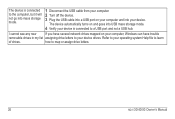
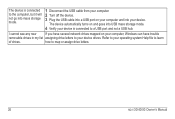
... computer, but it will not go into mass storage mode.
1 Disconnect the USB cable from your computer. 2 Turn off the device. 3 Plug the USB cable into a USB port on and goes into your device drives. how to learn
of drives. The device automatically turns on your computer and into USB mass storage mode.
4 Verify your...
Similar Questions
Can I Create My Own Turn By Turn Route On My Garmin Nuvi 50lm Gps
(Posted by shevosern 10 years ago)
Garmin Gps Nuvi 2555
I saw a posting that the Garmin Gps Nuvi 2555 was great untill you update it then there is problems ...
I saw a posting that the Garmin Gps Nuvi 2555 was great untill you update it then there is problems ...
(Posted by steaming 12 years ago)

