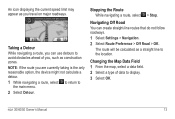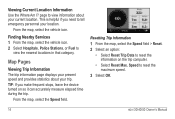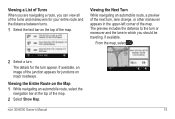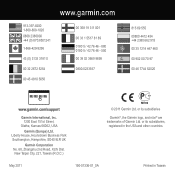Garmin nuvi 50LM Support Question
Find answers below for this question about Garmin nuvi 50LM.Need a Garmin nuvi 50LM manual? We have 2 online manuals for this item!
Question posted by unionk on June 6th, 2012
How To Change State, Only Option To Search Change Country Or County.
How do I get the option to change state? I only have the option to change county or country.
Email [email protected]