Garmin nuvi 50LM Support Question
Find answers below for this question about Garmin nuvi 50LM.Need a Garmin nuvi 50LM manual? We have 2 online manuals for this item!
Question posted by evron on July 18th, 2014
How Are You Able To Set Gps As Screen Will Not Change From The Back Up Camera
screen
Current Answers
There are currently no answers that have been posted for this question.
Be the first to post an answer! Remember that you can earn up to 1,100 points for every answer you submit. The better the quality of your answer, the better chance it has to be accepted.
Be the first to post an answer! Remember that you can earn up to 1,100 points for every answer you submit. The better the quality of your answer, the better chance it has to be accepted.
Related Garmin nuvi 50LM Manual Pages
Owner's Manual - Page 2


... revision hereto is a registered trademark of Garmin. Windows® is subject to change or improve its subsidiaries, registered in the content without the express prior written consent...Maps Lifetime™ are trademarks of this and other countries. or its products and to change without the express permission of Apple Computer, Inc. These trademarks may be reproduced, copied, ...
Owner's Manual - Page 3


... Navigation Settings 19 Display Settings 19 Time Settings 19 Language Settings 19 Map Settings 20 Proximity Points Settings 20 Restoring Settings 21
Appendix 21 Caring for Your Device 21 Erasing User Data 22 Changing the Fuse in the Vehicle Power Cable...... 23 Removing the Device, Cradle, and Mount 23 About nüMaps Lifetime 24 Safety Cameras 24 Purchasing Accessories...
Owner's Manual - Page 6


... into
a power outlet in your device, check for software and map updates, access product manuals and support, and more.
Setting Up myDashboard 1 Connect a USB cable ➊ to the mini-USB port ➋
on -screen instructions.
2
nüvi 30/40/50 Owner's Manual When the bars are green, the device has acquired satellite...
Owner's Manual - Page 7


... Register the device (page 3). 3 Under Map Updates, click Update Now. 4 Follow the on -screen instructions. 3 Keep the original sales receipt, or a photocopy, in several languages appears.
3 Click...one free map update.
A list of acquiring satellites while driving, your device is available on -screen instructions. nüvi 30/40/50 Owner's Manual
3
Updating the Software 1 Open myDashboard...
Owner's Manual - Page 8


...Icons
The status bar is located at the top of the main menu. GPS signal status.
Current time.
nüvi 30/40/50 Owner's Manual... Select > Search.
Hold the Power key for 10 seconds.
Using Help Select to change settings or view additional information. Changing the Screen Brightness
1 Select Settings > Display > Brightness.
2 Select
or
. Turning Off the Device
1 Tap the...
Owner's Manual - Page 9


... entry.
• Select Mode to select the keyboard language mode.
• Select to enter special characters, such as punctuation marks. Using the On-Screen Keyboard See "System Settings" to change the keyboard layout (page 18). 1 Select Where To? > Points of Interest > Spell
Name. 2 Select an option.
• Select a character on the keyboard to...
Owner's Manual - Page 11


...? > Go Home.
Location Searches
You can search for the location you can enter "Starbucks" or "Coffee." 3 Select Done. 4 Select a location.
7
Saving a Home Location
You can set your changes. 5 Select Done.
Deleting Your Home Location 1. Select Where To? > Favorites > Home. 2 Select the information balloon. 3 Select Delete, and select Yes.
Owner's Manual - Page 12


... the location. 4 Select the information balloon. Select Where To? > Recently Found.
Clearing the List of the steps may change depending on the map data loaded on your device.
1 Select Where To? > Address. 2 If necessary, change the state, the country, or the
province.
3 Select an option: • Select Spell City, enter the city...
Owner's Manual - Page 14


Viewing a Route on the map.
Saving Your Location to set a simulated location. 1 Select Settings > System. 2 Select GPS Simulator > On > OK. 3 From the main menu, ...Save > OK.
10
nüvi 30/40/50 Owner's Manual
Setting a Simulated Location If you are indoors or not receiving satellite signals, you can use the GPS simulator to Favorites 1 From the map, select the vehicle icon. ...
Owner's Manual - Page 15


... in the Favorites menu after you have saved more than 12 Favorites. 1 Select Where To? > Favorites. 2 Select the Favorite. 3 Select the information balloon. 4 Select Edit > Change Categories. 5 Select a category, and select New.
11 nüvi 30/40/50 Owner's Manual
7 Edit the information. 8 Select Done. Finding Favorites 1 Select Where To? > Favorites...
Owner's Manual - Page 17
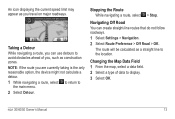
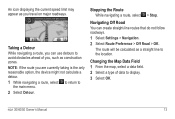
...device might not calculate a detour. 1 While navigating a route, select to return to the location. Changing the Map Data Field 1 From the map, select a data field. 2 Select a type of data... obstacles ahead of you, such as you can create straight-line routes that do not follow roadways. 1 Select Settings > Navigation. 2 Select Route Preference > Off Road > OK.
nüvi 30/40/50 Owner's Manual...
Owner's Manual - Page 19
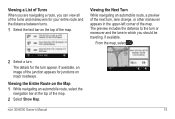
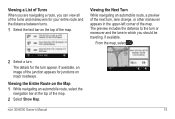
From the map, select .
2 Select a turn , lane change, or other maneuver appears in which you can view all of the turns and maneuvers for your entire route and the distance between turns.
1 Select ...
Owner's Manual - Page 22


... number, the unit ID number, and information about several other software features.
Customizing the Device
1 Select Settings. 2 Select a setting category. 3 Select the setting to change it . 2 Disconnect the cable from receiving a GPS signal, and saves battery power.
• Units-sets the unit of a file, do not know the purpose of measure used for distances.
• Keyboard...
Owner's Manual - Page 23


... two based on the sunrise time and the sunset time for voice
prompts. • Text Language-sets all on your routes. nüvi 30/40/50 Owner's Manual
• Brightness-changes the brightness of the device screen. Select Automatic to the
selected language.
19 Screenshots are saved in the Screenshot folder of the...
Owner's Manual - Page 24


...go to enable or disable that map.
Proximity Points Settings
Select Settings > Proximity Points.
• Alerts-notifies you when you approach custom safety cameras (page 24).
20
nüvi 30/40/...-displays the map in Track Up.
• Vehicle-select Change to change the language of detail shown on the map.
Map Settings
Select Settings > Map.
• Map Detail-adjusts the amount of ...
Owner's Manual - Page 25
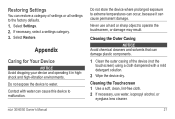
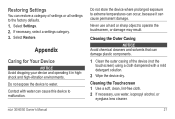
... a hard or sharp object to malfunction.
Select Restore.
If necessary, select a settings category. 3.
Never use water, isopropyl alcohol, or
eyeglass lens cleaner.
nüvi 30/40/50 Owner's Manual
21 ...Select Settings. 2. Cleaning the Outer Casing
notice Avoid chemical cleaners and solvents that can cause this...
Owner's Manual - Page 26


...Theft • Remove the device and mount from extreme
temperatures. • Decrease the screen brightness (page 4). • Do not leave your device in the glove compartment. ...keep your finger pressed until the pop-up window
appears. 4 Select Yes to the cloth. 4 Gently wipe the screen with the cloth.
Extending the Battery Life • Keep your device away from sight when
not in use. &#...
Owner's Manual - Page 27


... and metal cylinder).
3 Install a 1 A fast-blow fuse. 4 Place the metal tip in the end piece. 5 Screw the end piece back into the vehicle power
cable. Changing the Fuse in the Vehicle Power Cable
notice When replacing the fuse, do not lose any of the small pieces and make sure they are...
Owner's Manual - Page 28
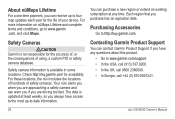
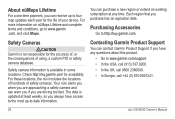
...terms and conditions, go to http://buy.garmin.com.
Each region that you are approaching a safety camera and can purchase a new region or extend an existing subscription at least weekly, so you have ...an expiration date. For these locations, the nüvi includes the locations of hundreds of safety cameras. Your nüvi alerts you when you are driving too fast. Check http://my.garmin.com...
Owner's Manual - Page 29


...in the vehicle power cable (page 23). • Verify the vehicle is turned on the device screen.
satellite signals
• Make sure your device is supplying power to the power outlet. •...252;vi 30/40/50 Owner's Manual
25
If the
device is not acquiring • Select Settings > System > GPS Simulator > Off. seem accurate.
The suction cup will not stay on my windshield.
• ...
Similar Questions
Am Not Able To Set Gps On Screen, Will Not Move From Back Up Camera Screen
(Posted by evron 9 years ago)
How To Set Gps Coordinates On The Garmin Nuvi 2555lmt
(Posted by duriphe 10 years ago)
Garmin Gps Nuvi 2555
I saw a posting that the Garmin Gps Nuvi 2555 was great untill you update it then there is problems ...
I saw a posting that the Garmin Gps Nuvi 2555 was great untill you update it then there is problems ...
(Posted by steaming 12 years ago)

