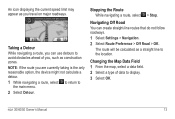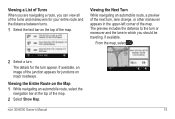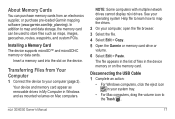Garmin nuvi 40LM Support Question
Find answers below for this question about Garmin nuvi 40LM.Need a Garmin nuvi 40LM manual? We have 3 online manuals for this item!
Question posted by michaelbauchkey on June 26th, 2012
No Info Balloon To Edit Favorites
Current Answers
Answer #1: Posted by liljoe4 on June 26th, 2012 4:55 PM
2. go to favorites (heart icon)
(open favorites)
3. touch the saved one you want to delete- open it up so you see the big square that says go- you will see your car you will have your destination in the textbox- click it-
and you should see the the delete button
Related Garmin nuvi 40LM Manual Pages
Similar Questions
I saw a posting that the Garmin Gps Nuvi 2555 was great untill you update it then there is problems ...