Garmin nuvi 40LM Support Question
Find answers below for this question about Garmin nuvi 40LM.Need a Garmin nuvi 40LM manual? We have 3 online manuals for this item!
Question posted by mimj on October 27th, 2013
Nuvi 50 Can Not Turn Simulator Off
The person who posted this question about this Garmin product did not include a detailed explanation. Please use the "Request More Information" button to the right if more details would help you to answer this question.
Current Answers
There are currently no answers that have been posted for this question.
Be the first to post an answer! Remember that you can earn up to 1,100 points for every answer you submit. The better the quality of your answer, the better chance it has to be accepted.
Be the first to post an answer! Remember that you can earn up to 1,100 points for every answer you submit. The better the quality of your answer, the better chance it has to be accepted.
Related Garmin nuvi 40LM Manual Pages
Important Safety and Product Information - Page 4


... or external causes; (iv) damage caused by service performed by an authorized Garmin service center. Repairs should only be determined by turning the equipment off and on a different circuit from the GPS unit.
• Consult the dealer or an experienced radio/TV technician for help.
IN NO EVENT SHALL GARMIN BE LIABLE...
Owner's Manual - Page 3


Table of Contents
Getting Started 1 Mounting the Device 1 About myDashboard 2 Turning Off the Device 4
Finding Locations 5 About Points of Interest 6 Saving a Home Location...File Types 16 About Memory Cards 17 Transferring Files from Your Computer 17
nüvi 30/40/50 Owner's Manual
Deleting Files 18
Customizing the Device 18 System Settings 18 Navigation Settings 19 Display Settings...
Owner's Manual - Page 5


... out of direct sunlight. To prevent the possibility of personal injury or product damage caused by battery exposure to windshield mounting.
nüvi 30/40/50 Owner's Manual
Mounting the Device
‹ WARNING This product contains a lithium-ion battery. Notice Before mounting the device, see the Important Safety and Product Information...
Owner's Manual - Page 6


... green, the device has acquired satellite signals. About myDashboard
Use myDashboard to www.garmin.com/dashboard. 4 Follow the on-screen instructions.
2
nüvi 30/40/50 Owner's Manual ➌
➎➋
➍
➊➏
5 Fit the bottom ➏ of your device into the mount. 6 Tilt your device back until it snaps...
Owner's Manual - Page 7


... device at http://my.garmin.com within 90 days of acquiring satellites while driving, your device is available on -screen instructions. nüvi 30/40/50 Owner's Manual
3
Owner's Manual - Page 8


... option:
• Select
or
.
• Select the Mute check box. GPS signal status. Using Help Select to change settings or view additional information. Hold...
Resetting the Device You can select some icons to view information about features on the device.
Turning Off the Device
1 Tap the Power key ➊.
➊
2 Select Power Off..... nüvi 30/40/50 Owner's Manual
Owner's Manual - Page 9


... (page 8) • Using recently found locations (page 8) • Using coordinates (page 9) • Using the map (page 9) • Using Favorites (page 10)
nüvi 30/40/50 Owner's Manual
5
Owner's Manual - Page 10


... a subcategory. 4 Select a location. 5 Select Go!. Finding a Point of Interest by Category 1 Select Where To? > Points of interest, such as a Via Point.
6
nüvi 30/40/50 Owner's Manual
Adding a Stop to your search results, you can find a location near another city or location. 1 Select Where To? > Near. 2 Select an option, and...
Owner's Manual - Page 11


... to most often. 1 Select Where To? > Go Home. 2 Select Enter My Address, Use My Current
Location, or Choose from Recently Found.
nüvi 30/40/50 Owner's Manual
3 Select Edit. 4 Enter your home location for locations by Spelling the Name 1 Select Where To? > Points of Interest > Spell
Name. 2 Enter a business name...
Owner's Manual - Page 12


.... 6 If necessary, select the street. 7 If necessary, select the address.
Finding an Address NOTE: The order of Recently Found Locations Your device stores the last 50 locations you have found.
Clearing the List of Recently Found Places Select Where To? > Recently Found > Clear.
8
nüvi 30/40...
Owner's Manual - Page 13


...location.
• Select ➌ to zoom in and out.
• Select ➍ to create a turn-by-turn route to this location.
• Select ➎ to return to the previous page.
• Select &#...10127; to view more information for the type of the map. nüvi 30/40/50 Owner's Manual...
Owner's Manual - Page 14


...Select Save Location. 3 Enter a name, and select Done. 4 Select OK.
Saving Your Location to set a simulated location. 1 Select Settings > System. 2 Select GPS Simulator > On > OK. 3 From the main menu, select Where To? >
Browse Map. 4 Select an area... Save > OK.
10
nüvi 30/40/50 Owner's Manual
Favorites
You can save locations in your Favorites so you can quickly find them .
Owner's Manual - Page 18
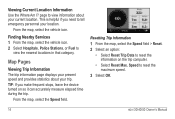
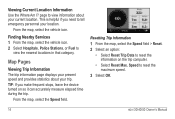
...Police Stations, or Fuel to reset the maximum speed.
3 Select OK.
14
nüvi 30/40/50 Owner's Manual
From the map, select the vehicle icon. Speed to
view the nearest locations in that category...provides statistics about your trip.
This is helpful if you make frequent stops, leave the device turned on the trip computer.
• Select Reset Max. TIP: If you need to tell emergency...
Owner's Manual - Page 19
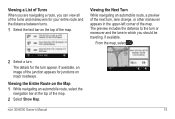
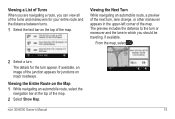
... change, or other maneuver appears in which you can view all of the turns and maneuvers for the turn appear.
nüvi 30/40/50 Owner's Manual
15 The preview includes the distance to the turn or maneuver and the lane in the upper-left corner of the map. If available, an image of...
Owner's Manual - Page 22


Customizing the Device
1 Select Settings. 2 Select a setting category. 3 Select the setting to change it .
You need
18
nüvi 30/40/50 Owner's Manual System Settings
Select Settings > System.
• GPS Simulator-stops the device from your keyboard. disables all functions that should not be deleted.
1 Open the Garmin drive or volume. 2 If necessary...
Owner's Manual - Page 26


... device in the glove compartment. • Register your device at http://my.garmin.com.
All original settings are erased. Erasing User Data
1 Turn the device on. 2 Hold your finger on the windshield by the
suction cup. • Do not keep your unit in direct sunlight. ...Gently wipe the screen with the cloth. 3 Apply the liquid to clear all user data.
22
nüvi 30/40/50 Owner's Manual
Owner's Manual - Page 27


nüvi 30/40/50 Owner's Manual
Removing the Device, Cradle, and Mount
Removing the Device from the Windshield 1 Flip the lever on ... forward. Removing the Suction Cup Mount from the Cradle 1 Press up on the tab on the mount. Removing the Cradle from the Mount 1 Turn the cradle to remove the end piece.
2 Remove the end piece, the metal tip, and the fuse (glass and metal cylinder).
3 Install...
Owner's Manual - Page 29


...only charge between 32°F and 113°F (between charges, turn down the backlight (page 19). nüvi 30/40/50 Owner's Manual
25
My battery gauge does not Allow the unit ... or in USB mass storage computer is not acquiring • Select Settings > System > GPS Simulator > Off.
Troubleshooting
Problem
Solution
My device is shown on the device screen. charged for ...
Owner's Manual - Page 30
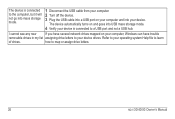
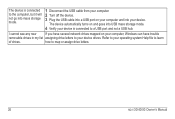
... drive letters.
26
nüvi 30/40/50 Owner's Manual how to a USB port and not a USB hub. Refer to your device.
The device automatically turns on your computer, Windows can have several network ... it will not go into mass storage mode.
1 Disconnect the USB cable from your computer. 2 Turn off the device. 3 Plug the USB cable into a USB port on your computer and into USB mass storage...
Similar Questions
How To Turn Simulator Mode Off Garmin 40lm Device
(Posted by slinkgenene 10 years ago)


