Garmin nuvi 3760LMT Support Question
Find answers below for this question about Garmin nuvi 3760LMT.Need a Garmin nuvi 3760LMT manual? We have 4 online manuals for this item!
Question posted by koDarc on March 24th, 2014
Garmin Nuvi 3760lmt How Do You Change The Time
The person who posted this question about this Garmin product did not include a detailed explanation. Please use the "Request More Information" button to the right if more details would help you to answer this question.
Current Answers
There are currently no answers that have been posted for this question.
Be the first to post an answer! Remember that you can earn up to 1,100 points for every answer you submit. The better the quality of your answer, the better chance it has to be accepted.
Be the first to post an answer! Remember that you can earn up to 1,100 points for every answer you submit. The better the quality of your answer, the better chance it has to be accepted.
Related Garmin nuvi 3760LMT Manual Pages
Important Safety and Product Information - Page 2


... of damage to the GPS device, fire, chemical ...operate the vehicle in all circumstances. Do not become detached. See www.garmin.com/prop65 for driver attentiveness and good judgement. To prevent damage, remove... department to dispose of time spent viewing the device screen while driving and use voice prompts when possible.
• Do not input destinations, change settings, or access any...
Important Safety and Product Information - Page 4


...batteries, unless product damage has occurred due to any user-serviceable parts.
IN NO EVENT SHALL GARMIN BE LIABLE FOR ANY INCIDENTAL, SPECIAL, INDIRECT OR CONSEQUENTIAL DAMAGES, INCLUDING, WITHOUT LIMITATION, DAMAGES ...the written permission of map data in materials or workmanship for one year from the GPS unit.
• Consult the dealer or an experienced radio/TV technician for shipping ...
Declaration of Conformity - Page 1
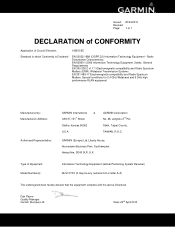
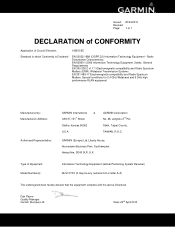
...RLAN equipment
Manufactured by: Manufacture's Address:
Authorised Representative:
GARMIN International & 1200 E. 151st Street Olathe, Kansas 66062 U.S.A
GARMIN Corporation No. 68, Jangshu 2nd Rd.,
Sijhih, Taipei... of Equipment: Model Number(s):
Information Technology Equipment (Global Positioning System Receiver) NUVI 37XX (X may be any numeral 0-9 or letter A-Z)
The undersigned does hereby ...
Owner's Manual - Page 2
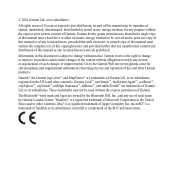
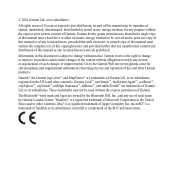
... under license. or its subsidiaries
All rights reserved. The Bluetooth® word mark and logos are owned by Garmin is a trademark of such changes or improvements. Garmin reserves the right to change without obligation to make changes in the USA and other electronic storage medium to be viewed and to print one copy of this...
Owner's Manual - Page 6
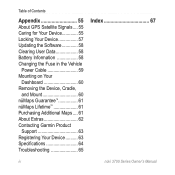
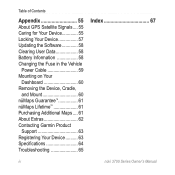
... Clearing User Data 58 Battery Information 58 Changing the Fuse in the Vehicle
Power Cable 59 Mounting on Your
Dashboard 60 Removing the Device, Cradle,
and Mount 60 nüMaps Guarantee 61 nüMaps Lifetime 61 Purchasing Additional Maps..... 61 About Extras 62 Contacting Garmin Product
Support 63 Registering Your Device........... 63...
Owner's Manual - Page 13


... keyboard layout (page 47). If necessary, select a subcategory.
5. Select a destination.
6. Touch Go!. See "Changing the System Settings" to www.garmin.com for more information on the keyboard to enter a letter or number.
• Touch to add a space.
• Touch and to move the cursor.
• ...
Owner's Manual - Page 24
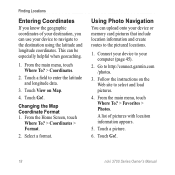
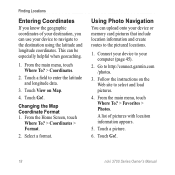
This can upload onto your device or memory card pictures that include location information and create routes to http://connect.garmin.com /photos.
3. Touch View on the Web site to enter the latitude and longitude data.
3. Touch ... to your computer (page 45).
2. From the main menu, touch Where To? > Coordinates.
2. Changing the Map Coordinate Format 1. Go to the pictured locations.
1.
Owner's Manual - Page 33
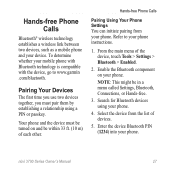
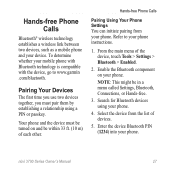
...with Bluetooth technology is compatible with the device, go to your phone. Refer to www.garmin .com/bluetooth. Search for Bluetooth devices using a PIN or passkey.
nüvi 3700 Series Owner's ...Manual27
Pairing Your Devices
The first time you use two devices together, you must be turned on your device. NOTE: This might be...
Owner's Manual - Page 48
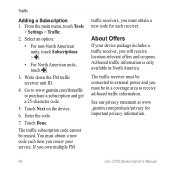
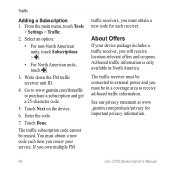
...important privacy information.
42
nüvi 3700 Series Owner's Manual Go to www.garmin.com/fmtraffic to external power and you will receive location-relevant offers and coupons. ... subscription and get a 25-character code.
5. See our privacy statement at www .garmin.com/products/privacy for each time you renew your device package includes a traffic receiver, you must obtain a new code...
Owner's Manual - Page 53


... while driving.
• Garmin Lock-locks the device (page 57). Touch a setting category. 3.
NOTE: You need this information when you to manually change it.
From the main menu, touch Tools > Settings.
• Units-allows you to change the units of measure for distance.
• Time Format-allows you to change the time.
2.
Touch the setting to...
Owner's Manual - Page 57
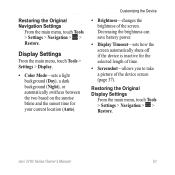
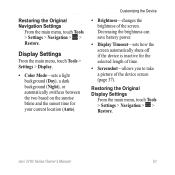
... the selected length of time.
• Screenshot-allows you to take a picture of the screen. Restoring the Original Navigation Settings
From the main menu, touch Tools > Settings > Navigation > > Restore. Customizing the Device
• Brightness-changes the brightness of the device screen (page 37). nüvi 3700 Series Owner's Manual51
Restoring the...
Owner's Manual - Page 63
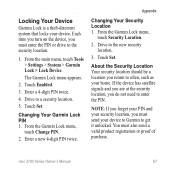
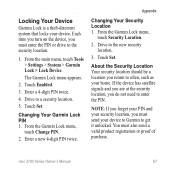
... must enter the PIN or drive to the security location.
1. Touch Enabled.
3. Changing Your Garmin Lock PIN 1. From the Garmin Lock menu,
touch Security Location.
2. You must send your device. From the main menu, ...you do not need to enter the PIN. The Garmin Lock menu appears.
2. Touch Set. NOTE: If you forget your PIN and your home. Each time you turn on the device, you must also send...
Owner's Manual - Page 67
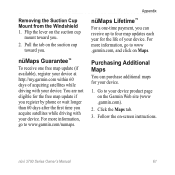
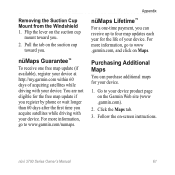
... Lifetime™
For a one free map update (if available), register your device at http://my.garmin.com within 60 days of your device.
For more information, go to four map updates each year... Additional Maps
You can receive up to www .garmin.com, and click on -screen instructions. Follow the on Maps. nüMaps Guarantee™
To receive one -time payment, you . Flip the lever on the ...
Owner's Manual - Page 68


...on the map. From the main menu, touch
Where To? > Extras. 2. Touch a category.
62
Safety Cameras
‹ Caution Garmin is available in some locations.
You can contain alerts that you are traveling faster than a specified speed.
Safety camera information is not ....com.
Appendix
About Extras
You can purchase a new region or extend an existing subscription at any time.
Owner's Manual - Page 70


...;C)
32°F-113°F (0°C-45°C)
USB 2.0 full speed mass storage Garmin
Up to 4 hours Vehicle power using included vehicle power cable or AC power using ...10 W max
64
Battery life Up to 3 hours
Battery type Rechargeable lithium-ion
GPS receiver High-sensitivity with HotFix
Acquisition times*
Warm: diagonal, 800 × 480 pixels; 16.2 million colors; Appendix
Specifications
...
Owner's Manual - Page 71
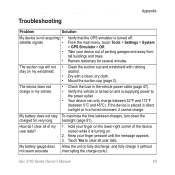
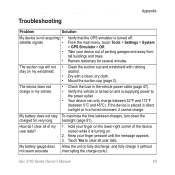
...cup will not stay on .
2. My battery does not stay To maximize the time between 0°C and 45°C). How do I clear all user data. My...
Remain stationary for very long. backlight (page 51).
From the main menu, touch Tools > Settings > System > GPS Simulator > Off.
Take your finger pressed until the message appears. 3. Hold your finger on the lower‑right ...
Owner's Manual - Page 74
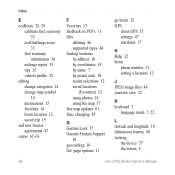
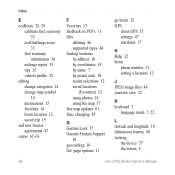
page options 11
go home 12 GPS
about GPS 55 settings 47 simulator 17
H Help 32 home
phone number 31 setting a location 12
J JPEG image files 44 junction view 25
K keyboard 7
language mode 7, ... 7 by postal code 10 recent selections 12 saved locations
(Favorites) 13 using photos 18 using the map 17 free map updates 61 fuse, changing 59
G Garmin Lock 57 Garmin Product Support
63 geocaching 18 Go!
Owner's Manual - Page 76
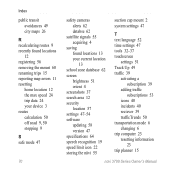
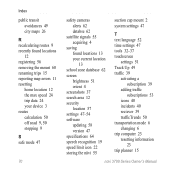
... version 47 specifications 64 speech recognition 19 speed limit icon 22 storing the nüvi 55
suction cup mount 2 system settings 47
T text language 52 time settings 47 tools 32-37 touchscreen
settings 51 Track Up 49 traffic 39
activating a subscription 39
adding traffic subscriptions 53
icons 40 incidents 40 reciever...
Quick Start Manual - Page 8
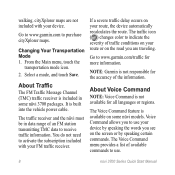
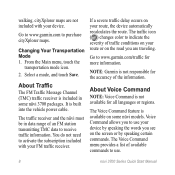
... Command
NOTE: Voice Command is included in data range of the information. The traffic icon ( ) changes color to use .
nüvi 3700 Series Quick Start Manual
About Traffic
The FM Traffic Message...device by speaking certain commands.
Go to www.garmin.com to purchase cityXplorer maps. Changing Your Transportation Mode 1. The Voice Command feature is built into the vehicle power ...
Quick Start Manual - Page 11


...or wait longer than 60 days after the first time you connect your device to your device. nüvi 3700 Series Quick Start Manual
11 Go to www.garmin .com/agent.
3. Follow the on-screen ...are on -screen instructions. If the AutoPlay menu does not open, or you will be prompted to www.garmin.com/numaps. Follow the on a Mac® computer, go to open the myDashboard™ Web page...
Similar Questions
Can I Make Nuvi 750 Change Time Zone Automatic
(Posted by SPARKtor 10 years ago)
In-correct Power Cord
i purchased a nuvi 3760 T and the power cord that plugs into the lighter socket does not fit into th...
i purchased a nuvi 3760 T and the power cord that plugs into the lighter socket does not fit into th...
(Posted by drakevan 11 years ago)

